Maintenance, 1 system checkout, 1 interface checkout – Comtech EF Data SDM-100A User Manual
Page 143: Chapter 5. maintenance
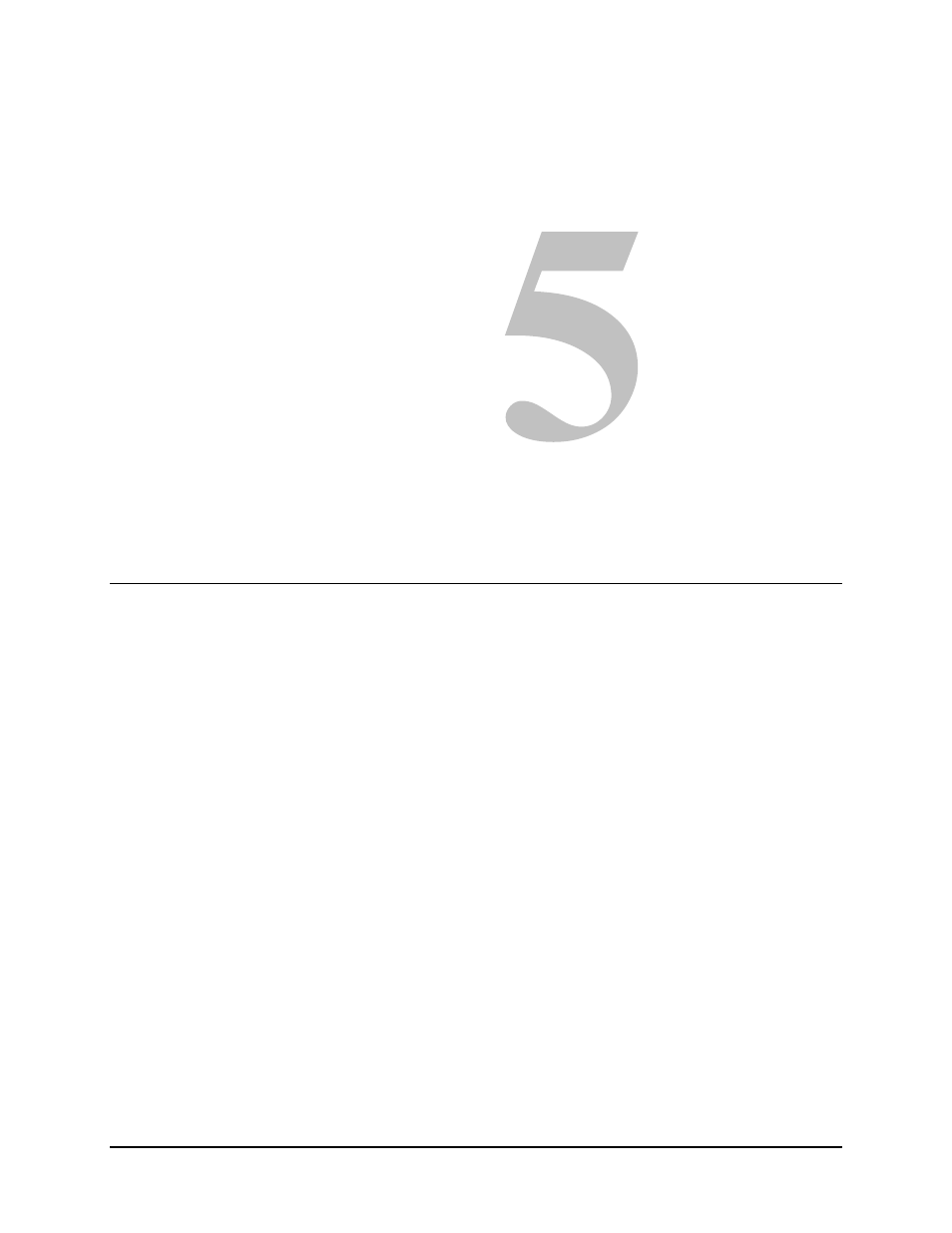
Rev. 0
5–1
Chapter 5.
MAINTENANCE
This chapter describes system checkout, maintenance, and troubleshooting procedures for
the modem.
5.1 System Checkout
The system checkout section is to be used as an aid in setting up a modem within the
earth station. There are tables for use in checking to see if the E
b
/N
0
is correct, a typical
output spectrum, and typical eye pattern and constellation pictures.
5.1.1 Interface Checkout
1. Set modem to IF Loopback (Configuration Interface menu).
2. Set the TX Data Rate and RX Data Rate to valid data/code rates.
3. Turn IF Output on. The modem should lock up.
4. If a data test set is available, set modem to BBLoopback, and connect the data
test set to the Interface connector. The modem should lock and run error free.
5. If the modem does not lock, check interface setup, jumpers, and compatibility
menus. After correcting the problem, run the test again. The modem should lock
up.