Operation, 1 front panel, Chapter 3. operation – Comtech EF Data SDM-100A User Manual
Page 35
Advertising
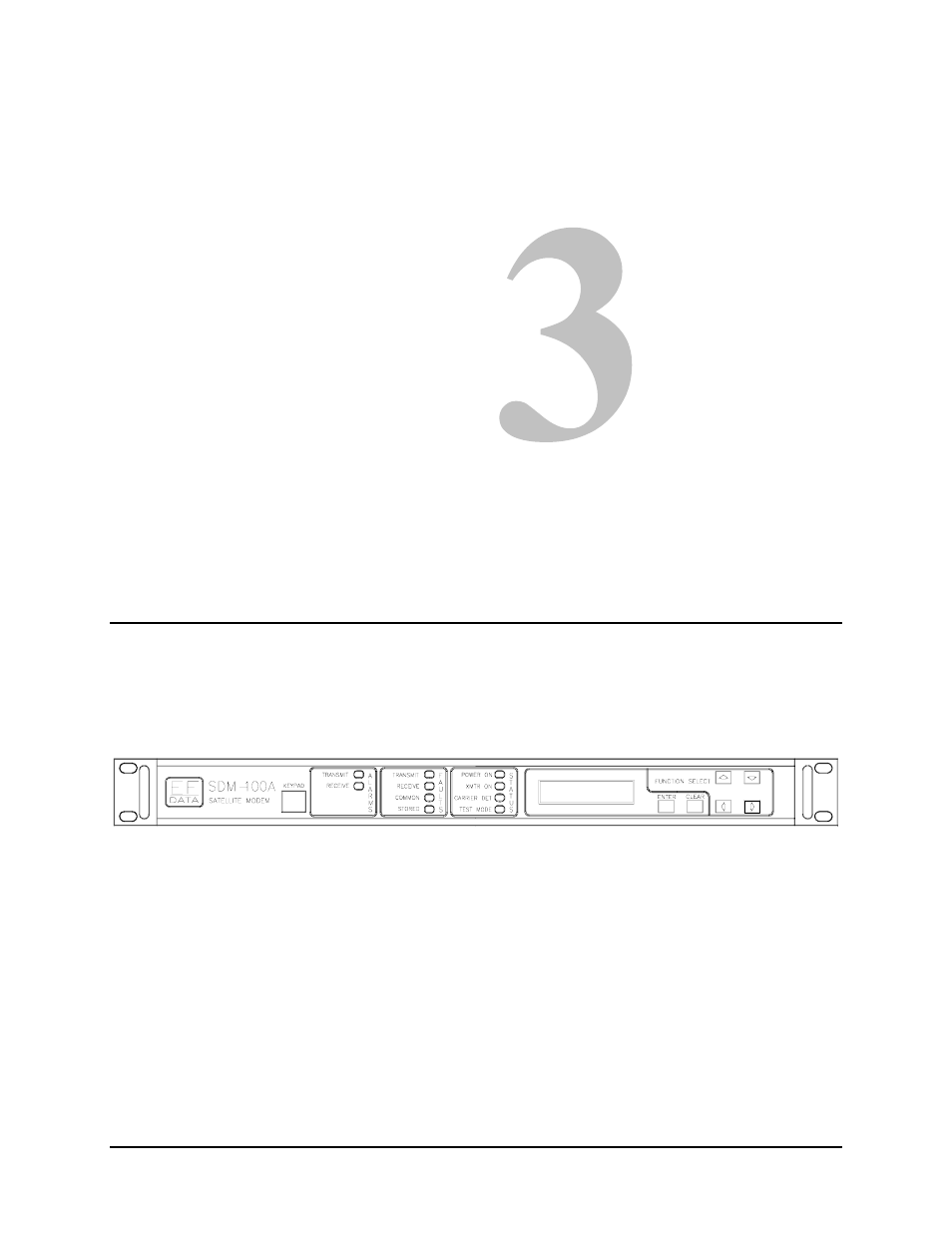
Rev. 0
3–1
Chapter 3.
OPERATION
This chapter describes the front panel operation and clocking configurations of the
modem.
For remote control operation information, refer to Appendix A.
3.1 Front Panel
The front panel of the modem (Figure 3-1) provides the local user interface, which is
necessary to configure and monitor status of the modem.
Figure 3-1. Front Panel View
The front panel features a 32-character, 2-line, Liquid Crystal Display (LCD), and a
6-button keypad, which provides for sophisticated functions, yet is easy to use.
Ten Light-Emitting Diodes (LEDs) on the front panel provide overall status at a glance.
Advertising