2 utility demodulator – Comtech EF Data SDM-100A User Manual
Page 77
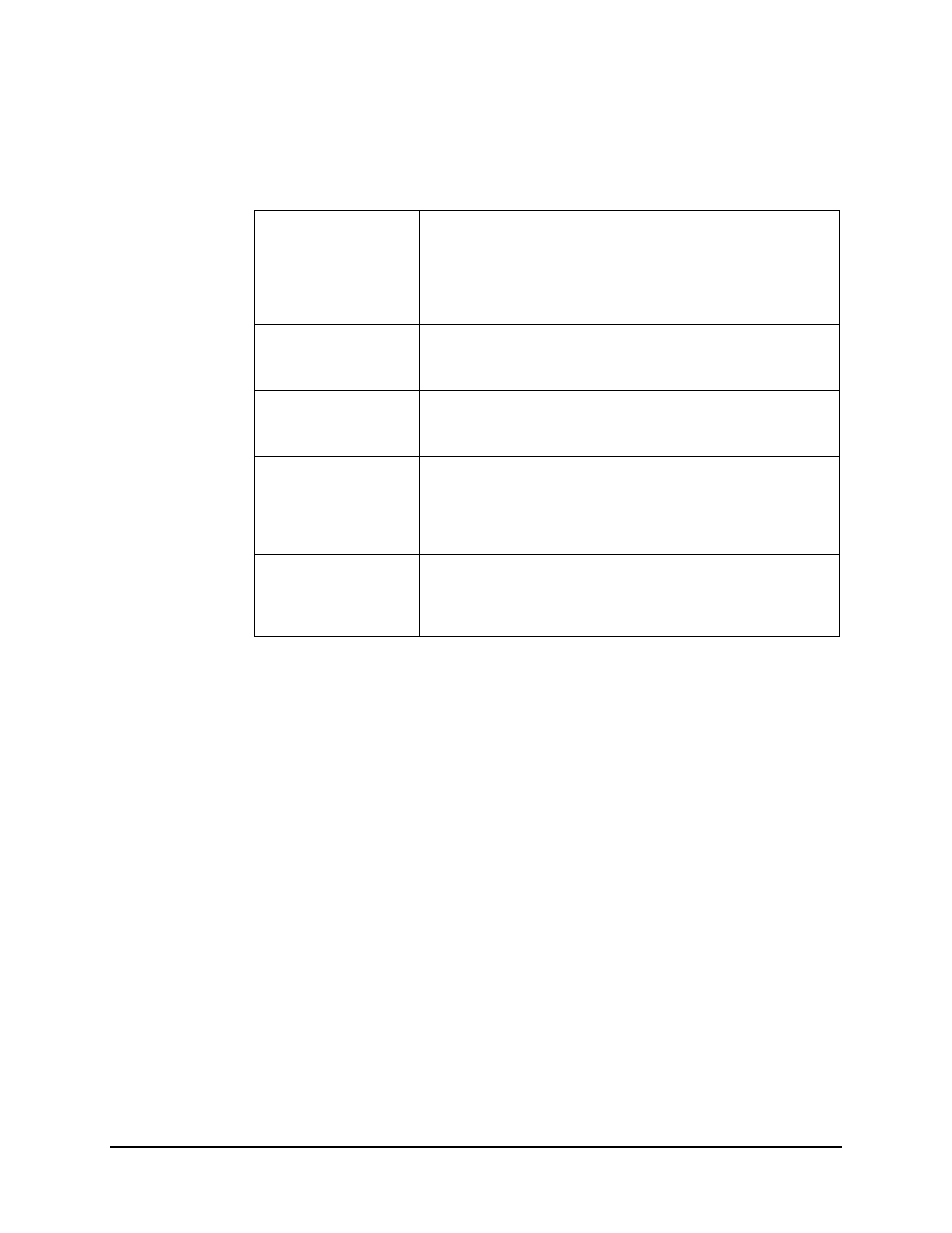
SDM-100A Satellite Modem
Operation
Rev. 0
3–43
3.2.1.6.2 Utility Demodulator
Assign Receive Filters
Receive filter display/assignment utility.
Used to view current filter rate assignments and to make filter rate
reassignments.
Refer to the previous text under “Assign TX_Filters.” The receive
filters assignments are basically identical.
Demodulator Type
Receive Filter Type Select.
Allows the operator to select Open, Closed, or Comstream
compatible network receive filtering.
Decoder Type
Select Viterbi or Sequential decoder type.
If the sequential encoder firmware is not installed, the modem will
double beep, and not allow the selection change.
RX BPSK Ordering
Select Standard or Non-standard RX BPSK ordering.
The normal operation is Standard RX BPSK ordering. If the
receiver will not lock, selecting non-standard will invert the RX
BPSK ordering. In BPSK operation, this feature determines the
order of MUXing of the I and Q data.
Demod Spectrum
Select Normal or Inverted.
Programmable vector rotation. Allows the operator to select
Normal or Inverted (INVERT) for spectrum reversal of the I and Q
baseband channels.