1 utility modulator – Comtech EF Data SDM-100A User Manual
Page 73
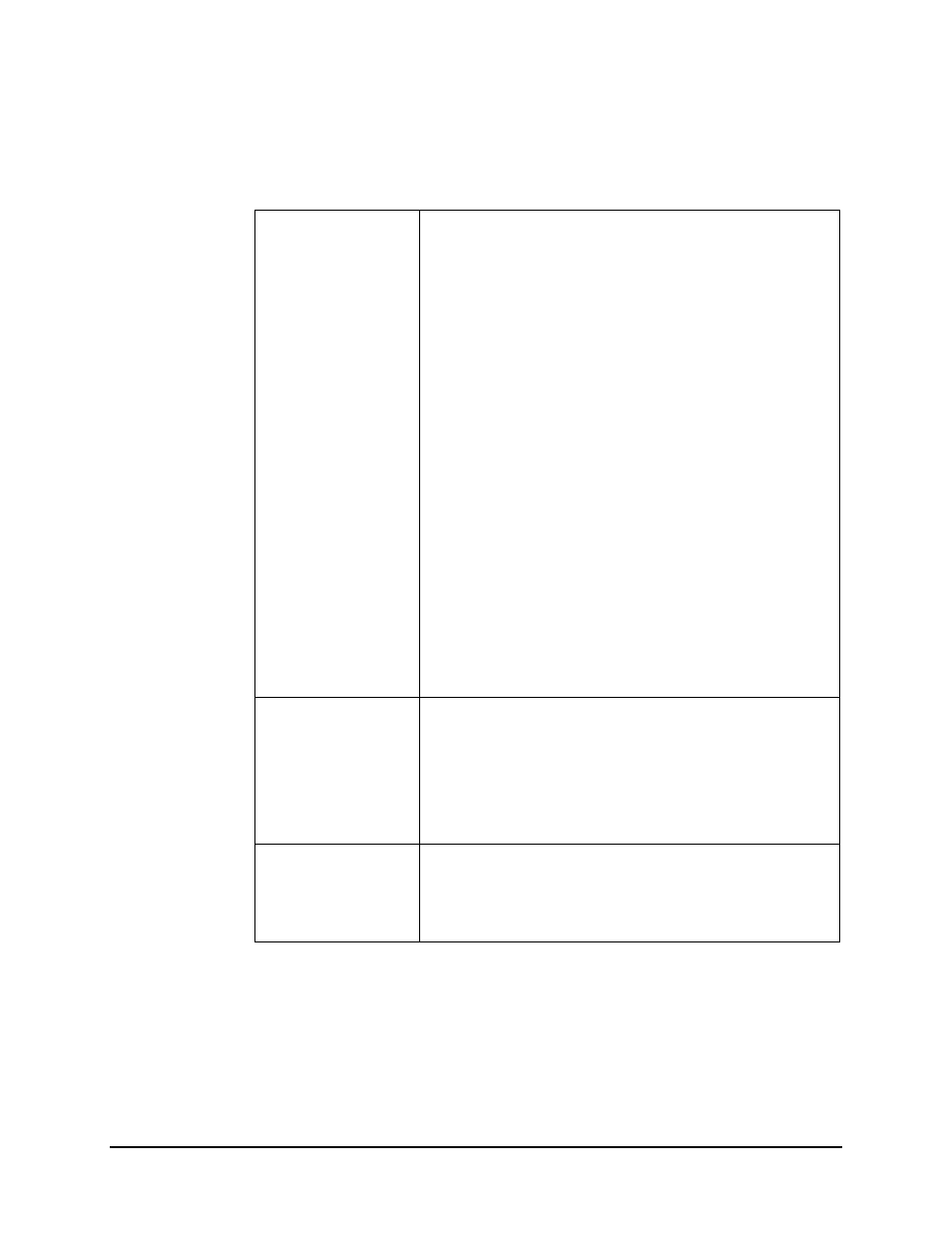
SDM-100A Satellite Modem
Operation
Rev. 0
3–39
3.2.1.6.1 Utility Modulator
Assign Transmit Filters
Transmit filter display/assignment utility. Used to make filter rate
reassignments.
The modulator has five symbol rate filter presets. Filters are
designated as A, B, C, D, and V.
Note: Switching between Modem types will reset the Filter presets
to their factory-defined values.
To view the current preset assignments, press [ENTER]
when the
“Assign Transmit Fltrs” selection is displayed from the “UTILITY
FUNCTIONS” menu.
On line 1 of the display will be “TX-A,” which indicates transmitter
filter A. Following “TX-A” on line 1 will be the code rate (1/2, 3/4, or
7/8).
On line 2 will be the data rate assigned to preset “A.” Press [
←
] or
[
→
] to see the assignments for presets B, C, D, and V (TX-B,
TX-C, TX-D, and TX-V). To change a preset assignment, press
[ENTER]
when the data for that preset is displayed. Press [
←
] or
[
→
] until the flashing cursor is at the parameter to be changed, then
press [
↑
] or [
↓
] to change that parameter. When all changes are
made, press [ENTER]
to confirm the assignment. If a preset
data/code rate is changed and the modem is currently using that
preset, the modem will be reprogrammed to the new data/code
rate.
Note: These assignments are used for the selection of “TX-R”
(Transmitter Rate) in the configuration functions menu.
Mod Power Offset
Modulator Power Adjust Offset.
Allows the operator to offset the modulator output power readout in
the configuration menu. This feature does not actually change the
modulator power level. The function is to change the actual reading
to display an offset value in the monitor. The modulator Power
Offset can be set from 0 to
±
99.9 dB, in 0.1 dB increments.
Anything except 0.0 dB causes (ADJ) to be displayed in the TX
Power Level screen.
Mod Power Fixed Offset
Displays 0.0 dB for a fixed modulator, and +5.0 dB for a high power
option modulator.
When ADJ is displayed in this menu, the Modulator Power Offset
has been set to some value other than the actual modulator output
power.