5 utility modem type – Comtech EF Data SDM-100A User Manual
Page 85
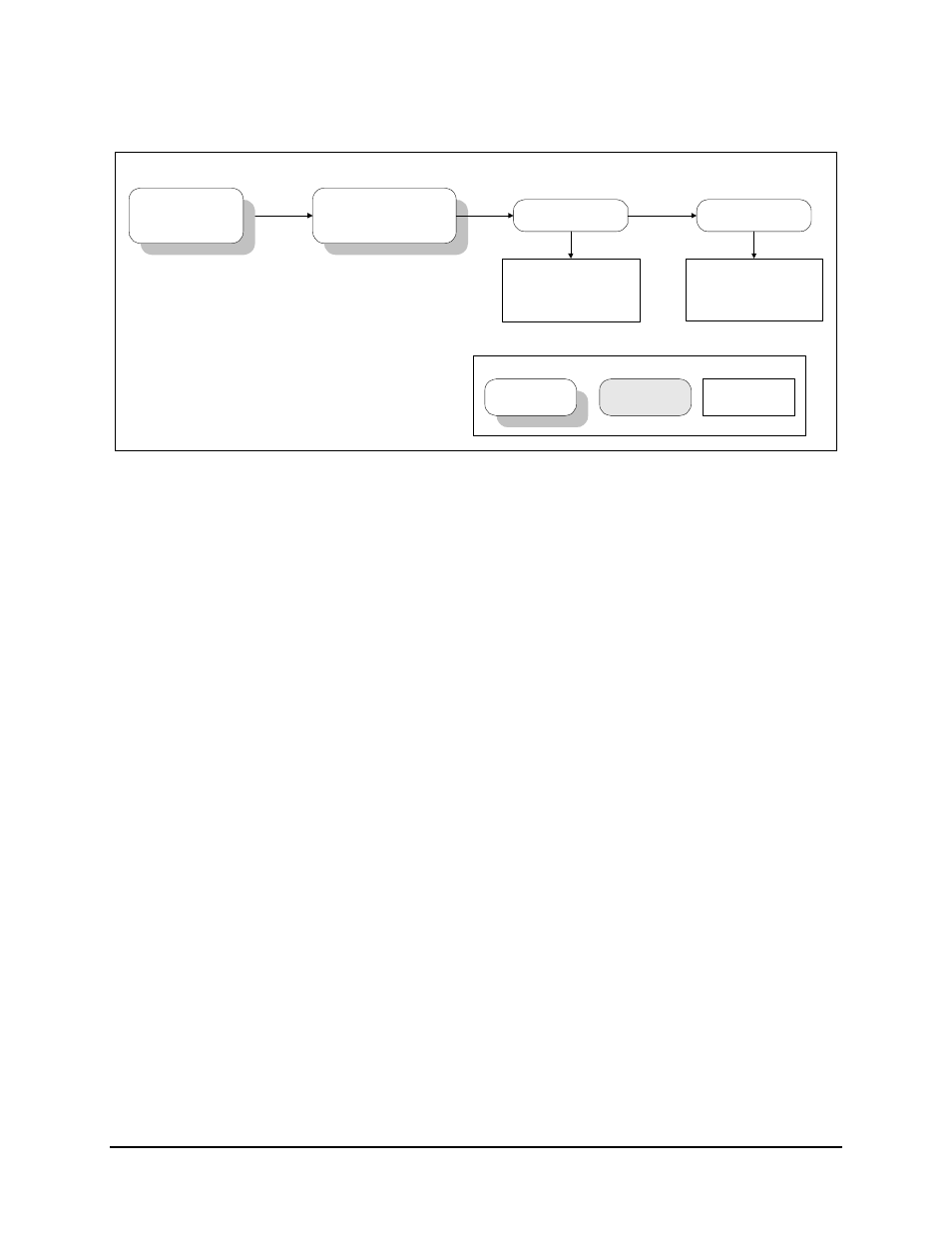
SDM-100A Satellite Modem
Operation
Rev. 0
3–51
ACCESS TO
SUBMENU
CONDITIONAL OR
OPTION-DEPENDENT
Parameter Information
Key:
UTILITY MODEM TYPE
MODEM SIMULATION
SDM-100
TYPE 1(REQUIRES
SEQUENTIAL DECODER)
REV EMULATION
CURRENT_VERSION
FUNCTION 11
FUNCTION 12
FUNCTION 13
SDM-100 "TYPE"
VER: 14.7.4
Figure 3-15. Utility Modem Type (SDM-100 and Type 1 Operation)
3.2.1.6.5 Utility Modem Type
This configuration allows the user to select normal SDM-100A operation, or to direct the
modem to simulate an SDM-650B by selecting Type 1 operation. The modem will then
simulate an SDM-650B that contains v.274 firmware. The Configuration Menu changes
dramatically, and is shown in Figure 3-17.
Note: The modem must contain a sequential decoder.
Enter the window, and press [
↑
] or [
↓
] to change the Modem Type. Press [ENTER] to
execute the change.
Rev Emulation programs an emulation mode of a previous functional revision. This
allows the user to select the CURRENT VERSION or FUNCTIONAL version (xx).