A.3 configuration commands/responses, A.3.1 modulator – Comtech EF Data SDM-100A User Manual
Page 156
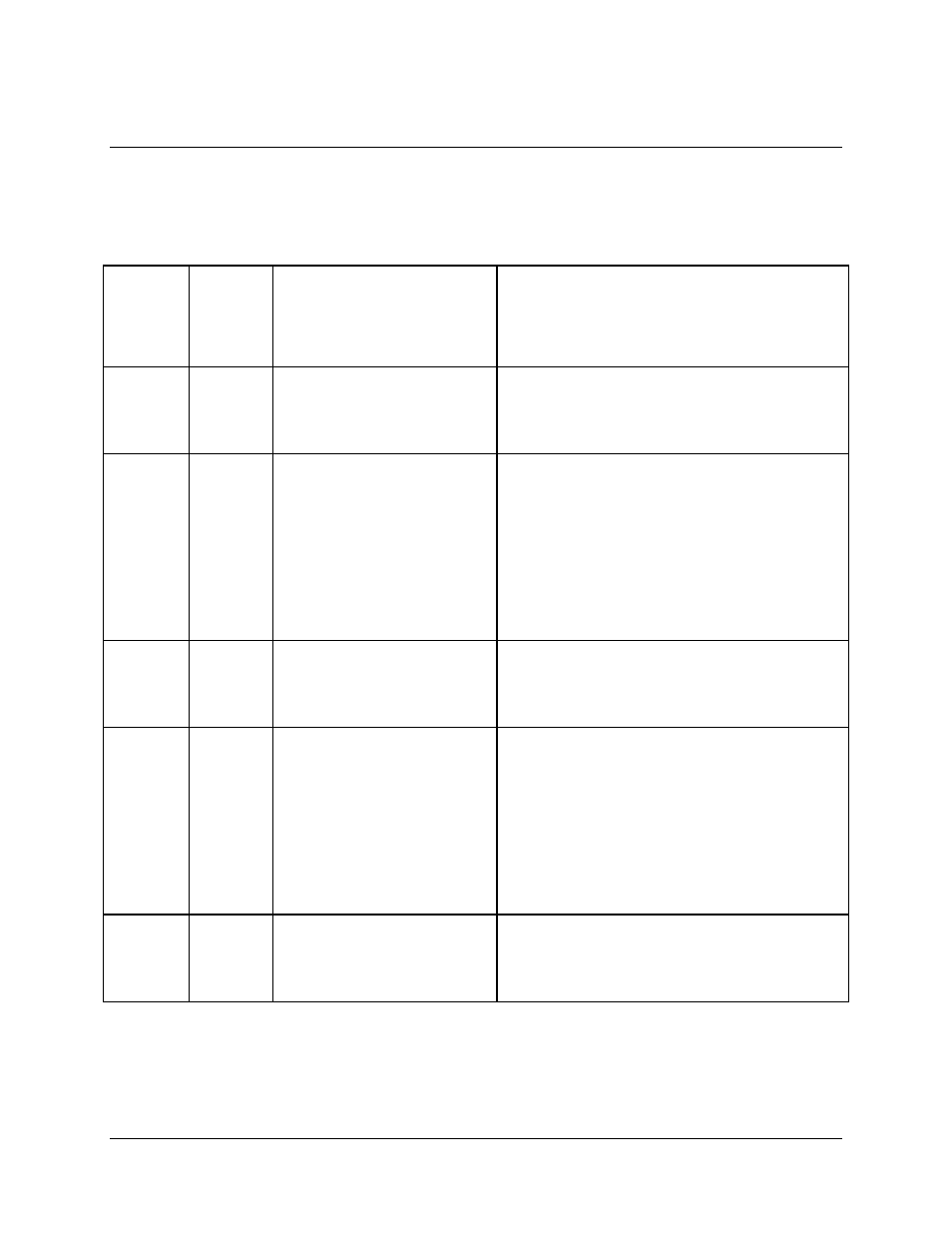
Remote Control Operation
SDM-100A Satellite Modem
A–4
Rev. 0
A.3 Configuration Commands/Responses
A.3.1 Modulator
Modulator
Frequency
Command:
Response:
Status:
Response:
<add/MF_nnn.nnnn'cr'
>add/MF_nnn.nnnn'cr'
RF_OFF'cr''lf']
<add/MF_'cr'
>add/MF_nnn.nnnn'cr''lf']
Where: nnn.nnnn = Frequency in MHz, 50.0000 to 180.0000,
in 2.5 kHz steps.
Note: When the modulator frequency is programmed, the RF
output is switched off.
RF Output
(IF Output)
Command:
Response:
Status:
Response:
<add/RF_xxx'cr'
>add/RF_xxx'cr''lf']
<add/RF_'cr'
>add/RF_xxx'cr''lf']
Where: xxx = ON or OFF.
Modulator
Rate Preset
Assignment
Command:
Response
Status:
Response:
<add/AMRx_nnnn_mmm.mmm'cr'
>add/AMRx_nnnn_mmm.mmm'cr''lf']
<add/AMRx_'cr'
>add/AMRx_nnnn_mmm.mmm'cr''lf']
Where:
x = A, B, C, D, or V (Preset designator).
nnnn = 1/2, 3/4, 7/8, or BP12 (Coder rate).
mmm.mmm = Data rate in kHz.
Notes:
1. When ADPCM Interface is selected, only 32.000 and
64.000 are allowed.
2. When the Async Interface is used. If the ASYNC
baud rate is higher than allowable for the new data
rate, the maximum baud rate will be selected
automatically.
Modulator
Rate Preset
Selection
Command:
Response:
Status:
<add/SMRx_'cr'
>add/SMRx_'cr'
RF_OFF'cr''lf']
See MR command.
Where: x = A, B, C, D, or V (Preset designator).
Note: Setting the modulator rate turns off the RF transmitter.
Modulator
Rate
Variable
Assignment
& Selection
Command:
Response:
Status:
<add/SMRV_nnnn_mmm.mmm'cr'
>add/SMRV_nnnn_mmm.mmm'cr'
RF_OFF'cr''lf']
See MR command.
Where:
nnnn = 1/2, 3/4, 7/8, or BP12 (Coder rate).
mmm.mmm = Data rate in kHz.
Notes:
1. Setting the modulator turns off the RF transmitter.
2. When ADPCM Interface is selected, only 32.000 and
64.000 are allowed.
3. When the Async Interface is used. If the ASYNC
baud rate is higher than allowable for the new data
rate, the maximum baud rate will be selected
automatically.
Set
Modulator
Power
Offset
Command:
Response:
Status:
Response:
<add/MPO_snn.n'cr'
>add/MPO_snn.n'cr''lf']
<add/MPO_'cr'
>add/MPO_snn.n'cr''lf']
Where: snn.n = +49.9 to -49.9, in 0.1 dB increments.
Note: The modulator power offset is added to the nominal
power level to adjust the transmit power range.