B.1.2 installation instructions, B.1.1.10 valid async baud rates – Comtech EF Data SDM-100A User Manual
Page 189
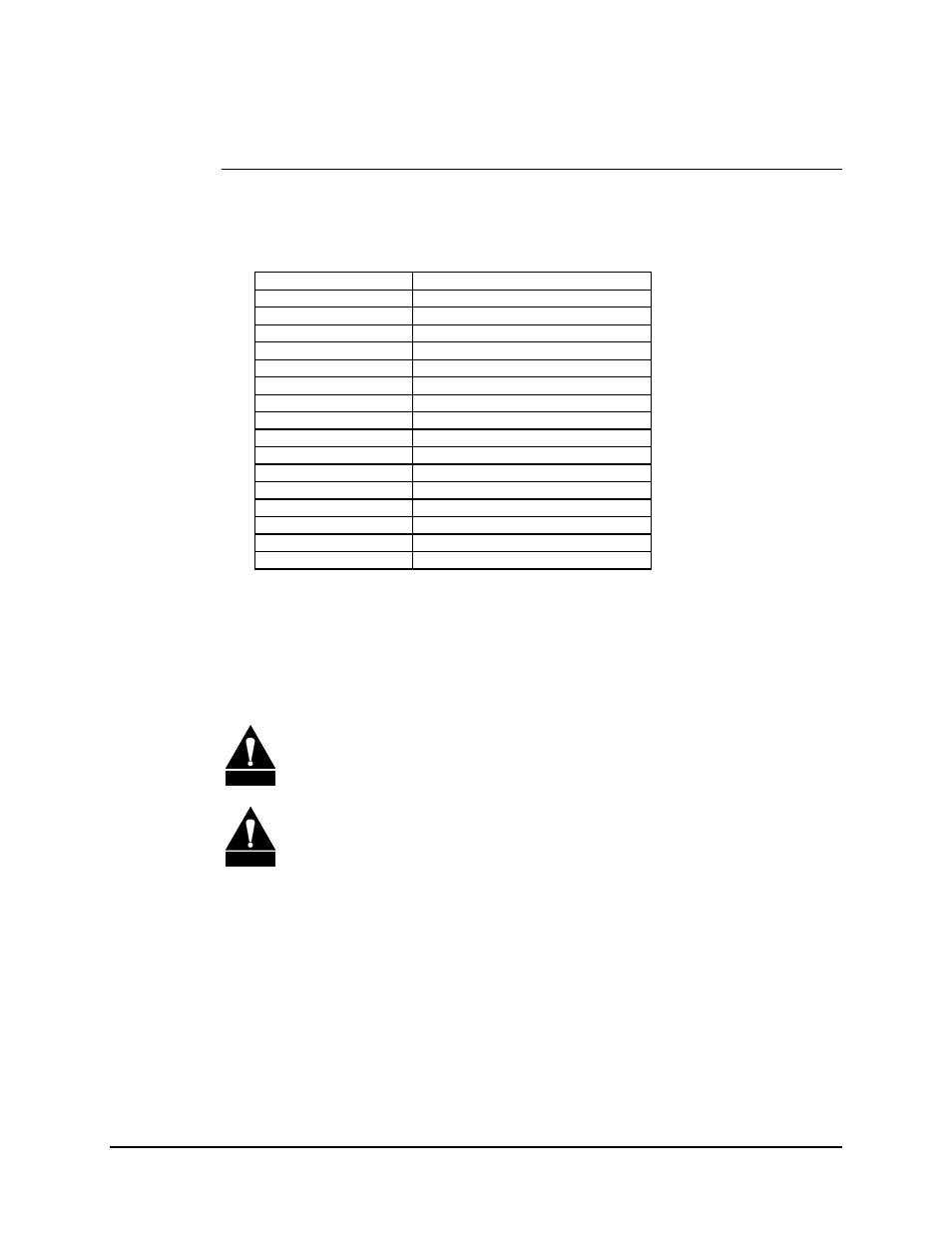
SDM-100A Satellite Modem
Options
Rev. 0
B–7
B.1.1.10 Valid ASYNC Baud Rates
The ASYNC baud rates are limited by the terrestrial data rates. The following tables
show the relationships between data and baud rates.
If DR <= 15.999K
Max baud rate is 150
If DR <= 31.999K
Max baud rate is 300
If DR <= 63.999K
Max baud rate is 600
If DR <= 127.999K
Max baud rate is 1200
If DR <= 255.999K
Max baud rate is 2400
If DR <= 511.999K
Max baud rate is 4800
If DR <= 1023.999K
Max baud rate is 9600
If DR <= 2047.999K
Max baud rate is 19200
If DR <= 2048.999K
Max baud rate is 38400
If DR = 8.000K
Baud rate can be 150 or lower
If DR = 16.000K
Baud rate can be 300 or lower
If DR = 32.000K
Baud rate can be 600 or lower
If DR = 64.000K
Baud rate can be 1200 or lower
If DR = 128.000K
Baud rate can be 2400 or lower
If DR = 512.000K
Baud rate can be 4800 or lower
If DR = 256.000K
Baud rate can be 9600 or lower
If DR = 1024.000K
Baud rate can be 19200 or lower
B.1.2 Installation Instructions
In order to properly complete the installation, the new ASYNC interface card and the two
EPROMs provided must be installed in the bottom board of the modem, marked
AS/4973. The EPROMs are installed in U207 and U209 sockets.
CAUTION
The risk of electrical shock can be reduced by ensuring that the modem AC
power cord is disconnected. Under no circumstances during the installation
should the modem be connected to an AC power source.
CAUTION
Printed Circuit Boards (PCBs) are sensitive to Electrostatic Discharge
(ESD). As a result, use ESD precautionary procedures when touching,
removing, or inserting PCBs.