First & 10, Time out – Daktronics All Sport 5000 Series Operation Manual User Manual
Page 103
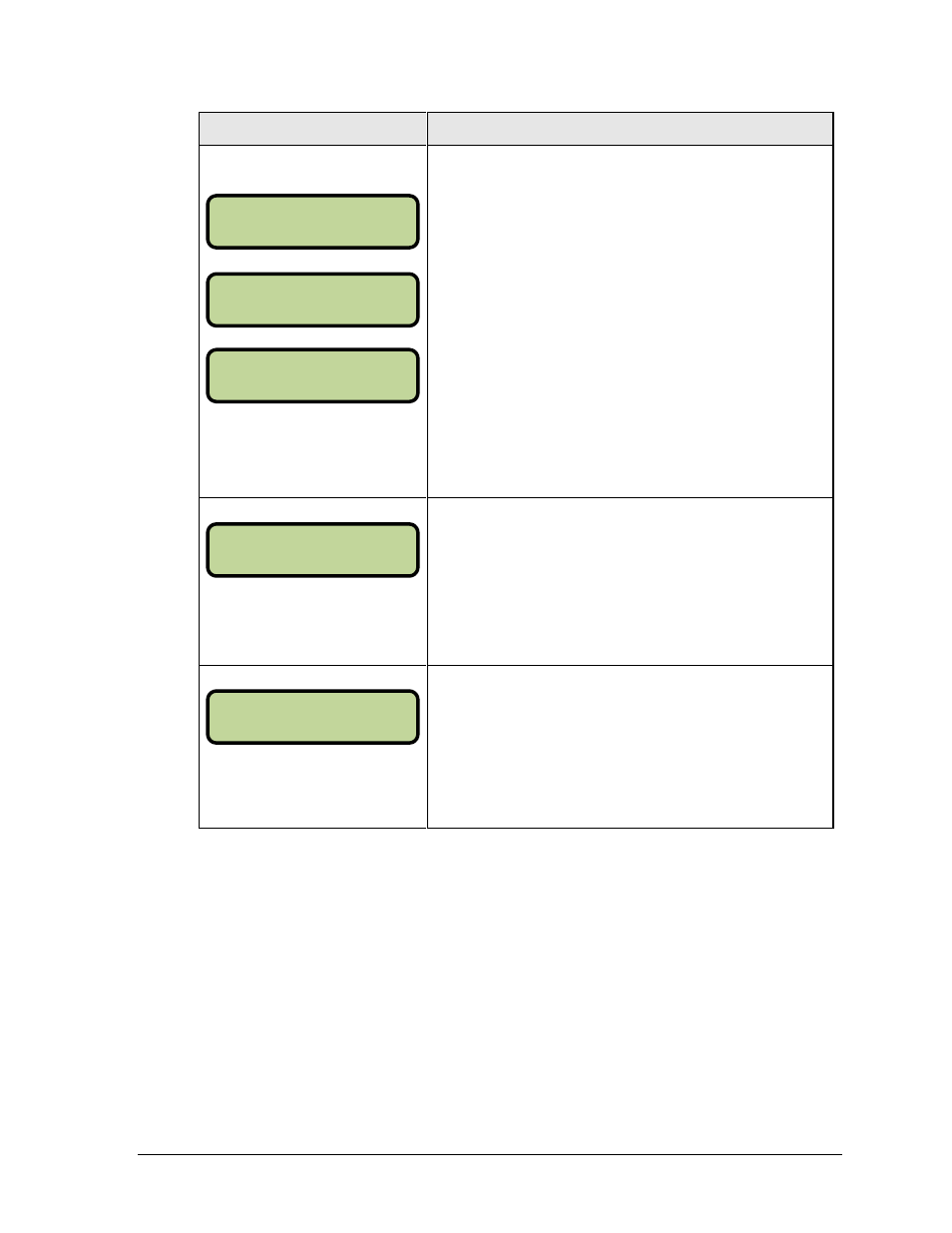
Football Operations
85
Display
Action
NN = current ball on setting
X = current down setting
YY = current to go setting
Auto Calculate Enabled:
Select the current side of field for ball placement:
Press <1> or the left arrow to set side of field to left.
Press <3> or the right arrow to set side of field to
right.
Enter the field position (yard line) of the ball and press
<ENTER>.
DOWN and TO GO must be manually updated at this time.
To accept the current settings, press <YES>.
To decline the selection of the current settings, press <NO>.
Use the arrow keys to scroll to select a field to edit. Enter the
correct value on the number pad and press <ENTER>.
This prompt displays briefly if the TO GO value is zero.
If the number of yards to go is actually zero, press the
<FIRST DOWN> key.
If a short distance remains, enter the correct TO GO value
and press <ENTER>.
NN = current setting
ILLEGAL VALUE displays when the BALL ON value is
greater than the CENTER FIELD value entered in the settings
menu.
Enter the correct field position (yard line) of the ball and press
<ENTER>. The down is automatically set to 1 and the To Go
yards set to 10.
First & 10
The <FIRST DOWN> key is used to set the down to 1 and yards to go to 10. If Auto
Calculate is on, this key is disabled and the <BALL ON > key is used to set the values.
Time Out
The home and guest <TIME OUT> keys are used to decrement the number of time outs
remaining and start the time out clock. The scoreboard indicator is turned on when the type
of time out is selected (full or partial). The scoreboard indicator is turned off when the time
out clock expires or is stopped.
Note: Only the time outs configured in the EDIT SETTINGS function are displayed on
the LCD and available for selection.
SI DE OF FI ELD
1= [-- 3= --]
BALL ON NN*
BALL ON NN [|
DOWN X TO GO YY*
TO GO I S ZERO
EDI T OR 1ST & 10
BALL ON NN
I LLEGAL VALUE