Score +1, +2, +3, -1, Team fouls +1, Period +1 – Daktronics All Sport 5000 Series Operation Manual User Manual
Page 85
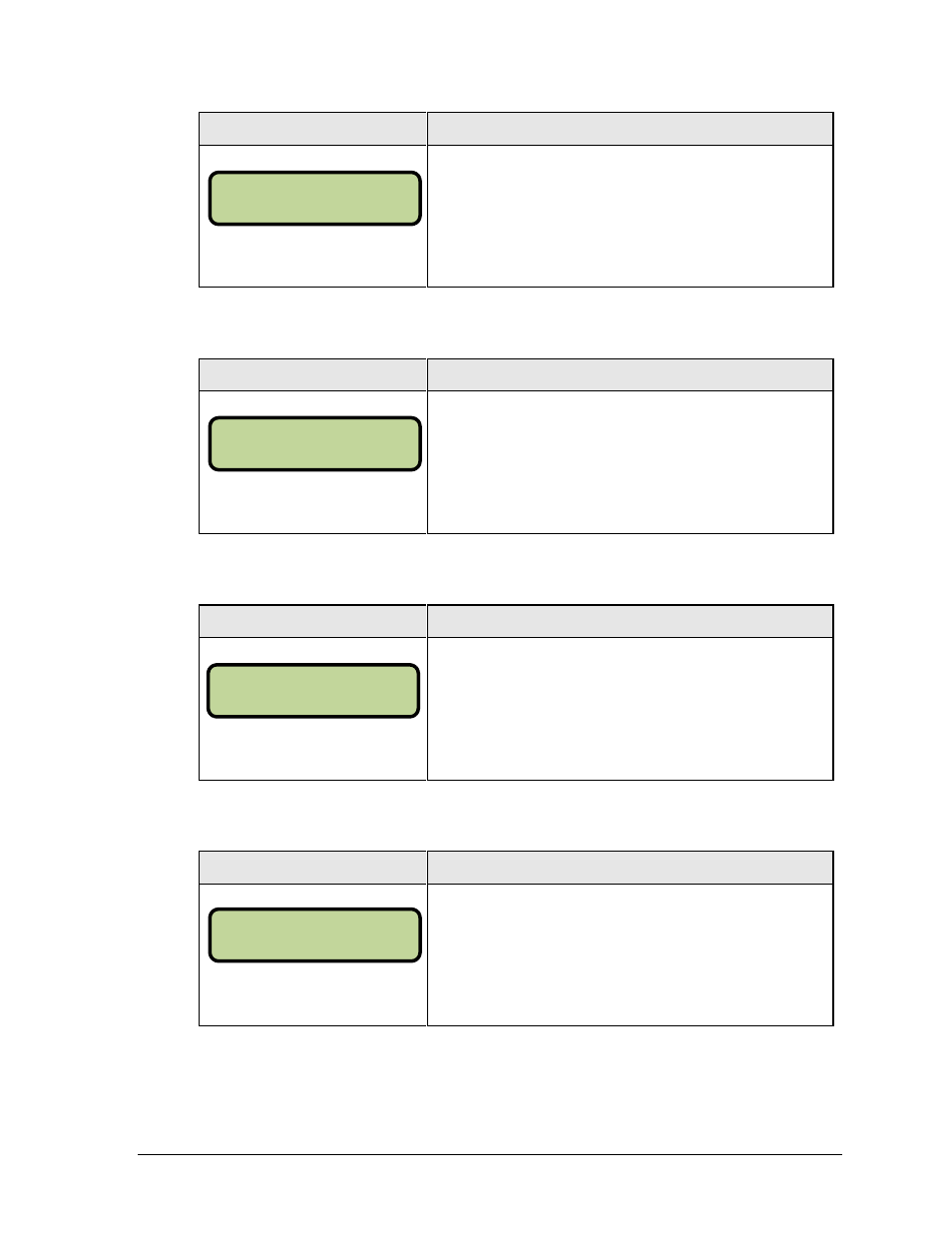
Basketball Operations
67
Display
Action
N = current setting
After accepting or rejecting the number of full time outs,
the number of partial time outs is displayed.
Enter the correct number of partial time outs on the number
pad and press <ENTER>.
Score +1, +2, +3, -1
Display
Action
NNN = current setting
Press <EDIT> and any of the SCORE keys for the home or
guest team to display the current team score setting.
Enter the correct team score on the number pad and press
<ENTER>.
Team Fouls +1
Display
Action
N = current setting
Press <EDIT> followed by <TEAM FOULS> for the home or
guest team to display the current team foul setting.
Enter the correct number of team fouls on the number pad
and press <ENTER>.
Period +1
Display
Action
N = current setting
Press <EDIT> followed by <PERIOD +1> for the home or
guest team to display the period setting.
Enter the correct period number on the number pad and press
<ENTER>.
TI ME OUTS-HOME
PARTI AL N*
TEAM SCORE- EDI T
HOME NNN*
TEAM FOULS- EDI T
HOME N*
PERI OD- EDI T
N*