Select team foul display, Score by quarter, Switch output – Daktronics All Sport 5000 Series Operation Manual User Manual
Page 96
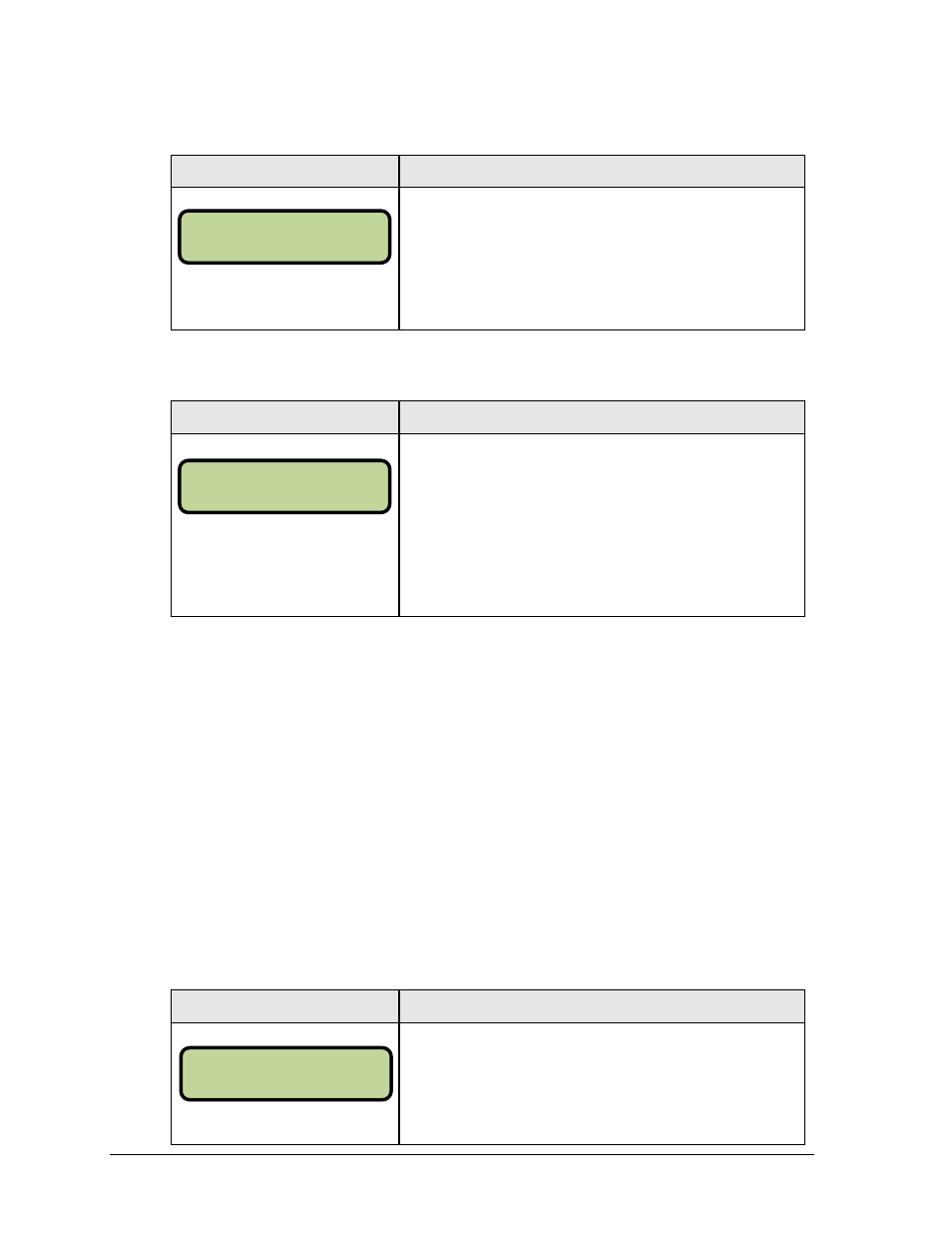
78
Basketball Operations
Select Team Foul Display
Display
Action
This menu option allows the selection of showing team fouls
on line 6 of the player stats panel.
To accept display of team fouls, press <YES>.
To decline display of team fouls, press <NO>.
Score by Quarter
Display
Action
This feature allows for scores to be recorded by quarter.
This data is available on the RTD output.
Press <YES> to score by quarter or press <NO> to not score
by quarter.
Note: If this feature is enabled, all scores are edited by
quarter. Use this function only when needed.
Switch Output
The All Sport
®
5000 console has a switch that can be used to run a number of different
devices. The switch can be configured to operate under different settings. The default setting
is 1-CLOCK= 0.
To display the desired switch setting:
1. Press the number (0, 1, 2, 3) key as a shortcut or use the left and right arrow keys to
scroll to the desired setting.
2. Press <YES> to select the new setting.
3. Press <NO> or the down arrow key to leave the switch setting and display the next
prompt.
The possible settings for the switch output are as follows:
Setting
Result
N = current setting
The switch remains open at all times and any external devices
are disabled.
TEAM FOULS
SHOW ON STATS? Y
SCORE BY QUARTER
Y/N? N
SWI TCH OUTPUT=N
0-DI SABLED?