Home roster, guest roster – Daktronics All Sport 5000 Series Operation Manual User Manual
Page 199
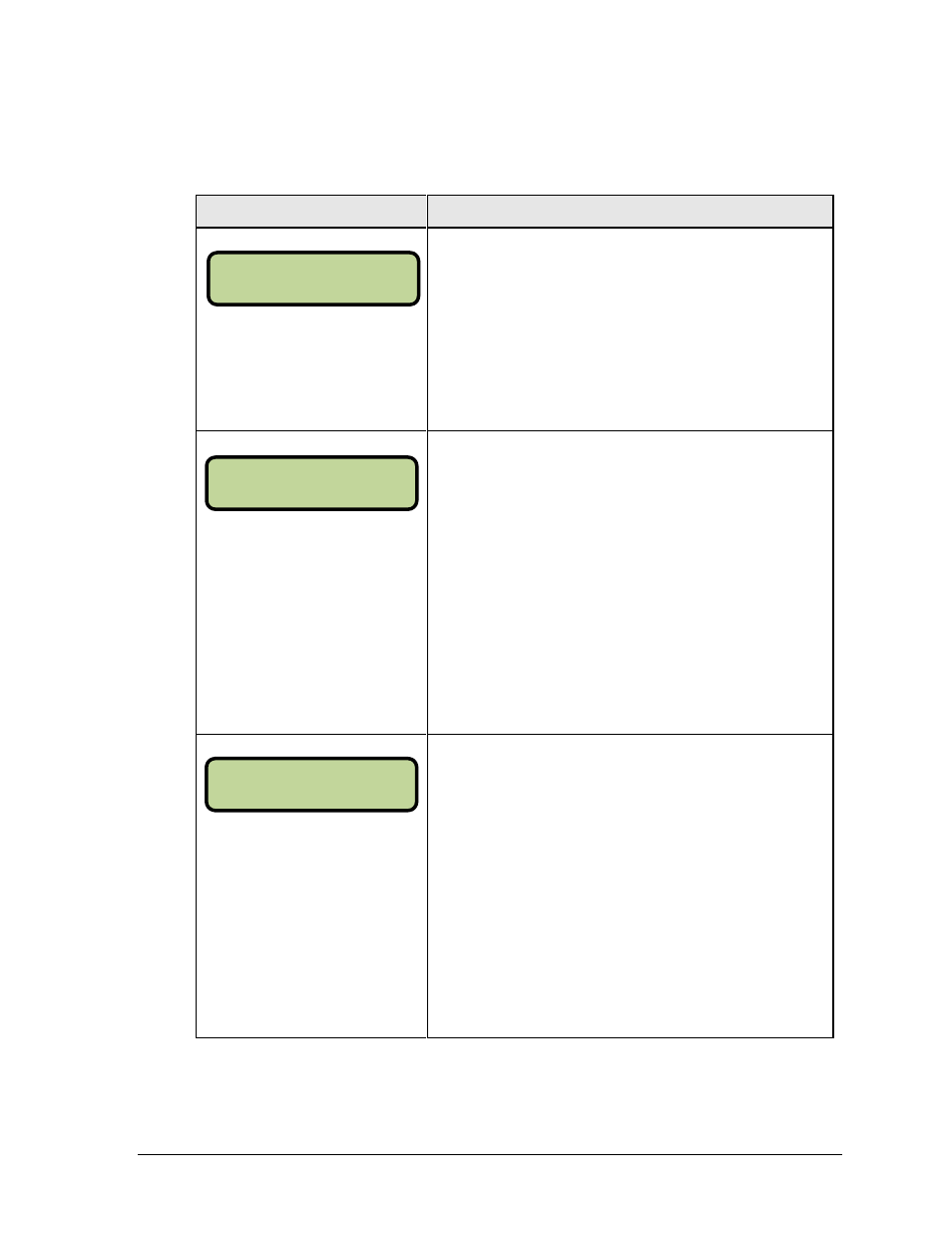
Wrestling Operations
181
Home Roster, Guest Roster
Home Roster and Guest Roster are entered in the same way. Home Roster is used as an
example.
Display
Action
Press <ENTER> or the right or left arrow key to select the
Home or Guest Roster submenu and show the first prompt on
the LCD.
Press <CLEAR> to resume the game in progress using the
current data and exit the Menu.
Press the down arrow key to scroll to the next selection.
The TEAM NAME (LL-2441) insert must be used to enter
the Team Name Message Center (TNMC) settings.
The TNMC is updated after each selection is completed.
Use the COLUMNS, ROWS and STROKE keys to select the
WIDTH, HEIGHT and FONT of the TNMC. Refer to Section
2.8 for more information about team name entry.
Enter up to fifteen (15) characters for the team name and
press <ENTER>.
Reinsert the WRESTLING (LL-2435) insert to continue.
The TEAM NAME (LL-2441) insert must be used to enter
the Team Name Message Center (TNMC) settings.
The TNMC is updated after each selection is completed.
Use the COLUMNS, ROWS and STROKE keys to select the
WIDTH, HEIGHT and FONT of the TNMC. Refer to Section
2.8 for more information about team name entry.
Enter up to ten (10) characters for the team abbreviation and
press <ENTER>.
Reinsert the WRESTLING (LL-2435) insert to continue.
MENU- ROSTER
SELECT HOME
HOME- TEAM NAME
_OME *
HOME- TEAM ABBR
_OME *