Time outs – Daktronics All Sport 5000 Series Operation Manual User Manual
Page 134
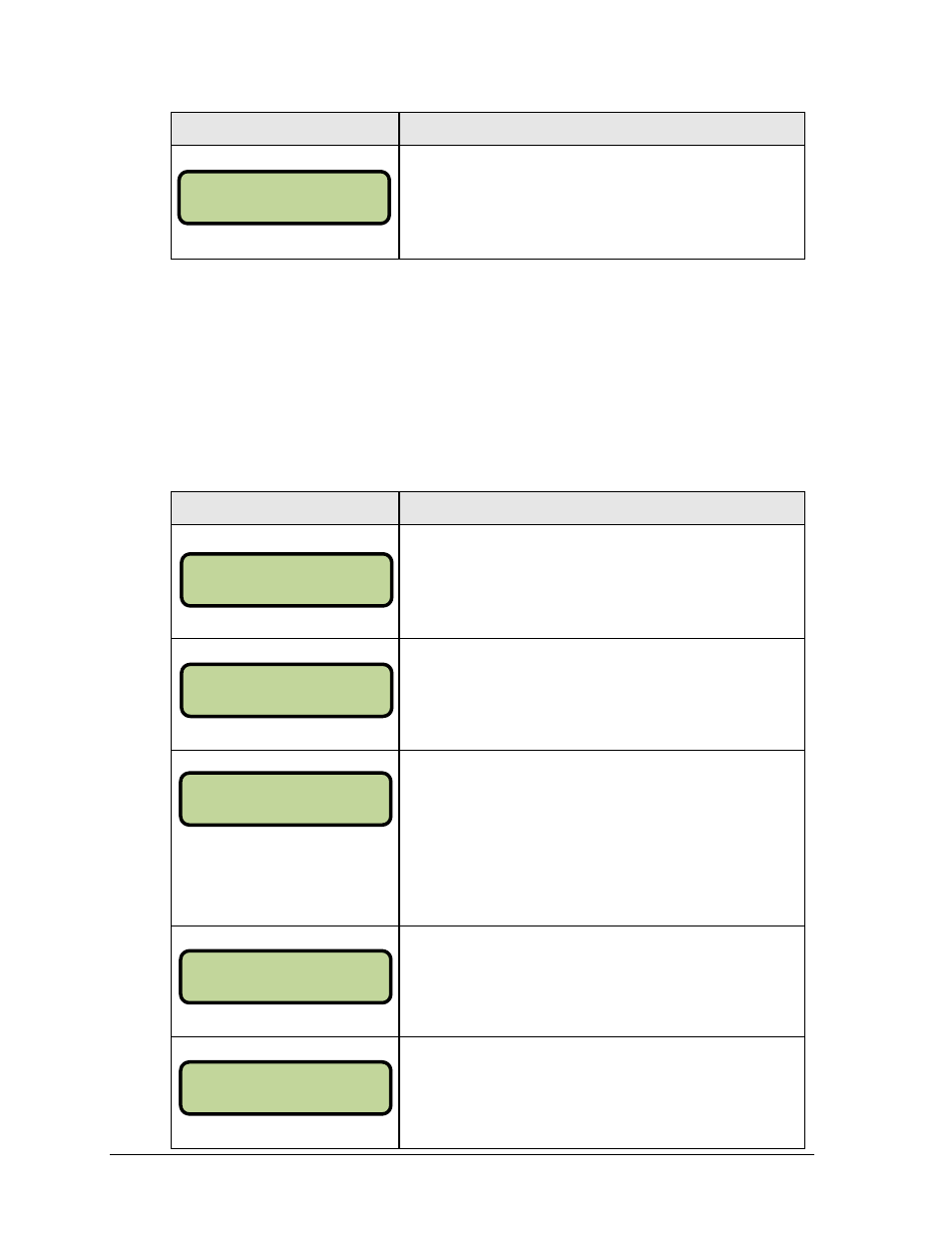
116
Hockey/Lacrosse/Handball Operations
Display
Action
MM:SS = minutes, seconds
Enter the correct default time for a major penalty in minutes
and seconds on the number pad and press <ENTER>.
For example, 05:00.
Time Outs
Note 1: If a full or partial time out is not needed for the HOME or GUEST <TIMEOUT>
keys, enter zero for the number of time outs.
Note 2: If a full or partial time out is not needed for <TIME OUT ON/OFF>, enter zero
for the time.
Note 3: The number for each type of time out must be manually entered for an overtime
period using the <EDIT><TIMEOUT> key sequence for each team.
Display
Action
N = current setting
Enter the number of full time outs on the number pad and
press <ENTER>.
MM:SS = minutes, seconds
Enter the amount of time for a full time out in minutes and
seconds on the number pad and press <ENTER>.
For example, 1:00
MM:SS = minutes, seconds
A warning horn can be configured to signal the end of a full
time out. While the time out clock is counting down, the horn
will sound for one second when the warning time is reached.
Enter a zero for the time to disable the warning horn.
Enter the time in minutes and seconds on the number pad
and press <ENTER>.
N = current setting
Enter the number of partial time outs on the number pad and
press <ENTER>.
MM:SS = minutes, seconds
Enter the amount of time for a partial time out in minutes and
seconds on the number pad and press <ENTER>.
For example, 00:20
PENALTY TI ME
MAJOR MM:SS*
TI ME OUTS- MODE
FULL N *
TI ME OUTS- TI ME
FULL MM:SS*
TI ME OUTS- MODE
WARNI NG MM:SS*
TI ME OUTS- MODE
PARTI AL N *
TI ME OUTS- TI ME
PARTI AL MM:SS*