First downs +1, 2 edit, Time out – Daktronics All Sport 5000 Series Operation Manual User Manual
Page 107: Score +1, +2, +3, +6, -1, Edit
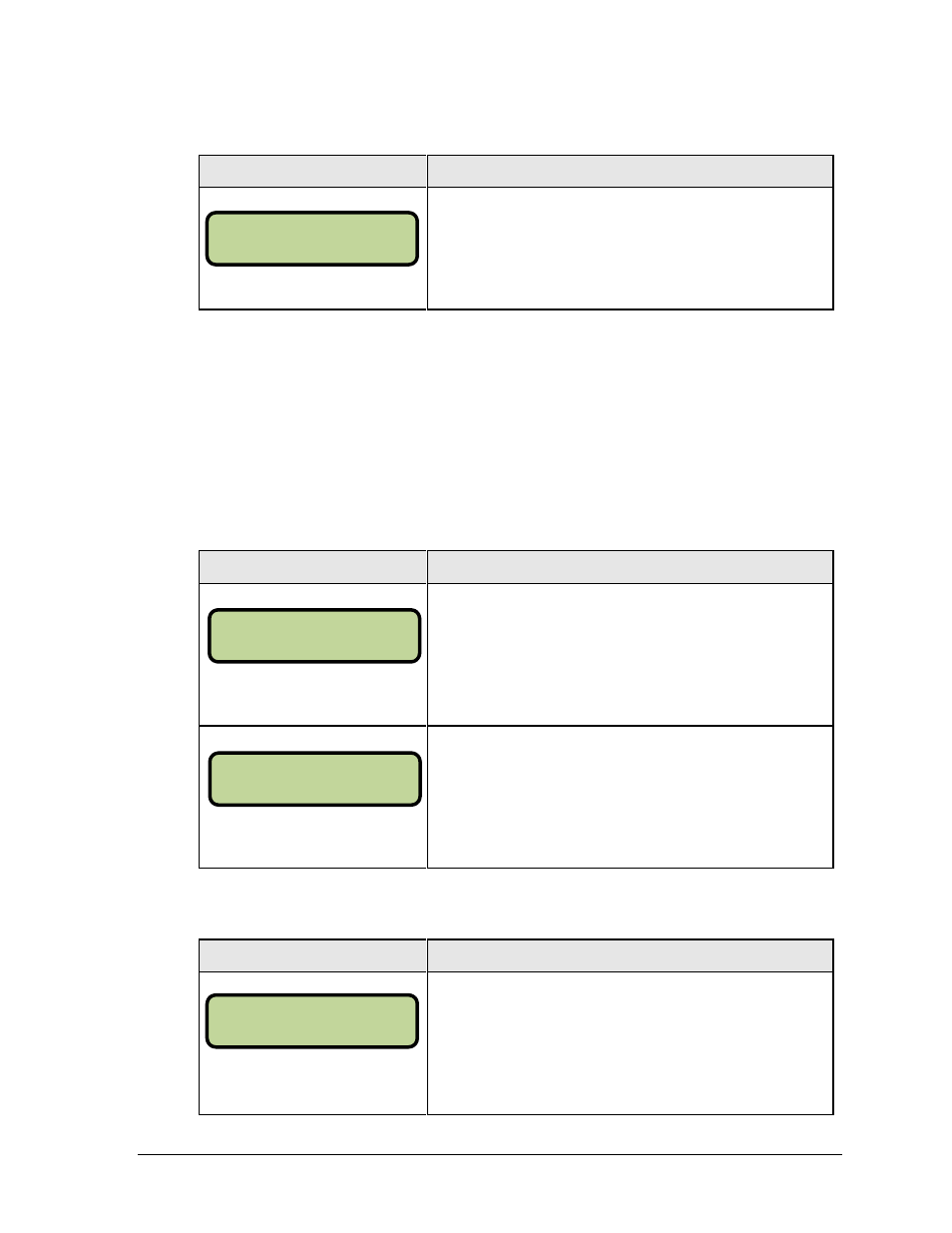
Football Operations
89
First Downs +1
Display
Action
NN = current setting
Press <FIRST DOWNS +1> to manually increment the
number of first downs.
A prompt showing total first downs displays briefly.
8.2
Edit
The <EDIT> key allows the user to select and edit the following scoreboard fields.
Press <EDIT> and the key for the field to be edited.
Time Out
Note: Only the time outs configured in the EDIT SETTINGS function are displayed on
the LCD and available for selection.
Display
Action
N = current setting
Press <EDIT> followed by <TIME OUT> for the home or guest
team to display the current setting of full time outs remaining.
Enter the correct number of full time outs on the number pad
and press <ENTER>.
N = current setting
After accepting or rejecting the number of full time outs,
the number of partial time outs is displayed.
Enter the correct number of partial time outs on the number
pad and press <ENTER>.
Score +1, +2, +3, +6, -1
Display
Action
NNN = current setting
Press <EDIT> and any of the SCORE keys for the home or
guest team to display the current team score setting.
Enter the correct team score on the number pad and press
<ENTER>.
HOME + 1
FI RST DOWNS NN
TI ME OUTS-HOME
FULL N*
TI ME OUTS-HOME
PARTI AL N*
TEAM SCORE- EDI T
HOME NNN*