5 settings, Main clock, Settings – Daktronics All Sport 5000 Series Operation Manual User Manual
Page 238
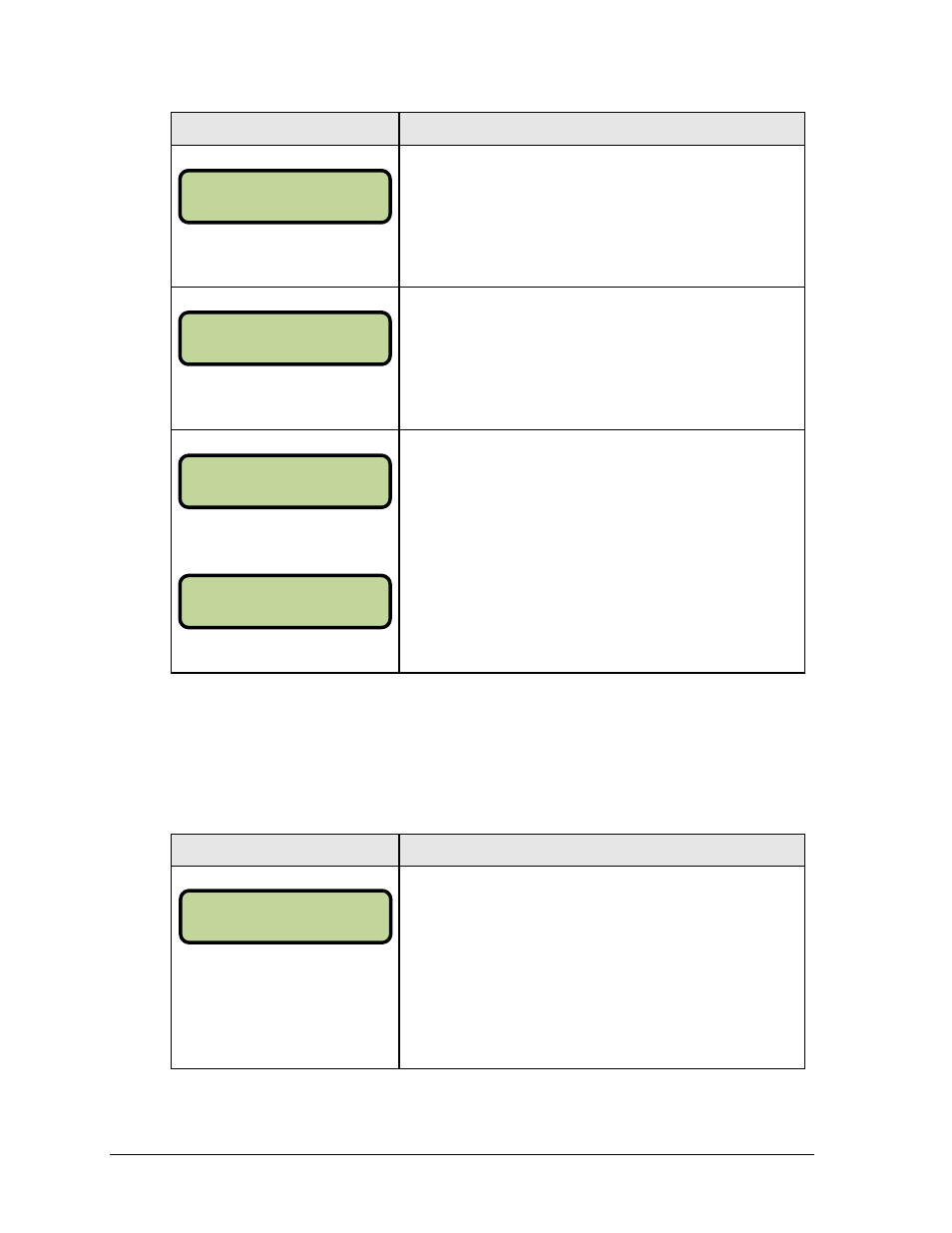
220
Judo Operations
Display
Action
Press <1> or <2> to display the time of day in 12 hour
(default) or 24 hour format.
Press <ENTER> or the down arrow key to scroll to the next
selection.
HH:MM:SS = hours, minutes,
seconds
Enter the time of day in hours, minutes and seconds using the
selected format on the number pad and press <ENTER>.
Press <ENTER> or the down arrow key to scroll to the next
selection.
Press <1> or <2> to display the game clock (default) or the
time of day clock on the scoreboard.
Press the down arrow key to exit the Menu and return to the
game.
If 2-TOD is selected this message will be displayed.
Press <ENTER> to blank all game data on the scoreboard
except for the Time of Day digits.
18.5 Settings
The user can edit the following settings by selecting EDIT SETTINGS from the Main Menu.
Main Clock
Display
Action
MM:SS = minutes, seconds
Enter the correct amount of time per period in minutes and
seconds on the number pad and press <ENTER>.
For example, 4:00.
Note: Pressing <ENTER> to select the period time as the
main clock setting will increment the current period
number if the clock value was previously zero.
MENU-TI ME OF DAY
1*12, 2-24 HOUR
MENU-TI ME OF DAY
TOD HH:MM:SS*
MENU-TI ME OF DAY
1*GAME 2-TOD
MENU-TI ME OF DAY
BLANK GAME DATA?
MAI N CLOCK-TI ME
PERI OD MM:SS*