Section 22: water polo operations, 1 water polo keys, Time out on/off – Daktronics All Sport 5000 Series Operation Manual User Manual
Page 261: Penalty time, Section 22, Water polo operations, Water polo keys
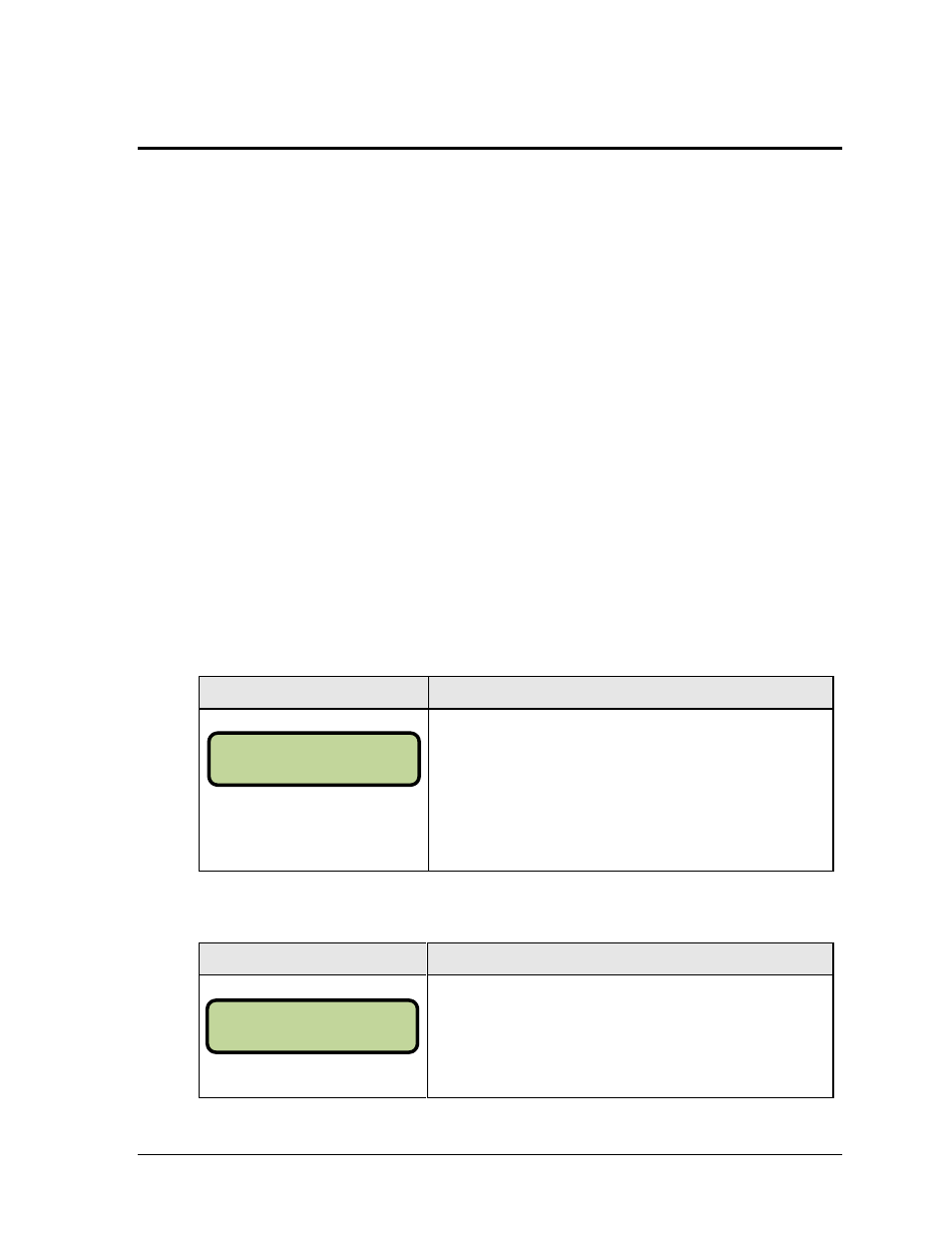
Water Polo Operations
243
Section 22: Water Polo Operations
Sport Insert:
0G-178439
Water Polo Code:
4498
The Sport and Team Name Insert drawings are located in Appendix B. The Block Diagram drawings
are located in Appendix A.
Reference Drawings:
Block Diagram, A/S 3000 or 5000 Hockey .......................................................... Drawing A-124689
Insert; LL-2441 A/S 5000, Team Name .............................................................. Drawing A-125290
Insert; A/S 5000, Water Polo ............................................................................... Drawing A-178439
Refer to the information in Section 2 to start up the console and use the sport insert.
If an insert is lost or damaged, a copy of the insert drawing can be used until a replacement arrives.
22.1 Water Polo Keys
Time Out On/Off
<TIME OUT ON/OFF> stops and starts the time out clock. The length of the full time outs
can also be changed when the time out clock is stopped.
Note: Only the time outs configured in the EDIT SETTINGS function are displayed on
the LCD and available for selection.
Display
Action
MM:SS = minutes, seconds
Press <TIME OUT ON/OFF> to display the configured time
for full time out length.
To start the full time out press <YES>.
To decline the selection of the full time out press <NO>.
Penalty Time
Display
Action
MM:SS = minutes, seconds
Press <
PENATLY TIME •> to set the penalty time. Enter the
correct value using the number pad and then press
<ENTER>.
TI ME OUTS-SELECT
FULL MM:SS
PENALTY TI ME
SET MM:SS*