Display innings, At bat, time, pitch count, H/e, at bat, pitch count – Daktronics All Sport 5000 Series Operation Manual User Manual
Page 60
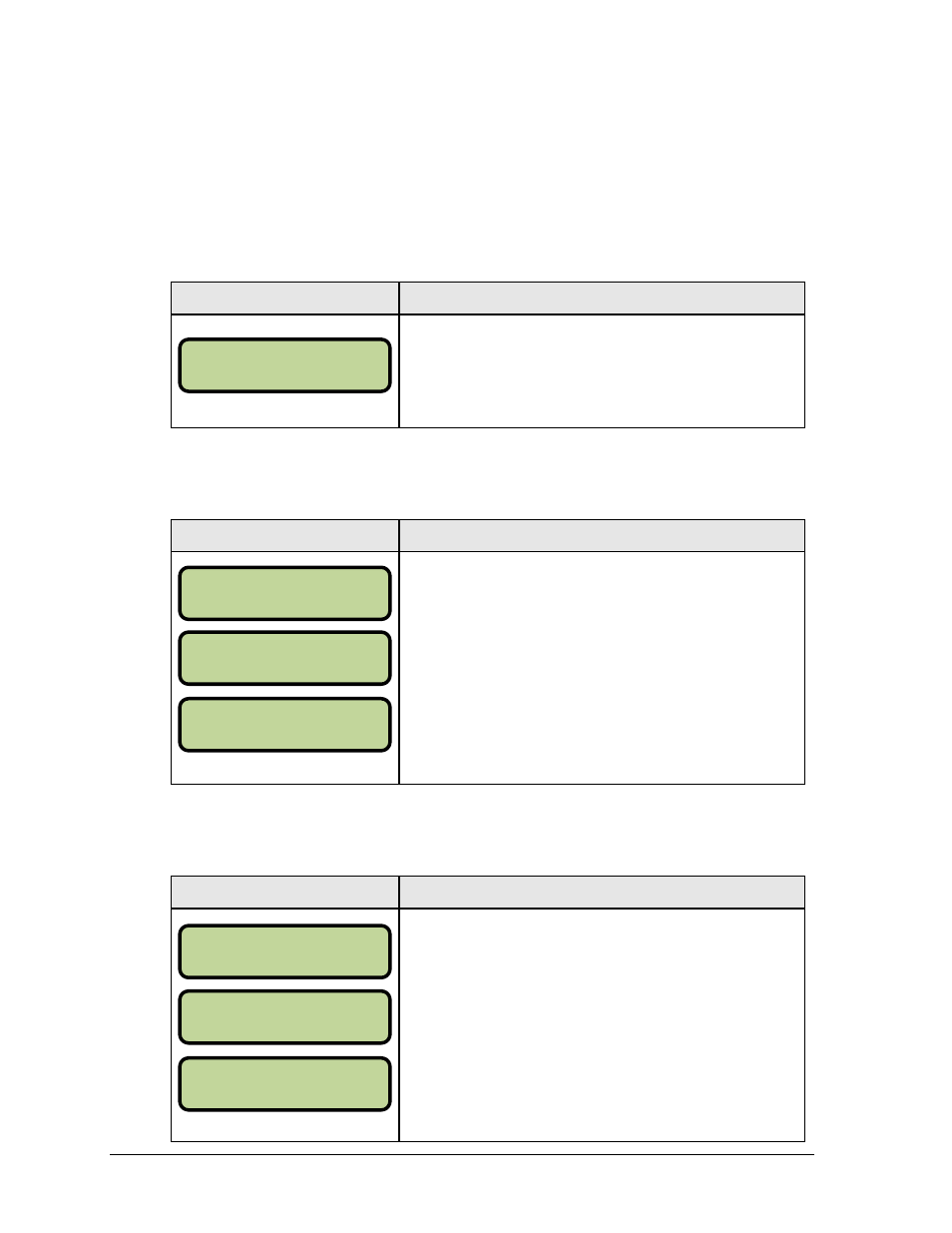
42
Baseball Operations
For example:
Inning
1 2 3 4 5 6 7 8 9
becomes
10 11 12 13 14 15 16 17 18
Score
0 0 1 0 2 0 0 0 0
_ _ _ _ _ _ _ _ _
Display Innings
Select the number of innings that the scoreboard can display, if applicable.
Display
Action
NN = current setting
Enter the number of innings to be shown (up to 12) and then
press <ENTER>.
At Bat, Time, Pitch Count
Select what information to show on the two AT BAT, TIME or PITCH COUNT digits.
Display
Action
N = current setting
Pressing <0>
will select “At Bat”.
Pressing <1>
will select “Time” (default).
Pressing <2>
will select “Pitches”.
After making a selection, press <ENTER>.
H/E, At Bat, Pitch Count
Select what information to show on the two H/E, AT BAT, or PITCH COUNT digits.
Display
Action
N = current setting
Pressing <0>
will select “Pitches”.
Pressing <1>
will select “H/E” (default).
Pressing <2>
will select “At Bat”.
After making a selection, press <ENTER>.
DI SPLAY I NNI NGS
SI ZE NN
TI ME DI SPLAY=N
1-TI ME
TI ME DI SPLAY=N
0-AT BAT
TI ME DI SPLAY=N
2-PI TCHES
H/E DI SPLAY=N
0-PI TCHES
H/E DI SPLAY=N
1-H/E
H/E DI SPLAY=N
2-AT BAT