Timer reset 1, Timer reset 2, Recall shot time – Daktronics All Sport 5000 Series Operation Manual User Manual
Page 73: 3 menu, 4 settings, Menu, Settings
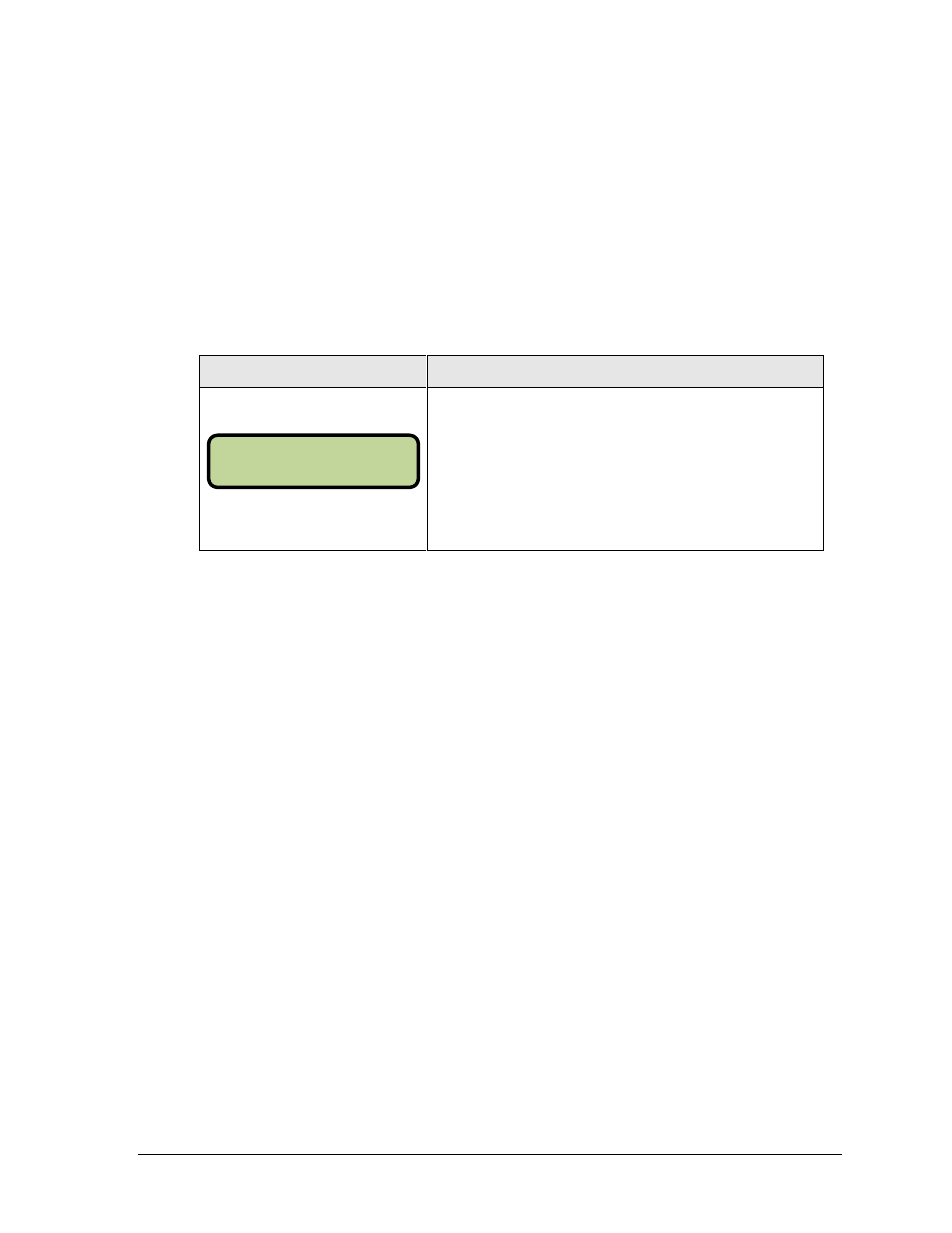
Clock Console Operations
55
Timer Reset 1
<TIMER RESET 1> Resets the play clock or shot clock to the Reset 1 value.
Timer Reset 2
<TIMER RESET 2> Resets the play clock or shot clock to the Reset 2 value.
Note: The Timer Start, Timer Stop, Timer Reset 1 and Timer Reset 2 functions may be
controlled with a remote start/stop reset switch (refer to Section 2.6).
Recall Shot Time
Display
Action
Basketball Mode Only:
Press <RECALL SHOT TIME> to recall the shot time that
was remaining before the last shot clock reset was pressed.
To accept the recall press <YES>.
To decline the recall press <NO>.
6.3
Menu
The <MENU> key allows the user to select from a list of options specific for each sport.
The up and down arrow keys scroll through the menu list. Pressing a key other than <YES>,
<NO>, the arrow keys and other allowed keys, exits the Menu function.
Refer to Section 7 for the Basketball Menu Key functions.
Refer to Section 8 for the Football Menu Key functions.
6.4
Settings
Refer to Section 7 for Basketball Settings.
Refer to Section 8 for Football Settings.
Note: Only settings that apply to the operation of the main clock or shot/play clocks will
affect the operation of the clock console.
SHOT CLOCK-MODE
RECALL Y/N