Display control keys, 2 menu, New game – Daktronics All Sport 5000 Series Operation Manual User Manual
Page 250: Menu
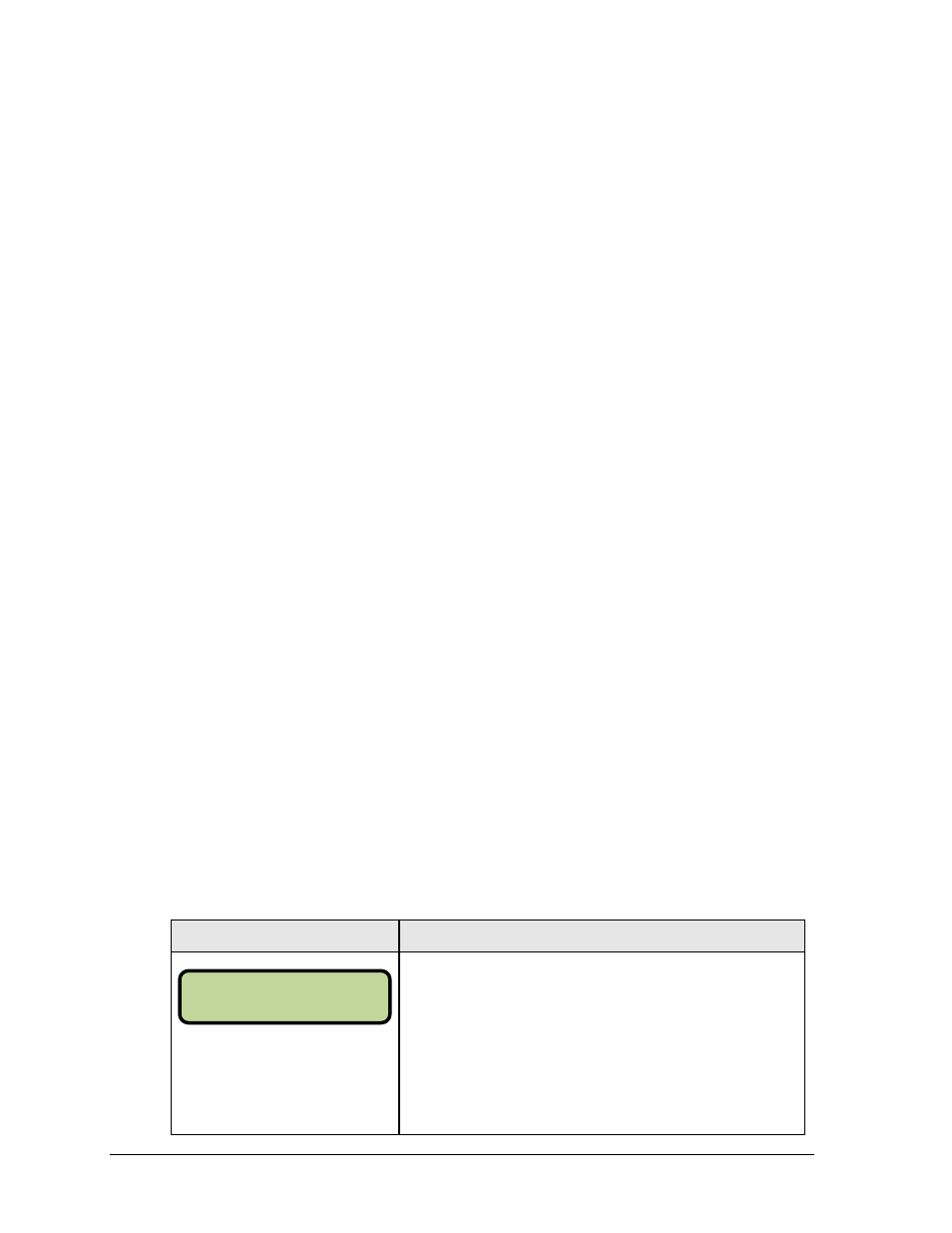
232
Strikeout Count Operations
Display Control Keys
The display control keys will send the selected frame command through the RTD port.
Pressing these keys will initiate the display of that frame on the Venus
®
matrix control
system. The frames will be sent as Enhanced RTD Fields and have the following protocols:
19200 baud, 8 data bits, and no parity. The frame number for each of the keys is listed below:
<CLEAR DISPLAY> ------------------------------ Frame 1
<RUN PROMO 1> --------------------------------- Frame 2
<RUN PROMO 2> --------------------------------- Frame 3
<RUN PROMO 3> --------------------------------- Frame 4
<RUN PROMO 4> --------------------------------- Frame 5
<RUN PROMO 5> --------------------------------- Frame 6
<RUN PROMO 6> --------------------------------- Frame 7
<RUN PROMO 7> --------------------------------- Frame 8
<RUN PROMO 8> --------------------------------- Frame 9
<RUN PROMO 9> --------------------------------- Frame 10
<RUN PROMO 10>-------------------------------- Frame 11
<RUN PROMO 11>-------------------------------- Frame 12
<RUN PROMO 12>-------------------------------- Frame 13
<RUN PROMO 13>-------------------------------- Frame 14
<RUN PROMO 14>-------------------------------- Frame 15
<RUN PROMO 15>-------------------------------- Frame 16
<RUN PROMO 16>-------------------------------- Frame 17
<RUN PROMO 17>-------------------------------- Frame 18
<RUN PROMO 18>-------------------------------- Frame 19
<RUN PROMO 19>-------------------------------- Frame 20
<DISPLAY STRIKEOUTS> --------------------- Frame 21 + the strikeout count
(example: 0 strikeouts = Frame 21)
1 strikeout
= Frame 22)
2 strikeouts = Frame 23)
20.2 Menu
The <MENU> key allows the user to select from a list of options specific for each sport.
The up and down arrow keys scroll through the menu list. Pressing a key other than <YES>,
<NO>, the arrow keys, and other allowed keys exits the Menu function.
New Game
Display
Action
Press <YES> to clear all of the program data for the last game
played or the game in progress and begin running the
selected sport.
Press <NO> to resume the game in progress using the
current data and exit the Menu.
Press the down arrow key to scroll to the next selection.
MENU- MAI N
NEW GAME?