4 segment timer keys, Segment number & time, Accessing 2-digit or 6-digit display segment timer – Daktronics All Sport 5000 Series Operation Manual User Manual
Page 42: Segment timer keys
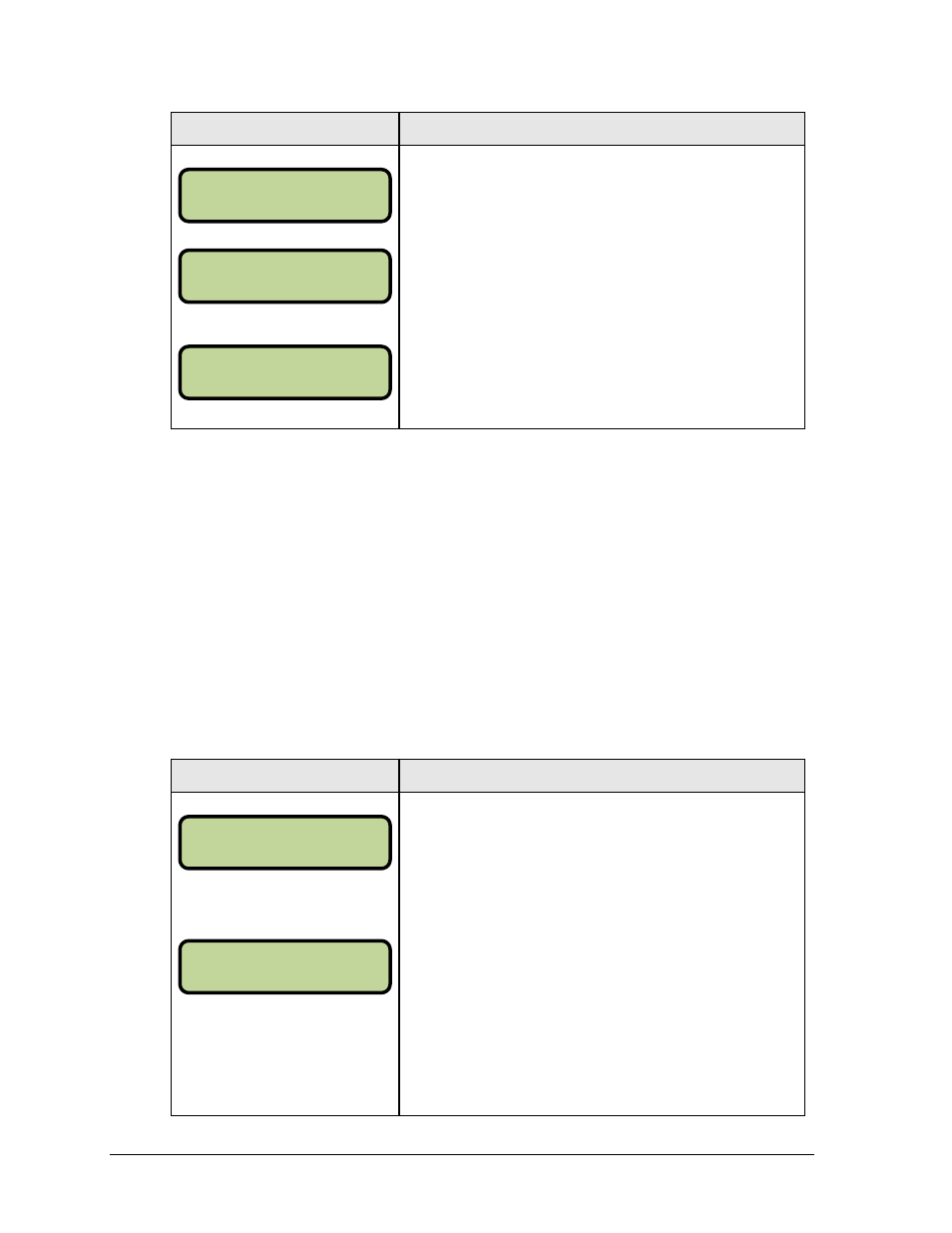
24
Segment Timer Operations
Display
Action
After the main clock has been stopped, press the <MENU>
key and press the down or up arrows until the LCD at left is
displayed. Press <YES> to enter the display menu.
Press <YES> to exit the sport code and run the segment timer
program.
The console will prompt the user to press <YES> a second
time to avoid accidental exit from the sport program.
Refer to Section 3.4 for general segment timer operation
instructions.
3.3
Accessing 2-Digit or 6-Digit Display Segment Timer
This code is only used for the two-digit or six-digit displays designed exclusively for timing
displays. Enter code 100 after turning on the console to access the exclusive segment timer
program. For scoreboards, enter the correct scoreboard code and use <MENU> to access the
segment timer function.
3.4
Segment Timer Keys
Segment Number & Time
The <SEG. NO. TIME > key is used to edit the time of each segment. Select the segment to
be edited, and enter the time desired as described below.
Display
Action
XX = current setting
XX = current setting
MM:SS = minutes, seconds
Press <SEG. NO. TIME > to set individual segment times.
Enter the segment to be edited with the keypad and press
<ENTER>.
Enter the time for the segment with the keypad. Press
<ENTER> to accept the time and move to the next segment
time.
Press <ENTER> again to exit the function.
Press the up or down arrow keys to move to the previous or
next segment.
MENU- MAI N ENTER
DI SPLAY MENU?
MENU-DI SPLAY RUN
SEGMENT TI MER?
EXI T GAME
ARE YOU SURE?
SEGMENT: XX *
TI ME EDI T
SEGMENT: XX
TI ME EDI T MM:SS*