Display menu – Daktronics All Sport 5000 Series Operation Manual User Manual
Page 216
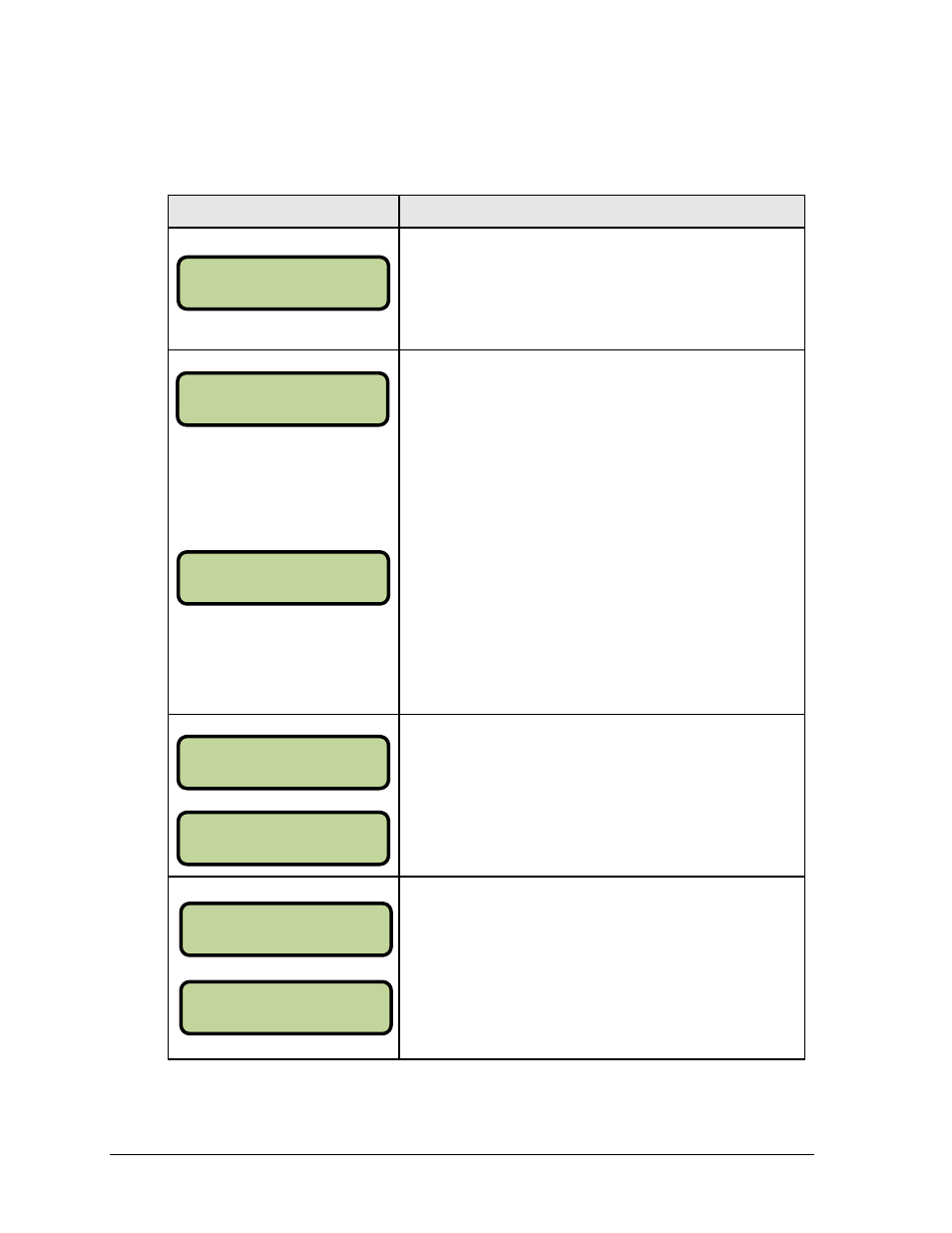
198
Karate Operations
Display Menu
The Display Menu allows the user to start and edit the segment timer, blank the scoreboard,
enable/disable the clock captions, and more.
Display
Action
Press <YES> to select the Display submenu and show the
first prompt on the LCD.
Press the down arrow key to scroll to the next selection.
Note: The segment timer function is disabled while the
clock is running.
Press <YES> to exit the sport code and run the segment timer
program.
Press <NO> or the down arrow key to scroll to the next
selection.
This prompt confirms that the user wants to exit the sport
code and enter the segment timer.
Note: The SEGMENT TIMER (LL-2475) insert must be
inserted to enter the Segment Timer settings.
Refer to Section 3 for more information on the segment timer.
Press <YES> to select the blank scoreboard feature.
The scoreboard will go blank and wait for the operator to
press any key to resume normal operation.
Press the down arrow key to scroll to the next selection.
Press <YES> to view or set the radio sync to channel setting.
The LCD will show if the setting is ON or OFF. Press <1> to
turn it on, or press <2> to turn it off.
Note: This setting should remain ON unless instructed by
Daktronics to turn it off.
MENU- MAI N ENTER
DI SPLAY MENU?
MENU-DI SPLAY RUN
SEGMENT TI MER?
EXI T GAME
ARE YOU SURE?
MENU- DI SPLAY
BLANK SCBD?
PRESS ANY KEY TO
RETURN TO GAME
MENU-DI SPLAY
SYNC TO CHAN
SYNC TO CHAN ON
1-ON, 2-OFF