Total, Team out/declare, Umpire light – Daktronics All Sport 5000 Series Operation Manual User Manual
Page 256: 3 edit, Wickets +1/-1, overs +1/-1, extras +1/-1, Edit
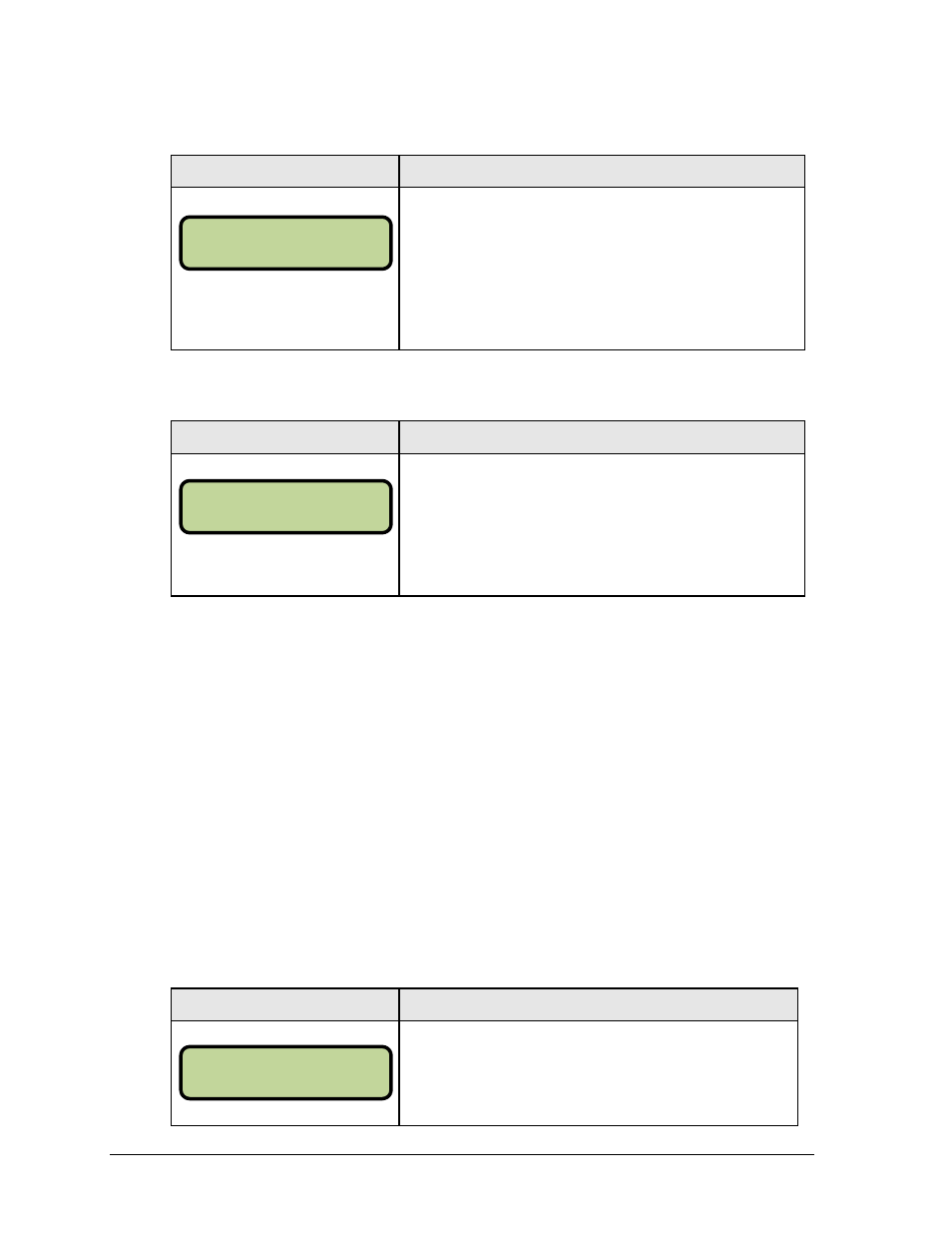
238
Cricket Operations
Total
Display
Action
NNN = current value
Press the <TOTAL
•> key to enter or edit the value for the
total team runs. Enter the correct value using the number pad
and then press <ENTER>.
The Batsman Score keys (+1, +4, +6,-1) and the Extra keys
(+1,-1) will also increment/decrement to the total score.
Team Out/Declare
Display
Action
Press the <TEAM OUT/DECLARE> key when the team is out
or if they want to declare the end of their inning.
Press <NO> to declare the team out. Press <YES> to not
declare the team out.
If the team is set out, the total score will be copied to the 1st Inns value, and the Runs
required will be set to the current total Score +1. The Wickets will be set to 0 and all other
scores will be set to blank.
Umpire Light
Press the <UMPIRE LIGHT> key to turn on the umpire light. The light will stay on until the
key is released.
21.3 Edit
The <EDIT> key allows the user to select and edit the following scoreboard fields.
Press <EDIT> and the key for the field to be edited.
Wickets +1/-1, Overs +1/-1, Extras +1/-1
The <WICKETS +1/-1>, <OVERS +1/-1>, and <EXTRAS +1/-1> keys are edited in the same
way. <OVERS +1/-1> is used as an example.
Display
Action
NNN = current setting
Press <EDIT> followed by the appropriate statistic key to
edit. Enter the correct value using the number pad and then
press <ENTER>.
TOTAL SCORE
NNN*
OUT/DECLARE
Y/N?
OVERS: EDI T
NNN*