Center of field yard line, Auto calculate, First down yards – Daktronics All Sport 5000 Series Operation Manual User Manual
Page 116: Number of downs
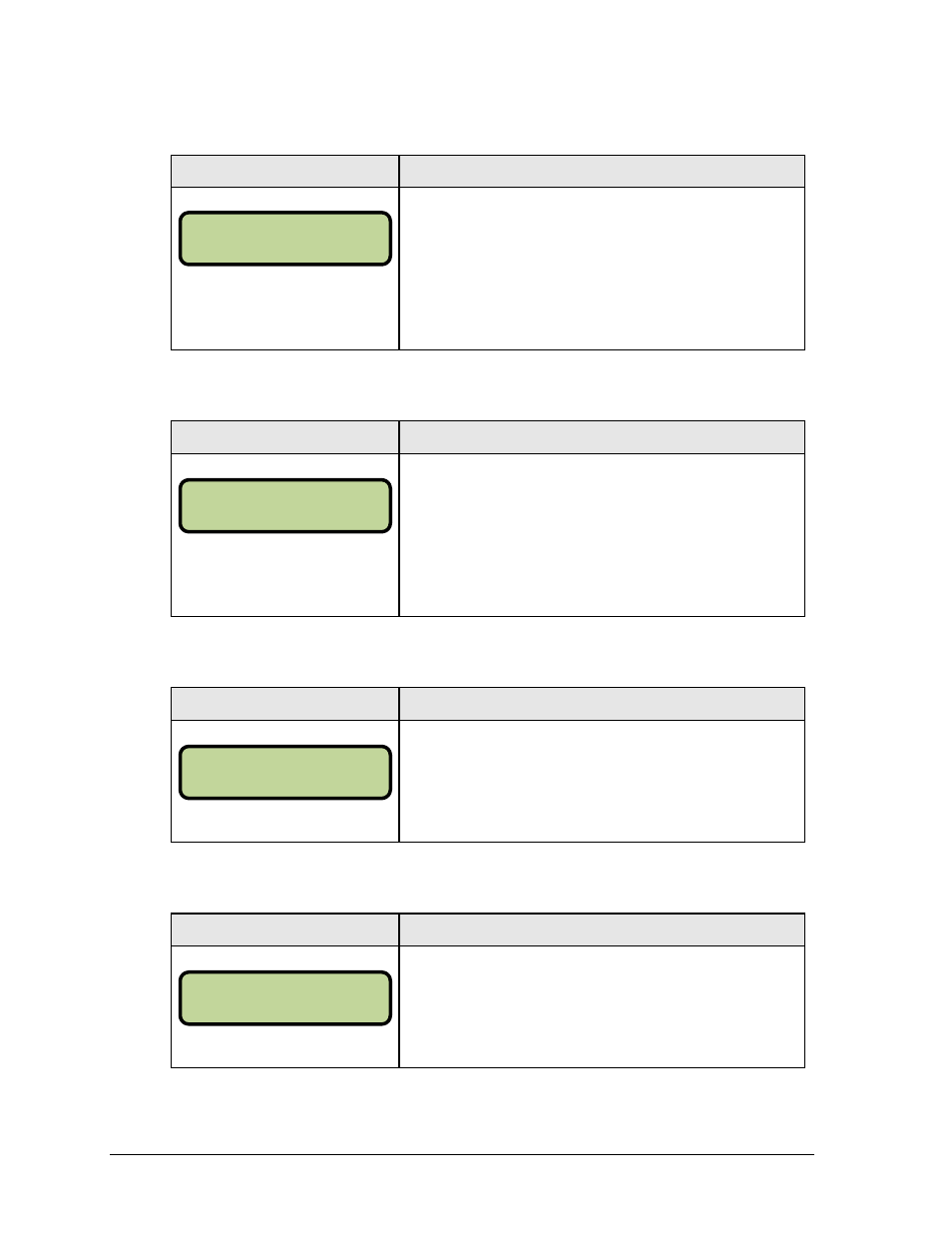
98
Football Operations
Center of Field Yard Line
Display
Action
NN = current setting
Enter the value of the correct center field yard line on the
number pad and press <ENTER>.
Note: This value is used with the Auto Calculate function
to calculate Ball On and To Go values the center of the
field is crossed.
Auto Calculate
Display
Action
Press <YES> to enable the Auto Ball On - To Go calculation.
The number of yards to go and the correct down are
automatically calculated and displayed.
Press <NO> to disable this feature and manually enter the
down and the number of yards to go.
First Down Yards
Display
Action
Press <1> to set the number of yards to first down at 10 yards
(default).
Press <2> to set the number of yards to first down at 15 yards.
Number of Downs
Display
Action
N = current setting
Enter the correct number of downs on the number pad and
press <ENTER>.
CENTER FI ELD-SET
YARDS NN *
BALL ON -MODE
AUTO CALCULATE N
FI RST DOWN YARDS
1=10* 2=15
NUMBER OF DOWNS
N*