Edit settings, Time of day – Daktronics All Sport 5000 Series Operation Manual User Manual
Page 158
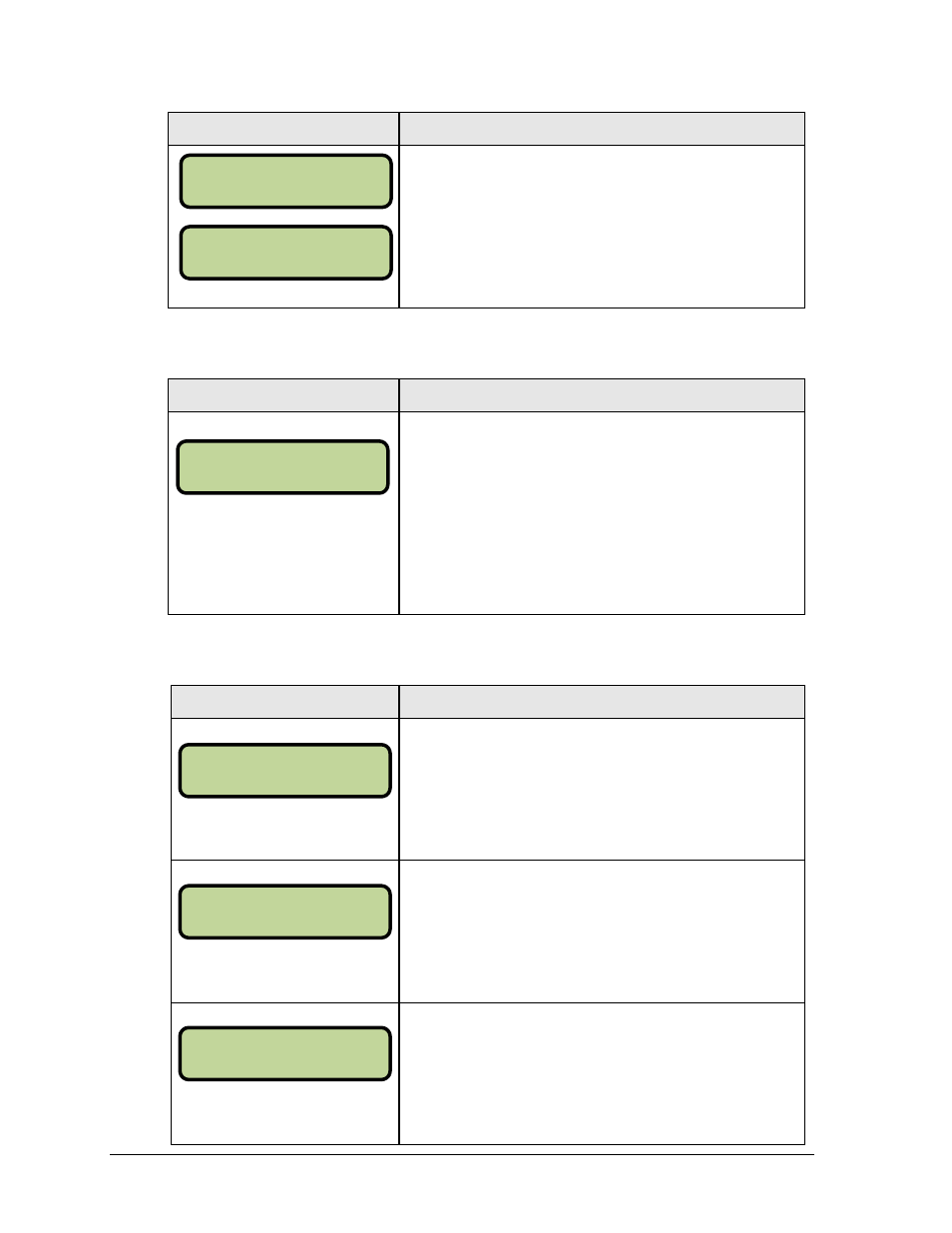
140
Tennis Operations
Display
Action
The RTD offset is typically used when there are multiple
consoles in the same area, and one or more matrix displays
showing their information (for example, during a tournament).
Press <YES> to set the RTD offset.
Press <1> to offset the RTD by 5000, <2> to offset by 10000,
or <3> to offset by 15000. Press <0> to clear the offset.
Edit Settings
Display
Action
Press <YES> or the right or left arrow key to select the
Settings submenu and show the first prompt on the LCD.
Refer to Section 11.4.
Press <NO> to resume the game in progress using the
current data and exit the Menu.
Press the down arrow key to scroll to the next selection.
Time of Day
Display
Action
Press <YES> or the right arrow key to select the Time of Day
submenu and show the first prompt on the LCD.
Press <NO> to resume the game in progress using the
current data and exit the menu.
Press <1> or <2> to display the time of day in 12 hour
(default) or 24 hour format.
Press <ENTER> or the down arrow key to scroll to the next
selection.
HH:MM:SS = hours, minutes,
seconds
Enter the time of day in hours, minutes and seconds using the
selected format on the number pad and press <ENTER>.
Press <ENTER> or the down arrow key to scroll to the next
selection.
MENU- DI SPLAY
SET RTD OFFSET
RTD OFFSET 0K
0 1=5 2=10 3=15
MENU- MAI N
EDI T SETTI NGS?
MENU- MAI N
SELECT TOD?
MENU-TI ME OF DAY
1*12, 2-24 HOUR
MENU-TI ME OF DAY
TOD HH:MM:SS*