Individual substitution – Daktronics All Sport 5000 Series Operation Manual User Manual
Page 83
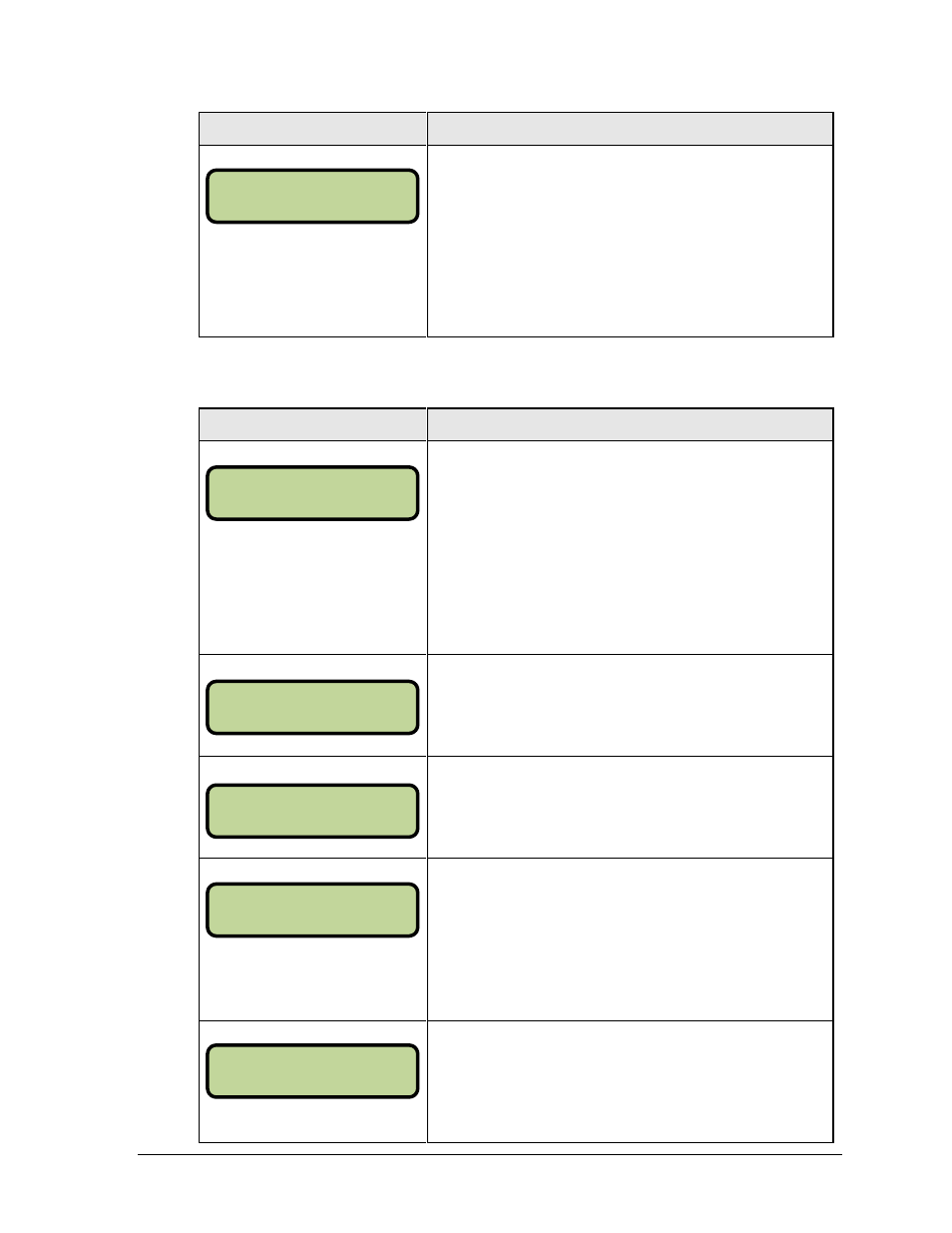
Basketball Operations
65
Display
Action
NN = current setting
To delete an incorrect player from the roster use the up and
down arrow keys to select the player from the list and press
<DELETE PLAYER>.
Press <YES> to remove the player from the roster.
Press <NO> to decline the deletion process and return to the
game.
Individual Substitution
Display
Action
NN = sub player
XX = in game player
When the home or guest <INDIV. SUB. > key is pressed,
this prompt asks the jersey number of the player entering and
leaving the game.
Enter the jersey number of the player entering the game on
the number pad and press <ENTER>.
Enter the jersey number of the player leaving the game on the
number pad and press <ENTER>.
This message is displayed if no errors are found.
This message is displayed for the following reasons:
The player going into the game is already marked as in.
The player coming out of the game is not marked as in.
NN = current setting
This message is displayed if the player going in the game is
not found in the roster.
Press <YES> to add the player to the roster.
Otherwise, press <NO> followed by <INDIV. SUB. > to try
entering the sub again.
NN = current setting
This message is displayed if the player going out of the game
is not found in the roster.
Press <INDIV. SUB. > to try entering the sub again.
HOME PLAYER NN
DELETE PLAYER?
I ND SUB- HOME
NN* in for XX
I ND SUB- HOME
SUB OK
I ND SUB- HOME
SUB NOT MADE
NOT FOUND, ADD?
NN* in for
I ND SUB- HOME
NOT FOUND NN