1 track keys, Reset, Lane – Daktronics All Sport 5000 Series Operation Manual User Manual
Page 162: Place, Track keys
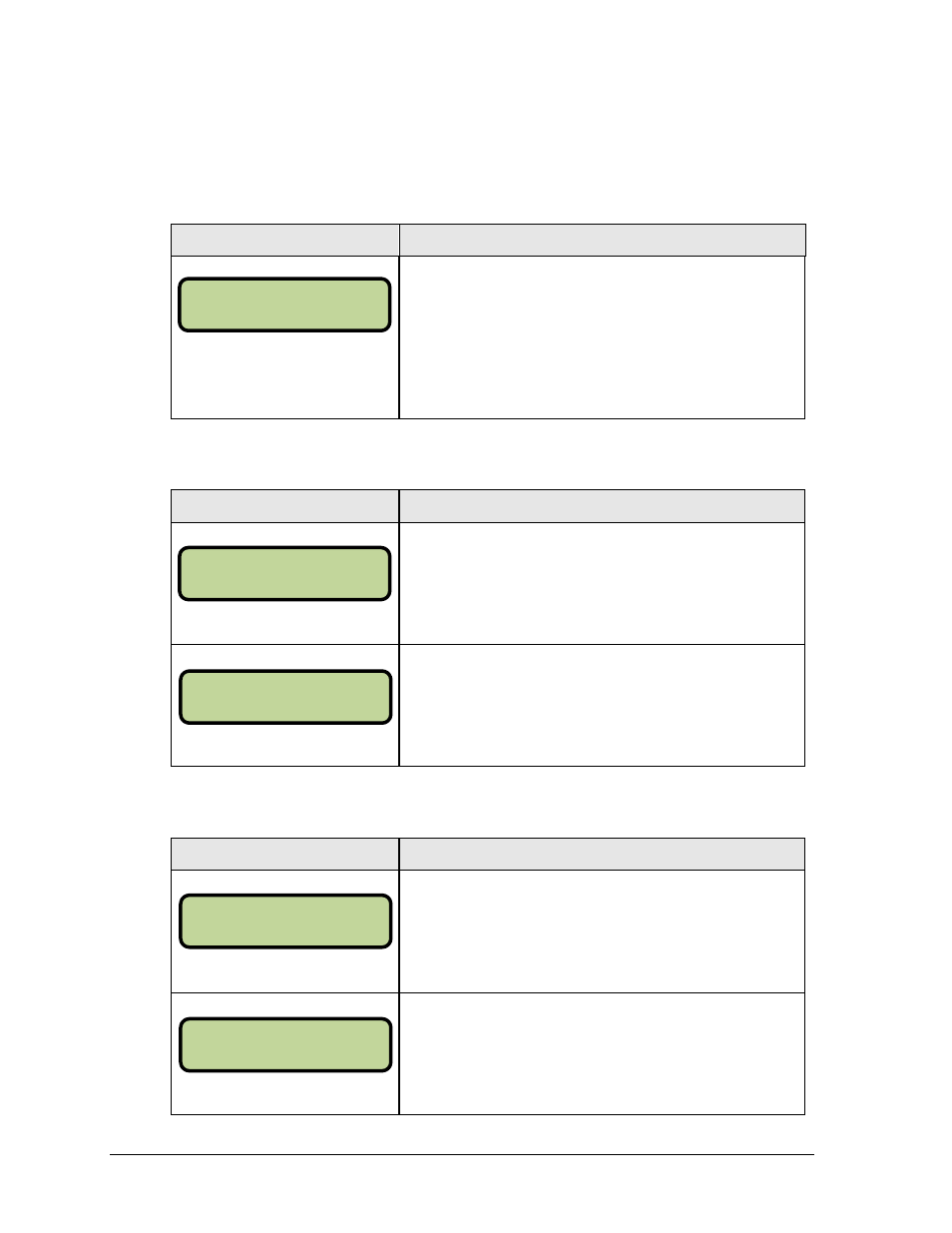
144
Track Operations
12.1 Track Keys
Reset
Display
Action
MM:SS.TH = minutes, seconds,
tenths of a second, hundredths of
a second
Press <RESET > followed by <ENTER> to reset the main
clock.
Note: The <RESET > function is disabled while the clock is
running and also when an external timer code is selected.
Lane
Display
Action
N = current setting
Press <LANE > to set the value of the lane digits on the
scoreboard.
N = current setting
This message is displayed when an external timer code is
selected. Use the external timer to modify the value.
Place
Display
Action
N = current setting
Press <PLACE > to set the place of the runner in the lane
specified on the scoreboard.
N = current setting
This message is displayed when an external timer code is
selected. Use the external timer to modify the value.
TI ME MM:SS.TH {
RESET CLOCK Y/N?
LANE: N*
LANE: N*
EXTERNAL TI MER
PLACE: N*
PLACE: N*
EXTERNAL TI MER