Individual substitution – Daktronics All Sport 5000 Series Operation Manual User Manual
Page 176
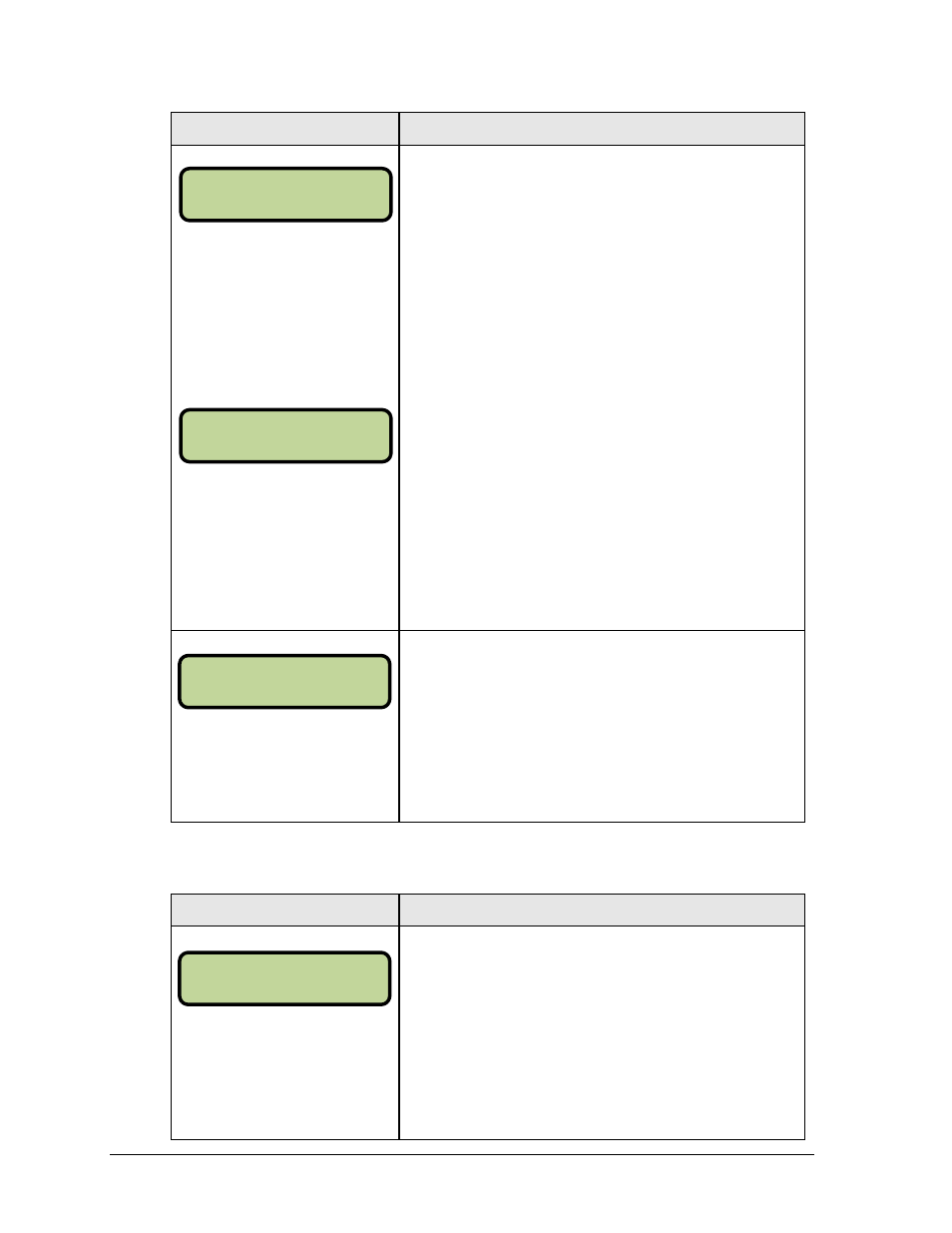
158
Volleyball Operations
Display
Action
NN = player number
S-I = in game
S-O = out of game
XX = number of aces
YY = number of kills
XX = number of blocks
YY = number of digs
If the player is found, the player’s game status and statistics
can be changed.
To change a player’s game status:
1. Use the up and down arrow keys to select the player from
the list.
2. Press <IN GAME> or <OUT OF GAME>.
3. The S
field on the display changes to show the player’s
current status.
To change a player’s statistics:
1. Use the up and down arrow keys to select the player from
the list.
2. Use the left and right arrow keys to select the statistic to
be changed. The display shifts to show all of the statistic
fields.
3. Enter the correct number for the selected statistic on the
number pad and press <ENTER>.
Press <CLEAR> to exit the menu and return to the game.
NN = current setting
To delete an incorrect player from the roster use the up and
down arrow keys to select the player from the list and press
<DELETE PLAYER>.
Press <YES> to remove the player from the roster.
Press <NO> to decline the deletion process and return to the
game.
Individual Substitution
Display
Action
NN = sub player
XX = in game player
When the home or guest <INDIV. SUB. > key is pressed,
this prompt asks the jersey number of the player entering and
leaving the game.
Enter the jersey number of the player entering the game on
the number pad and press <ENTER>.
Enter the jersey number of the player leaving the game on the
number pad and press <ENTER>.
HOME PLAYER NN
S-I A-XX* K-YY
HOME PLAYER NN
DELETE PLAYER?
HOME PLAYER NN
S-I B-XX* D-YY
I ND SUB- HOME
NN* in for XX