JB-Lighting Licon 1X User Manual
Page 103
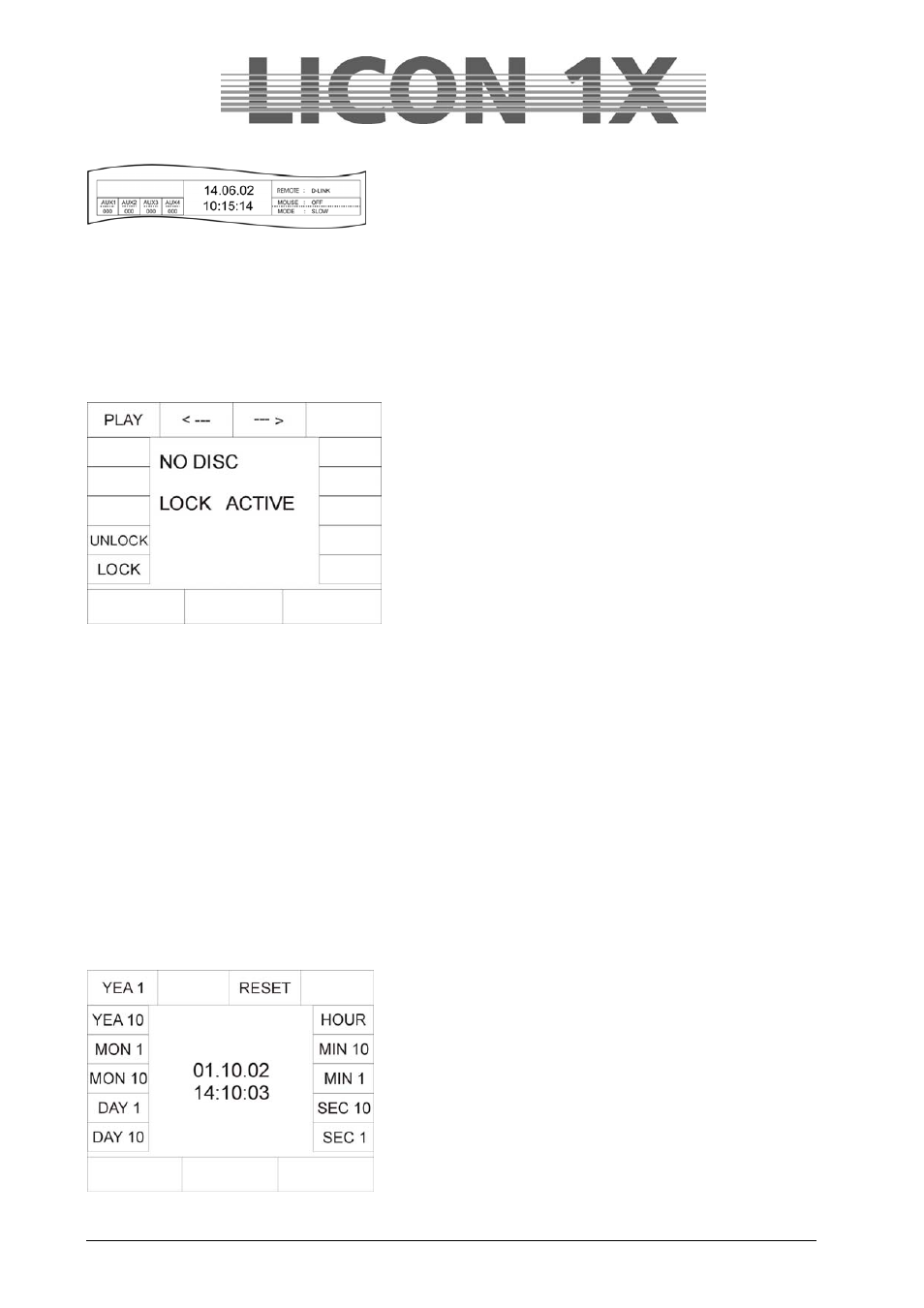
JB-lighting Lichtanlagen GmbH Sallersteigweg 15 D-89134 Blaustein Telefon ++49(0)7304 9617-0
- 103 -
The function is activated, when the main menu displays
„REMOTE : D-LINK“
Press the softkey OFF to delete the Remote function.
21.2.3 Basic configuration of DMX channels
See Chapter 2.8
21.3 The CD-player (CD)
The CD player is activated in the TOOLS/CD-player menu.
Enter the main menu and press the softkey TOOLS and
subsequently the softkey CD-PLAY.
21.3.1 Inserting a CD
Before a CD can be inserted, you must unlock the disk drive first by pressing the softkey UNLOCK. The
display confirms with the message LOCK INACTIVE. Open the disk drive by pressing the key at the disc
tray and insert a CD. We recommend locking of the CD drive after insertion of the CD, so that you cannot
open it by mistake during use. Press the softkey LOCK to lock the CD drive agan. The display confirms
the process with LOCK ACTIVE.
21.3.2 Playing the CD
Start the CD with the softkey PLAY. Forward with the softkey --> and rewind with the softkey <-- .
You can listen to the music either using headphones or PC boxes that are connected to the console at
the front of the disk drive (3.5 mm stereo jack). You can also connect the Licon 1X to a hi-fi system via
the outputs on the rear panel (6.3 mm stereo jack).
21.4 Setting date and time (CLOCK)
Date and time are set in the Tool menu. Enter the main menu and press the softkey TOOL and
afterwards the softkey CLOCK.
Press the corresponding softkeys listed below to enter data
for date and time:
YEA 1/ YEA 10:
year
MON 1 / MON 10:
month
DAY 1 / DAY 10:
day
HOUR:
hour
MIN 1 / MIN 10:
minutes
SEC 1 / SEC 10:
seconds
RESET:
will reset date and time to 01.01.01
00.00. 1 indicates time in steps of
one, and 10 time in steps of ten.
Press the ESC key to leave this menu.