Programming aids for pan and tilt values – JB-Lighting Licon 1X User Manual
Page 34
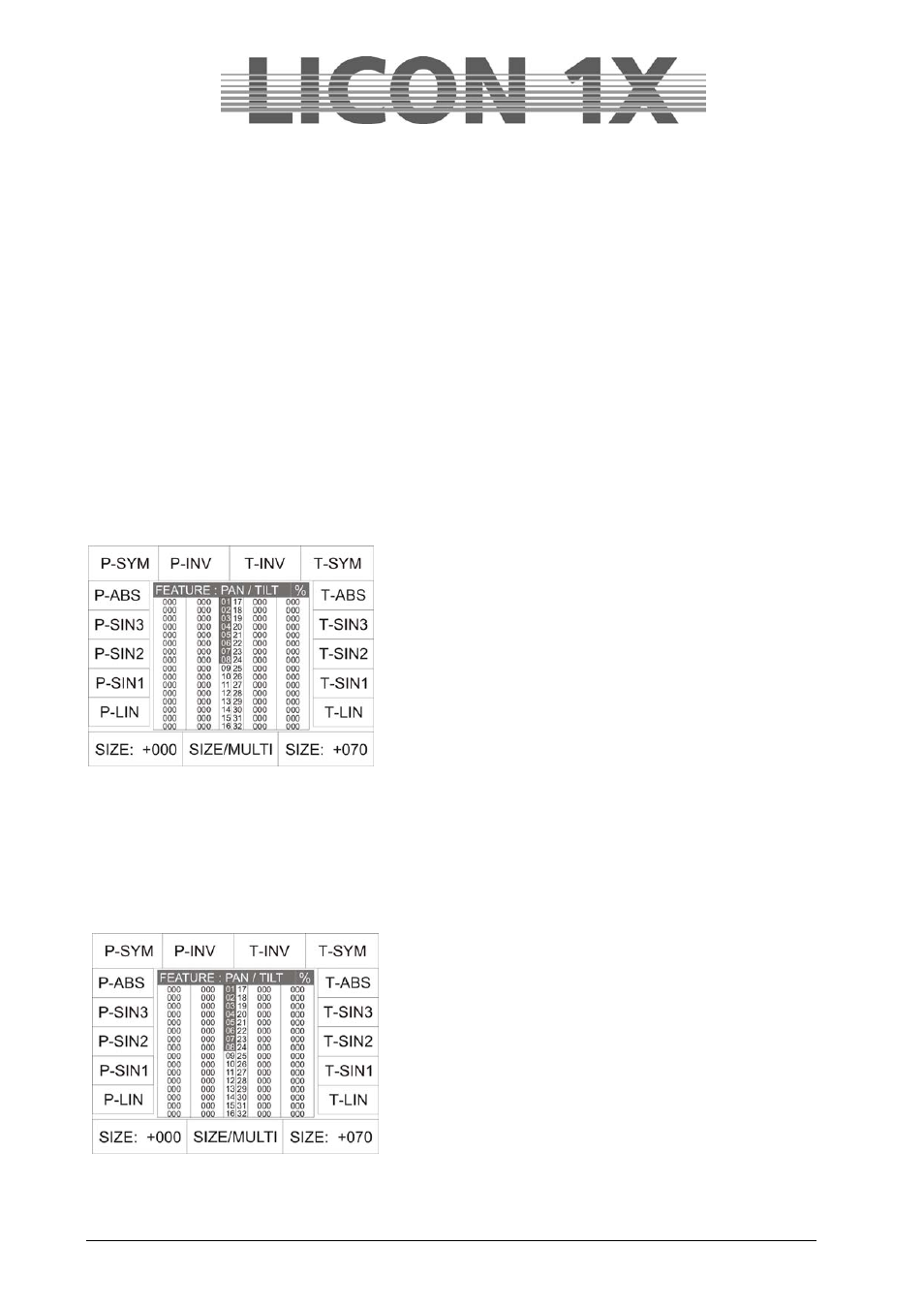
JB-lighting Lichtanlagen GmbH Sallersteigweg 15 D-89134 Blaustein Telefon ++49(0)7304 9617-0
- 34 -
5. Programming aids for Pan and Tilt values
Programming aids for Pan and Tilt values are functions that allow simple and quick programming of
complex sequences. This chapter deals on the one hand with the fan function (Fixture Selection Pan/Tilt)
and on the other hand with preprogrammed moving patterns (Fixture Selection Moving Patterns).
Sequences programmed in these two parameter sections can be stored as presets.
5.1 Fan function
The fan function assigns different deflection angles to a group of fixtures. This will result in fan-shaped
and wavelike cues.
Fan-shaped cues are achieved, when a deflection angle is entered in the Pan section. Wavelike cues are
achieved, when a deflection angle is entered in the Tilt section.
To simplify matters, the following examples are always based on a neutral position of the fixtures in the
Tilt section (50% or DMX value 127). The illustrations will indicate this neutral position always as a line
(as orientation for the user).
Press the Pan/Tilt key in the Feature Selection section twice to activate the fan function. The following
display is shown:
The functions listed below are available:
P-LIN:
Linear deflection in the Pan section
P-SIN1:
Sine function in the Pan section
P-SIN2:
Sine function in the Pan section
P-SIN3:
Sine function in the Pan section
P-ABS:
Function with absolute values in the Pan
section
P-SYM:
Symmetrical deflection in the Pan section
P-INV:
Inverse function in the Pan section based on
the
neutral
position
T-INV:
Inverse function in the Tilt section based on
the
neutral
position
T-SYM:
Symmetrical deflection in the Tilt section
T-ABS:
Function with absolute valules in the Tilt section
T-SIN3:
Sine function in the Tilt section
T-SIN2:
Sine function in the Tilt section
T-SIN1:
Sine function in the Tilt section
T-LIN:
Linear deflection in the Tilt section
5.1.1 Entering the fan function
The following examples will explain the different parameters
on the basis of values entered in the Tilt section.
In order to enter the fan function, press the Pan/Tilt key
twice.
The display as shown on the left appears.
Activate the desired fixtures. Be careful to work with fixture
groups, i.e. either the fixtures of the back truss or of the front
truss or those placed on the floor. If you activate all fixtures
for this function and do not pay attention to the way they
have to be arranged (in line), then no beautiful fan or wave
will result.
Our examples and the respective graphs shown below will always refer to 8 fixtures that are mounted in
one line.