Storing data (backup) – JB-Lighting Licon 1X User Manual
Page 98
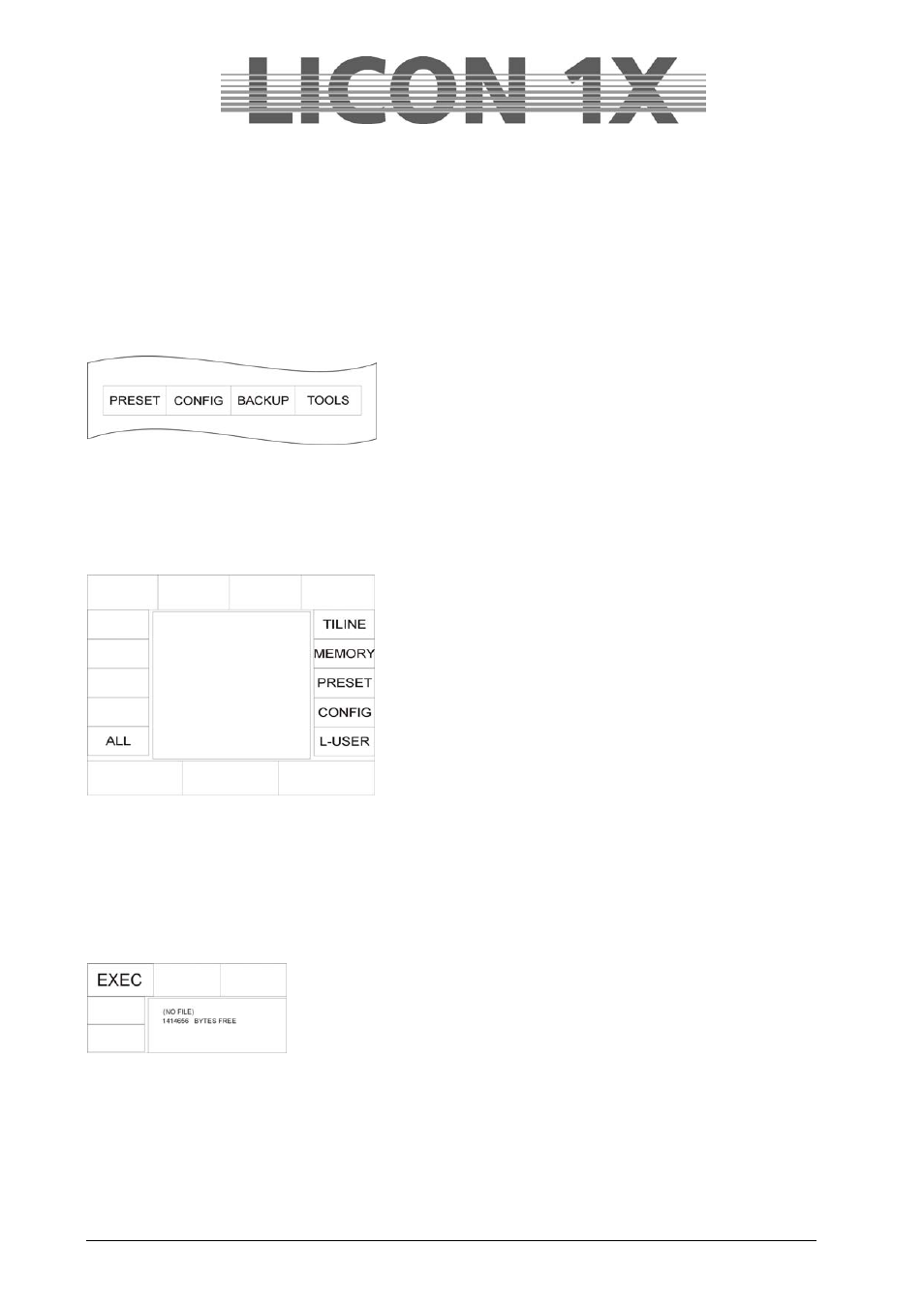
JB-lighting Lichtanlagen GmbH Sallersteigweg 15 D-89134 Blaustein Telefon ++49(0)7304 9617-0
- 98 -
20. Storing data (BACKUP)
Data backup is performed on a formatted standard 3.5“ floppy disk or USB stick. The USB stick must be
formatted on a PC system with FAT 32. If the floppy disk is not formatted or contains other data, the disk
can be formatted in the Licon 1X as described in Chapter 20.1 Formatting a floppy disk.
20.1 Formatting a floppy disk
Insert the disk face up into the disk drive.
Enter the main menu, press the softkey BACKUP and select
the function FORMAT. Confirm the process by pressing the
softkey YES.
The process starts and on the display of the console the
individual tracks are counted up (from 0 to 99).
When the disk is successfully formatted, the display confirms with the message COMPLETE.
20.2 Selective data storage (SAVE)
The Licon 1X can store the following groups of data separately:
TILINE:
timeline data
MEMORY:
cues/chases /sequence data in the Fixture-/
PAR section
PRESET:
programmed fixture PRESETS for features
(e.g. gobo, colour, iris parameters)
CONFIG:
data of the Config section
L-USER:
data of self-defined fixture configurations
ALL:
all data of the lighting control console
The storage procedure will always be the same, no matter whether all data or only a group of data are
selected for storage.
Caution: Before data can be stored, you must enter a name for the backup file. You can store the data of
the console several times on the same disk. However, existing files cannot be overwritten.
Insert the formatted disk into the disk drive. Press the softkey SAVE and select the desired data group by
pressing the corresponding softkey.
Enter a name for the file with the double-assigned keys of the Cues/Chases/Sequences section.
After you have assigned a name to the file, the softkey EXEC appears on
the display.
Start the storage process by pressing the softkey EXEC.
During the storage process the message: Writing data .. will be displayed.
20.2.1 Storing data of the All section
If you activate the softkey ALL in the Backup menu, all console data will be stored.
To store all console data, press the softkeys in the following succession: BACKUP/ SAVE/ ALL.
Enter a name for the backup file with the double-assigned keys of the Cues/Chases/Sequences section
and confirm the process by pressing the softkey EXEC.