The merge and speedgroup function – JB-Lighting Licon 1X User Manual
Page 69
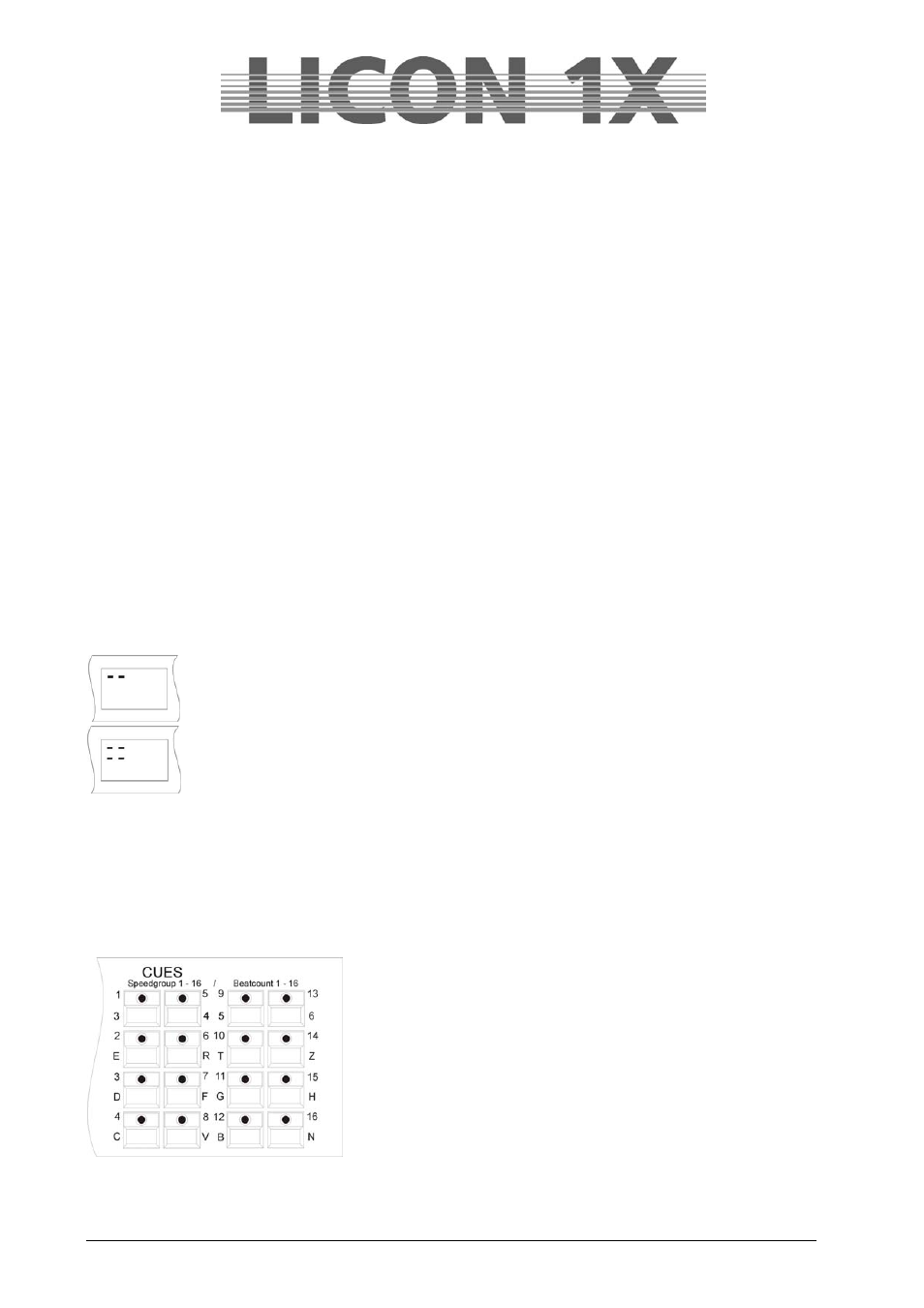
JB-lighting Lichtanlagen GmbH Sallersteigweg 15 D-89134 Blaustein Telefon ++49(0)7304 9617-0
- 69 -
12. The MERGE and SPEEDGROUP function
As described above, the chase generator can create chases for one parameter per chase only. If you
wish to run different chases simultaneously, you must merge (copy one chase on another) these chases.
Precondition for merging chases is that they possess an identical number of chase steps (length).
The speedgroup function combines several chases in terms of time. Whether the chases are in the Combi
section or in the Par section, if one chase of a chase is stopped by a GO command, every other chase of
the speedgroup, which is active at this moment, is also stopped.
The length of the individual chases is of no significance here.
12.1. Entering the MERGE function (copying one chase on another)
The Merge function is recalled and executed in the Program Combi Chase menu.
Programme the first chase and store it on a chase key. Programme a second chase with an idientical
number of steps as the first one. Then press and hold the softkey MERGE and activate the first chase by
pressing the corresponding chase key. Release both keys again.
Store the process by pressing the Store key.
If you now recall the first of the two steps, the second will start automatically with the first chase and
assumes the same length as the first chase.
If the second chase is recalled, it runs alone without the first chase.
You can check whether your merging was successful with the help of a small diagram from the storage
matrix shown on the display.
The storage matrix of a chase that addresses only one parameter may, for example, be
displayed like the one shown on the left.
The storage matrix of a chase that has been merged and thus addresses more than one
parameter may, for example, be displayed like the one shown on the left.
12.1.2 Deleting the MERGE function
The Licon 1X offers no special function for the deletion of the Merge function. Activate the chase with the
Edit key in the Combi section and delete all undesired parameters manually with the help of the softkey
MODIFY and the storage matrix.
12.2.1 Assigning chases to speedgroups (SGROUP)
The Licon 1X comes with 16 different speedgroups to which both fixture chases and Par chases can be
assigned. All chases that are assigned to a speedgroup run at the
same speed. The chases of a speedgroup may have a different
number of chase steps. If the speed of a chase, which belongs to
a speedgroup, is altered, the speed of all other chases of this
speedgroup will automatically be adjusted.The speedgroup
function has the advantage that each chase of the group can be
recalled and run separately, unlike the merge function, where the
chases can only be recalled and run in combination.
The keys 1 to 16 of the Cue section are used to assign
speedgroups.
Enter the Program Combi Chase menu in order to assign chases
to speedgroups.
Programme your chase as usual and store it on a chase key. Then press the Edit key in the Combi
section and recall the chase by pressing the chase key.