Description of control elements and indicators – JB-Lighting Licon 1X User Manual
Page 121
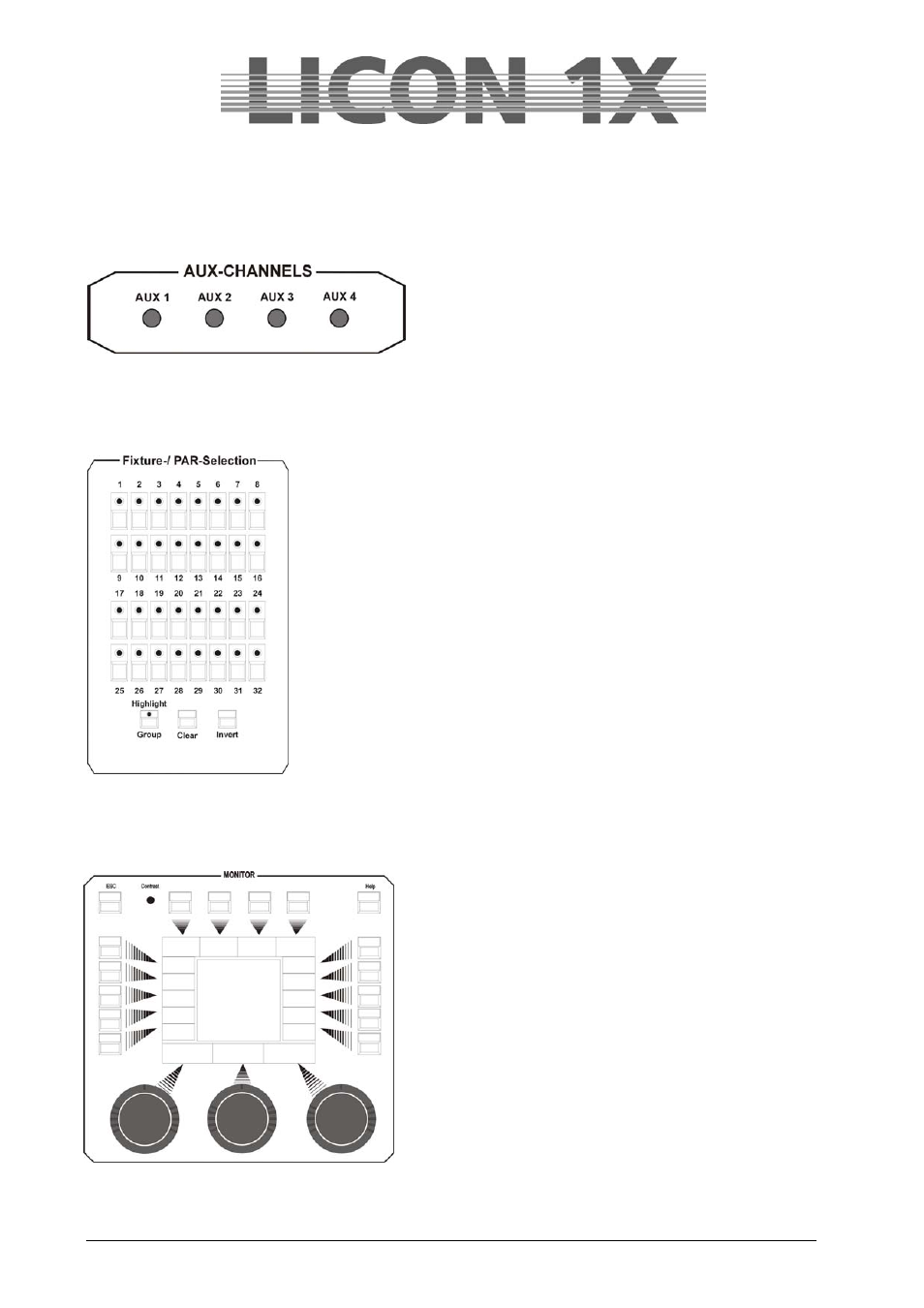
JB-lighting Lichtanlagen GmbH Sallersteigweg 15 D-89134 Blaustein Telefon ++49(0)7304 9617-0
- 121 -
26. Description of control elements and indicators
26.1 AUX CONTROLLERS
DMX devices such as fog machines can be assigned to
the AUX controllers. These devices are controlled
directly, irrespective of the other contoller functions.
The corresponding DMX output values are shown on the
display in the main menu.
26.2 FIXTURE- / PAR SELECTION
The keys 1-32 are used to activate fixtures or, in combination with the
PAR keys, to activate PAR channels.
Highlight: activates single channels in order to check their
assignment to the keys of the Fixture-/PAR Selection.
Group:
stores/recalls fixture groups.
Clear:
deactivates all active fixtures or PAR channels.
Invert:
inverts the current status
activated
deactivated
deactivated
activated
26.3 Display
The display menu has the following control elements:
ESC: is used to leave the currently activated menu.
Contrast: potentiometer to regulate the display contrast.
HELP: recalls the Help function.
SOFTKEYS:
Their functions differ depending on the currently activated
menu.
ENCODER wheels: Their functions differ depending on
the currently activated menu.
Inner ring of encoder wheel: fine adjustment
Outer ring encoder wheel: rough adjustment