JB-Lighting Licon 1X User Manual
Page 40
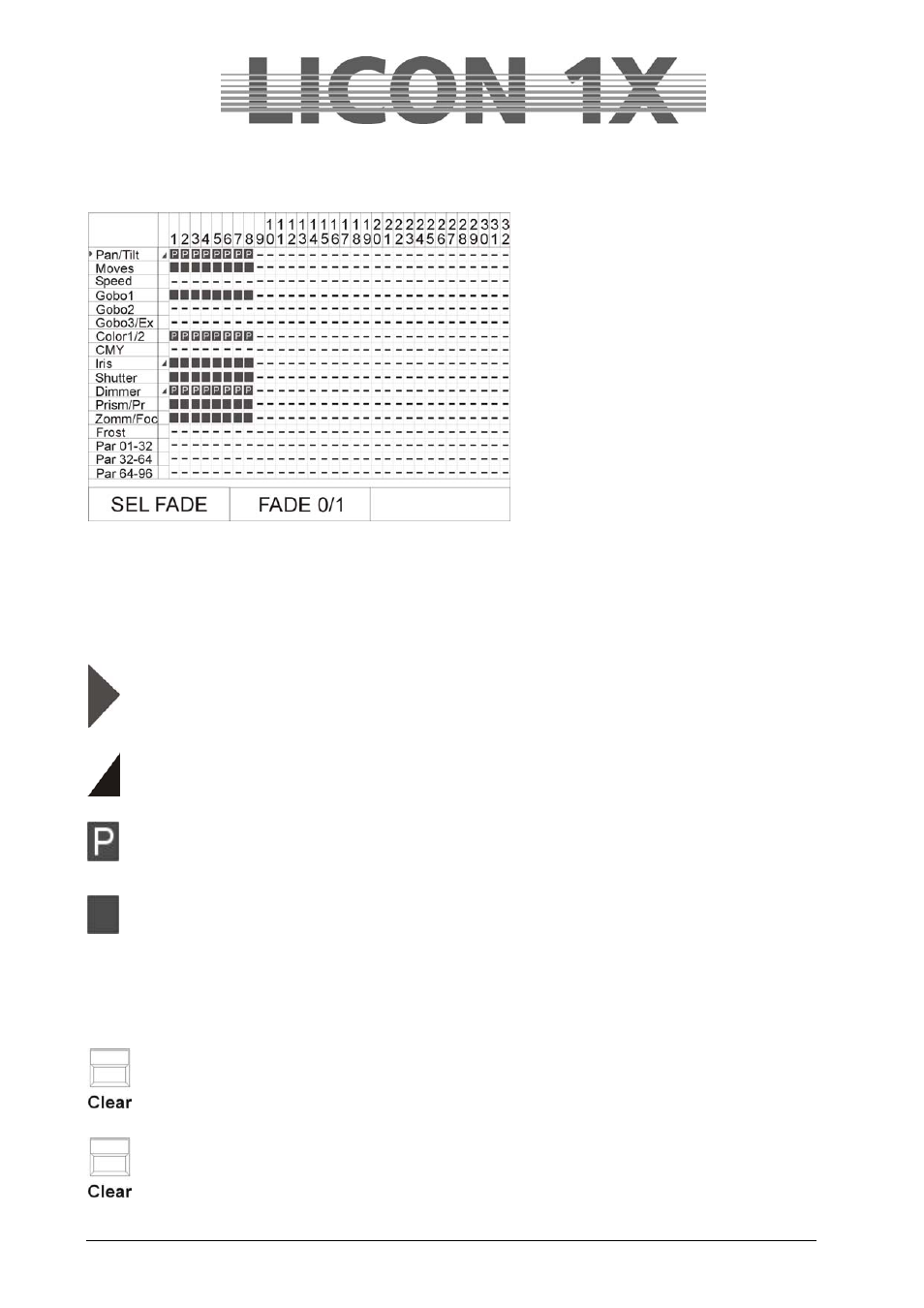
JB-lighting Lichtanlagen GmbH Sallersteigweg 15 D-89134 Blaustein Telefon ++49(0)7304 9617-0
- 40 -
6.1.1 The storage matrix
Activate the desired fixtures and enter the parameters. Then press the Store key in the Combi section. A
similar illustration will appear on the display:
The Illustration shows the storage matrix. The storage matrix is the most important tool, when cues,
chases and sequences are stored. The storage matrix will be activated each time you press the Store key
in the Combi section and afterwards one of the keys of the Cue/Chase and Sequence section.
The storage matrix gives you an overview of all programmed fixtures and dimmer channels. If a hyphen
(-) is shown in the matrix, the corresponding parameter is not available for the fixture, or no fixture has
been configured on this fixture storage place (keys 1-32).
In front of the individual features you will recognise a little triangle. With this triangle you can enter
either a fade or a switch function for different parameters. This triangle represents the cursor within
the matrix and can be moved up and down with the left encoder wheel (SEL FADE).
With the middle encoder wheel (FADE 0/1) you can activate or deactivate the fade function.
Whenever a ramp sign is displayed in the storage matrix, the corresponding features will be faded.
Fading is meaningful parameter for dimmers, iris, Pan/Tilt as well as for zoom or focus.
When features are marked with a „P“, a preset has been adopted. If you will change the preset
data afterwards, then the cue will also be automatically changed.
When features are marked with a dark square, the DMX values (absolute values) entered with the
encoder wheels previously have been adopted.
6.1.2 Selecting features to be stored
In a cue, you can store all parameters available or select only a few for storage.
Selecting all features available:
Make sure that all desired fixtures are activated (LED is lit). Then press the CLEAR key in the
FEATURE-SELECTION block until all features in the matrix are activated (selected fields are
displayed inverted in the matrix).
Selecting particular features:
If all feature fields in the matrix are displayed inverted, you can deselect individual features.
Proceed as follows: deactivate all fixtures first and then press the feature key of those
parameters you do not want to store. The feature is immediately removed from the storage matrix
(field is empty). Then choose the desired storage place (key) for the cue and confirm by pressing
the Store key once more.