JB-Lighting Licon 1X User Manual
Page 124
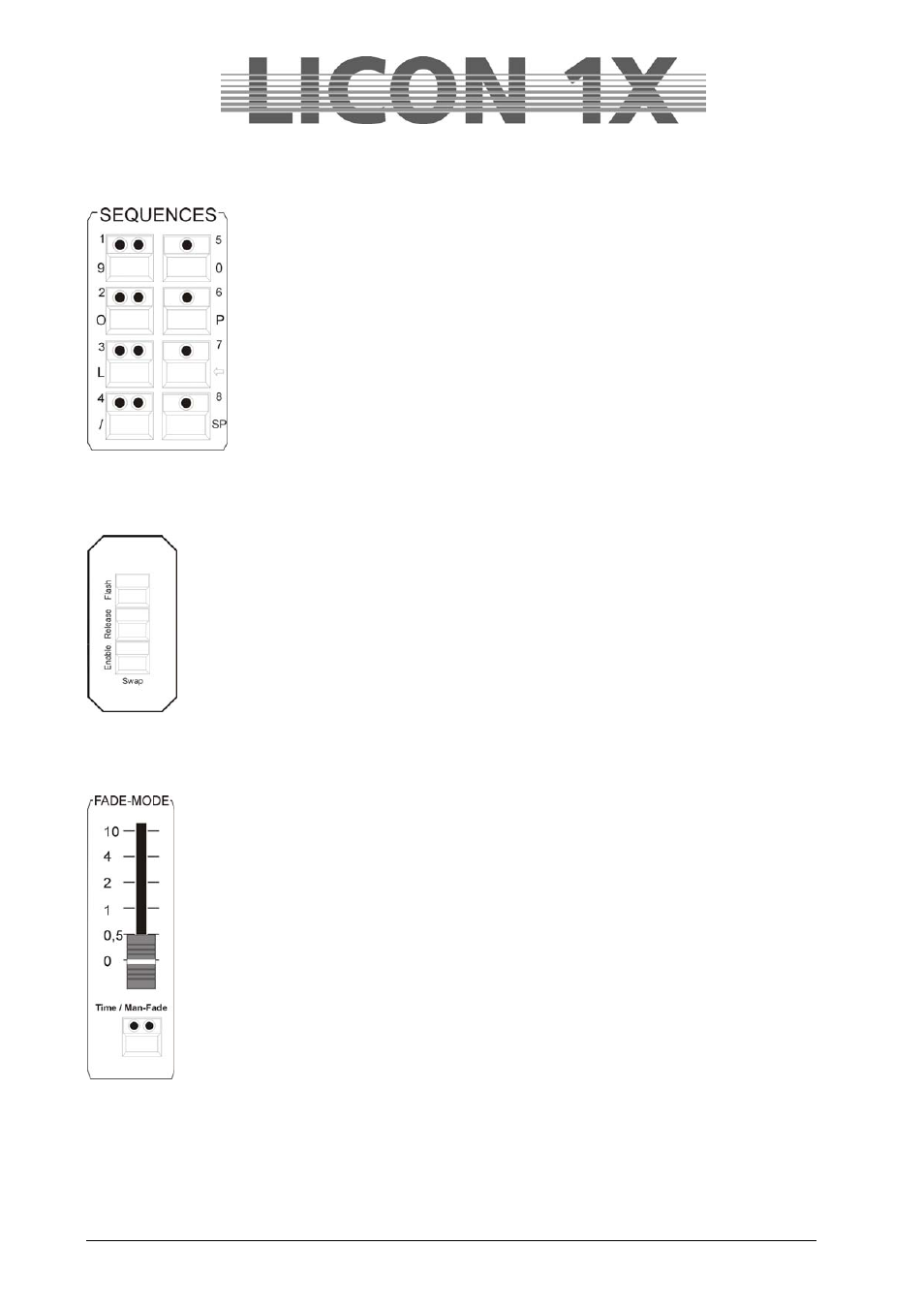
JB-lighting Lichtanlagen GmbH Sallersteigweg 15 D-89134 Blaustein Telefon ++49(0)7304 9617-0
- 124 -
26.10 SEQUENCES
These keys are used to activate sequences.
Additional keyboard function by double assignment of keys.
Banks of this block are switched via the SHIFT key in combination with the
sequence keys with an incorporated green LED.
A total of 32 sequences can be stored.
26.11 FLASH/RELEASE/ENABLE/SWAP
FLASH: Flash function of cue keys or chase keys (in combination with the release
function). This function will only work in combination with an R-Link.
RELEASE: Activates the Release Link for cues and chases.
This function will onyl work in combination with an R-Link.
ENABLE: Enable+active sequence returns priorities to the sequence without starting
the sequence from the beginning.
SWAP: The Swap function sets all output values of the faders in the fixture and PAR
section to zero. An exception are those faders, the assigned flash keys of
which are pressed simultaneously with the Swap key.
26.12 FADE-MODE
This mode sets the fadetime of cues (scenes).
Time Mode (red LED is lit): the programmed duration is overwritten with the duration data
entered with the fader.
Man.-Fade mode (green LED is lit): manual fading between two cues (scenes).