JB-Lighting Licon 1X User Manual
Page 29
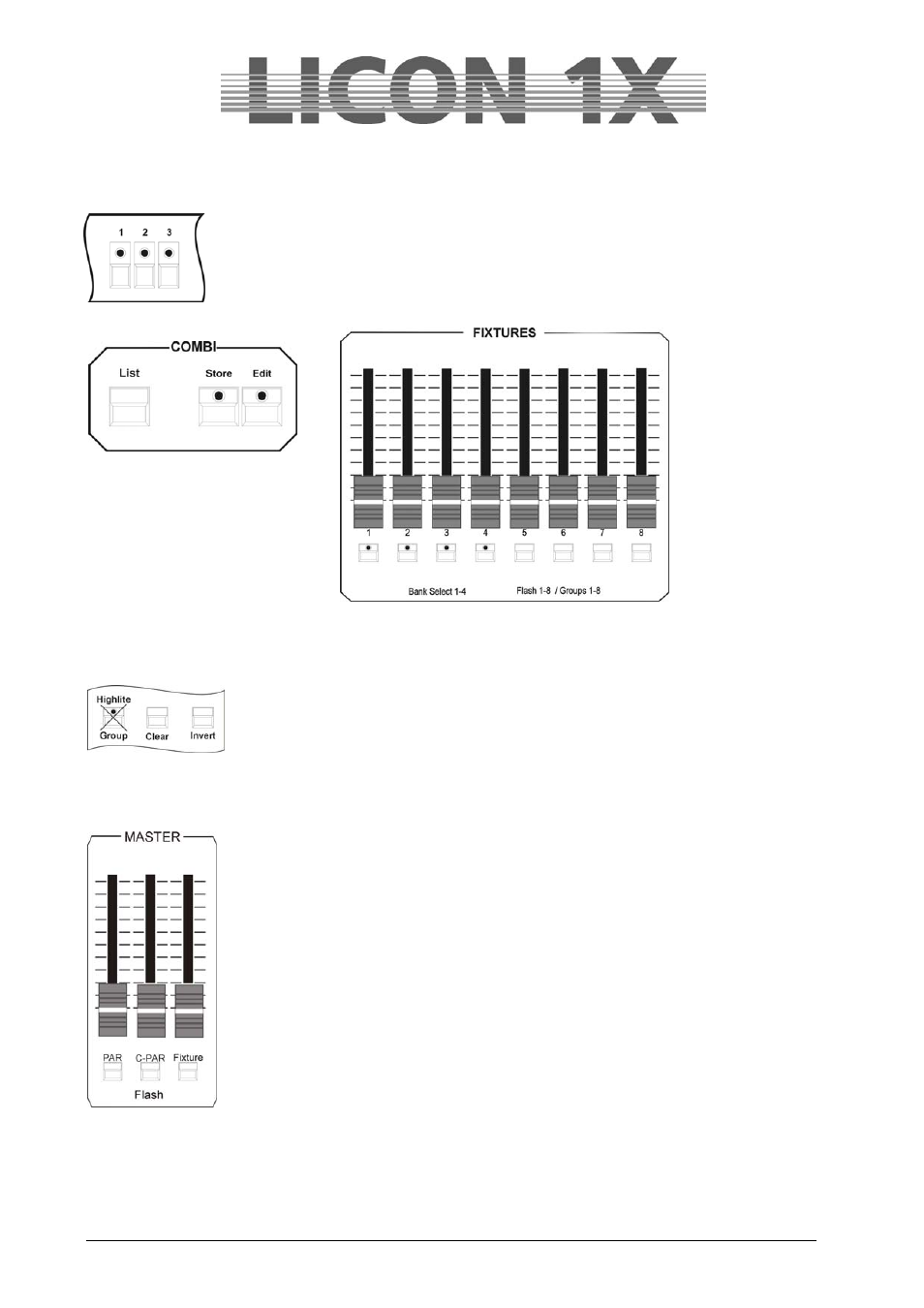
JB-lighting Lichtanlagen GmbH Sallersteigweg 15 D-89134 Blaustein Telefon ++49(0)7304 9617-0
- 29 -
3.2.1 Storing fixture groups
Eight fixture faders are available for the storage of different fixture groups. These fixture faders can be
switched four times. To define a fixture group, activate the desired fixtures with the keys of the Fixture-
/PAR Selection (LEDs must be lit).
Then press and hold the STORE key in the Combi section and simultaneously press
the switch-key in the Fixture section (keys below the fixture faders), on which you want
to store the fixture group (choose between switch-keys 1-8). Then release both keys
again.
Use the 4 switch-keys with incoporated green LEDs in the FIXTURES section to switch the eight faders to
four banks. In order to switch the banks, press and hold the SHIFT key and simultaneously press the
desired bank (switch-key with green LED) in the FIXTURES section.
Note: during the storage of fixture groups the LED of the group key in the
Fixture-/PAR Selection must not be lit!!!
If you wish to alter the composition of the group, repeat this procedure and choose
another combination of fixtures.
3.2.2 Activating fixture groups
First of all press the GROUP key in the Fixture-/PAR Selection (the LED of the
Group/Highlight key is lit). Then activate the stored groups by selection of the
desired switch-keys 1-8 in the Fixtures section. The LEDs of the activated fixtures
are lit.
If you need more than one fixture group at a time, press the corresponding switch-
keys in the Fixtures section simultaneously. All fixtures will be activated that are
stored on the corresponding switch keys (group keys).
The brightness of the fixtures is controlled with the faders located above the group
keys.
If you work in the Combi section, the fixture fader, on which you have stored the
group and the Combi master fader must be raised. The master fader for the Combi
section is the right fader in the master section.
3.2.3 Switching fixture fader banks
A total of 8 group faders is available, which can be switched four times. The flash-keys with incorporated
LEDs located below the fixture faders 1-4 indicate the individual banks. In order to switch the banks,
press the SHIFT key in the Page/Bank section and simultaneously one of the flash keys located below
the fixture faders. Faders with a value greater than zero are only switched to the new bank, when the
fader is pulled down to zero.