JB-Lighting Licon 1X User Manual
Page 26
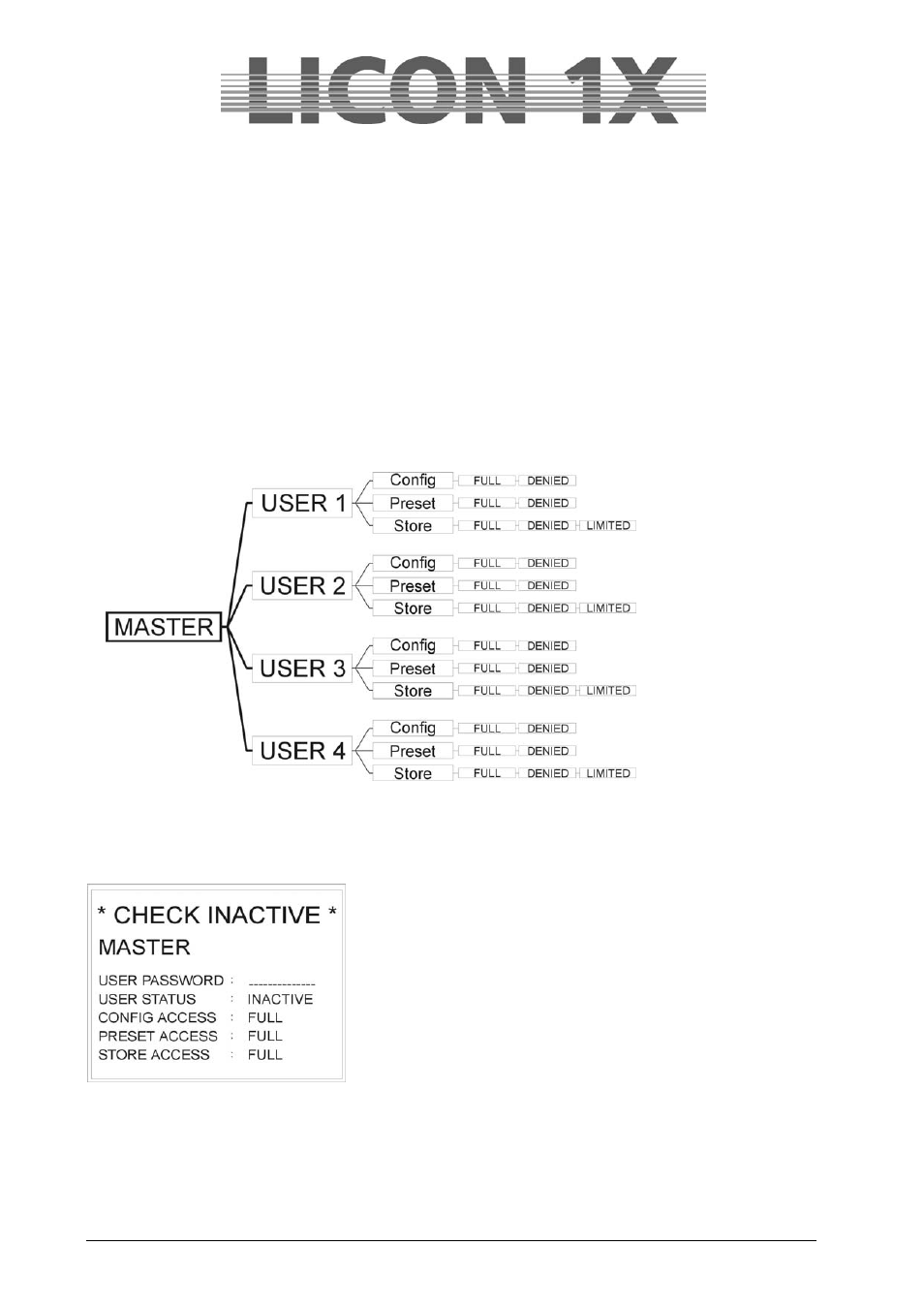
JB-lighting Lichtanlagen GmbH Sallersteigweg 15 D-89134 Blaustein Telefon ++49(0)7304 9617-0
- 26 -
2.11.6 TOUCH / Turning the touchscreen on or off
With the softkey TOUCH, the touchscreen function of the display can be turned on or off.
TOUCH displayed inverted (basic configuration): touchscreen is activated.
TOUCH not displayed inverted: touchscreen is deactivated.
2.12 ACCESS / Entering passwords
In the Licon 1X, password can be entered on different password levels.
One master password and four user passwords are available. The individual users may be granted
different access rights.
The master password is superior to all other passwords. It is only possible to change user passwords
after entry of the master password.
2.12.1 Entering the master password
Enter the CONFIG menu and press the softkey ACCESS. The
display shown on the left appears.
Enter the master password first. Use the double-assigned keys of
the cues, chases and sequence sections.
When the master password is entered, the softkey CHECK
appears on the display. By pressing this softkey you can activate
or deactivate the password function. If the password function is
activated, the display confirms with the message CHECK
ACTIVE.
Press the ESC key to leave the menu.