JB-Lighting Licon 1X User Manual
Page 74
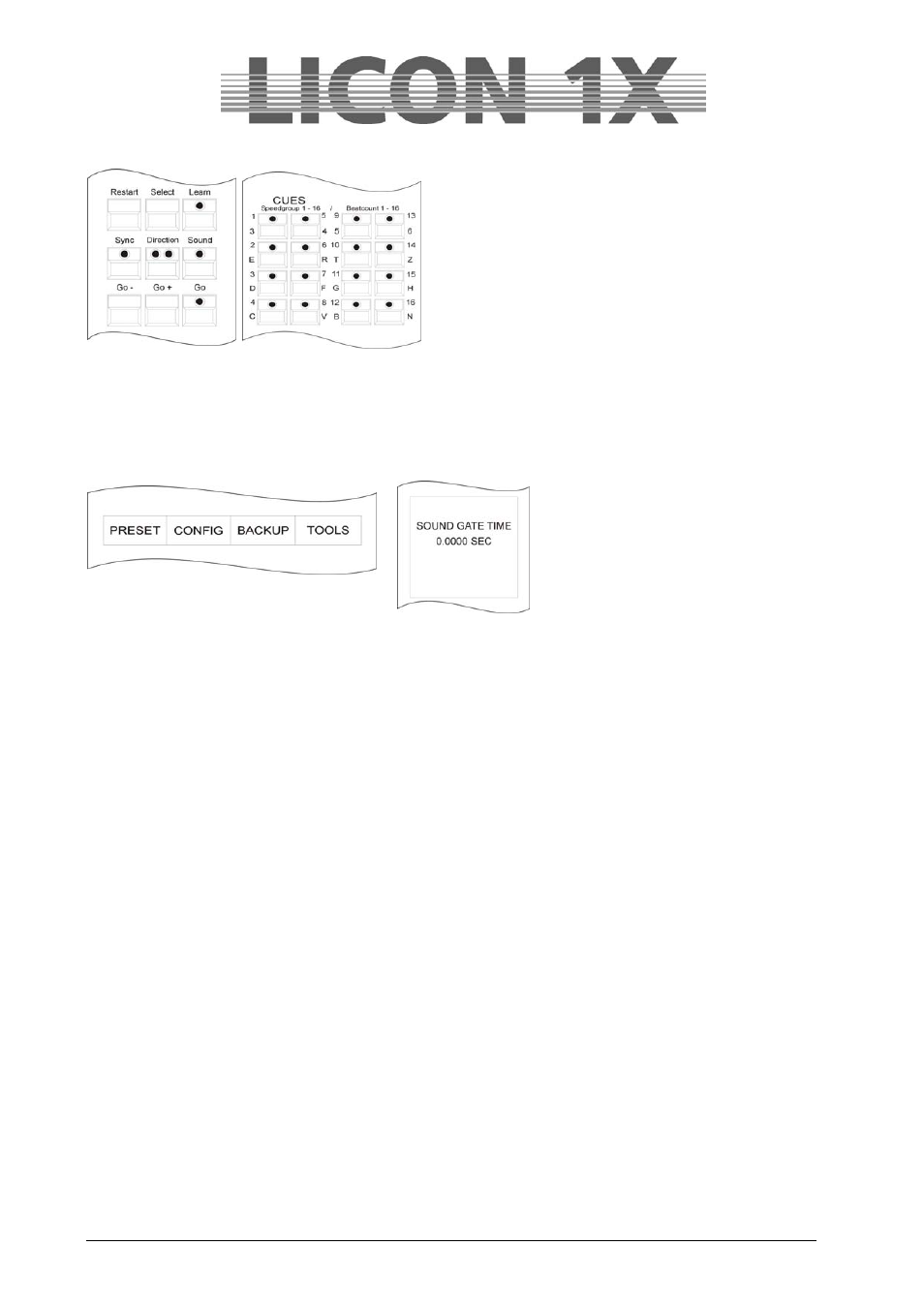
JB-lighting Lichtanlagen GmbH Sallersteigweg 15 D-89134 Blaustein Telefon ++49(0)7304 9617-0
- 74 -
In the Prog Chase or Edit Chase menu, you can enter
the number of bass beats by simultaneously pressing
the Sound key in the Chase Control section and one of
the beat-count keys in the Cues section.
The Cue keys 1 to 16 correspond to the number of
bass beats that are counted, until the chase is
switched forward by one chase step. If you wish to
switch the chase after each fourth bass beat, you must
press the cue key 4 / C.
Since many music tracks have passages with a very close succession of bass beats, a gate time (down
time) can be entered in addition. The gate time corresponds to a rest period, where bass beats are not
count. To enter the gate time press the softkey TOOLS in the main menu and afterwards the softkey
SOUND. Use the middle encoder wheel (GATE TIME) to enter the desired gate time. 0.3 seconds is a
figure based on experience that meets the requirements of most music tracks.