JB-Lighting Licon 1X User Manual
Page 39
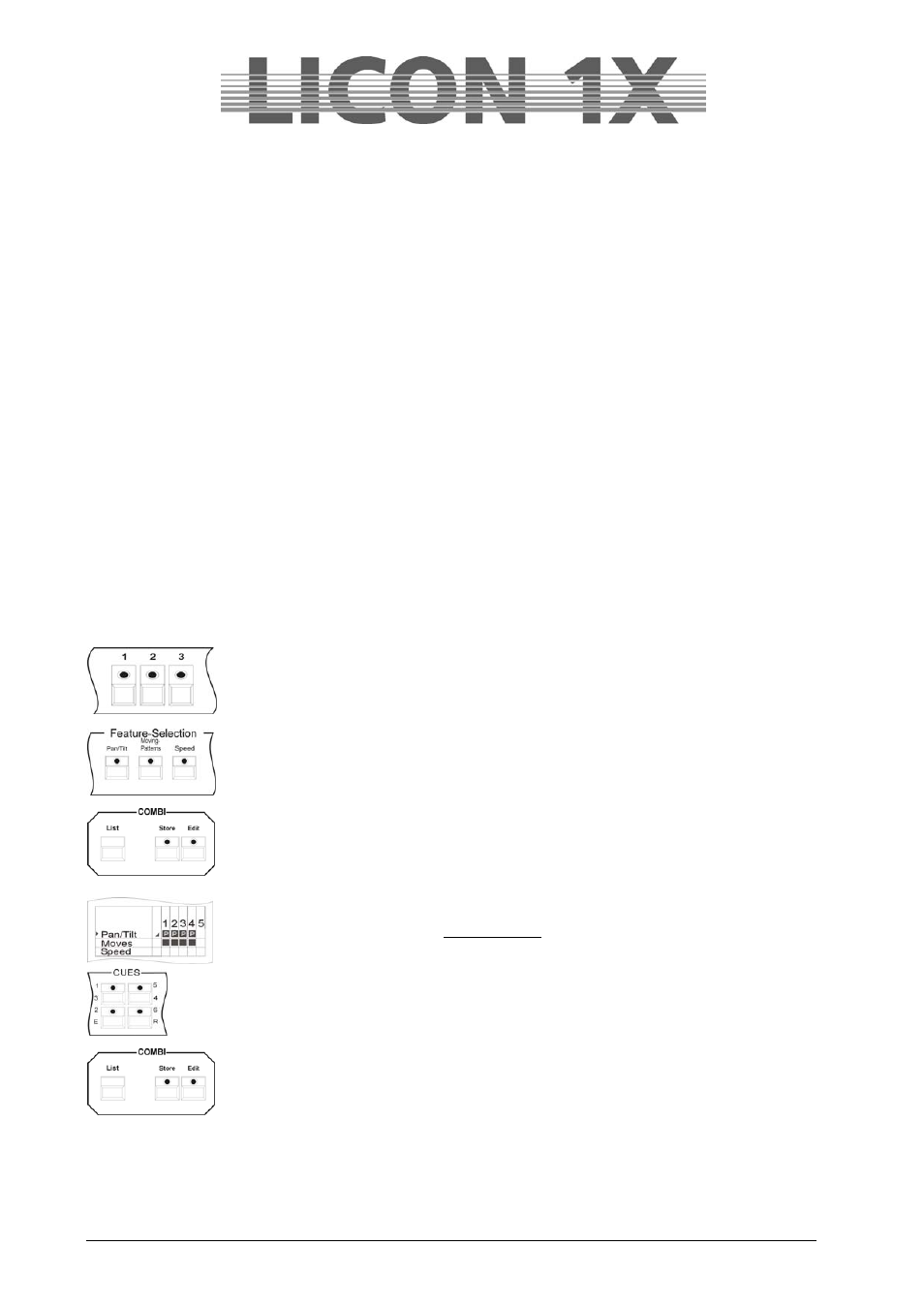
JB-lighting Lichtanlagen GmbH Sallersteigweg 15 D-89134 Blaustein Telefon ++49(0)7304 9617-0
- 39 -
6. Cues (scenes) in the combi section
Cues or scenes are fixed parameter settings for fixtures and dimmers. A cue consists of DMX values of
one or more functions of one or several fixture.
Cues are stored on the cue keys and acvtivated by pressing these keys. The individual parameters can
be defined as preset or as standard setting. If cue parameters are stored as presets, the settings change
automatically when the presets are modified.
Cues can be stored containing all features (parameters) of a fixture or only a part of the features of a
fixture. If a cue is output by the lighting control console and another cue is activated afterwards, then the
values of the last activated cue are valid (LTP principle). If the cue activated last does not contain
features of the cue activated before, the output remains unchanged.
Example: In Cue 1, DMX values for a certain Pan/Tilt position and DMX values for one gobo are stored.
Cue 2, on the other hand, does only contain the DMX values for a Pan/Tilt position. If now Cue 1 and Cue
2 are activated consecutively, then the Pan/Tilt position of the Cue 1 will change and the values of the
gobo remain unchanged.
Tip: If possible, always use presets when you are programming cues, chases or sequences
(programmes). If you change the presets afterwards, the changes will apply to all cues, chases and
sequences, in which the presets were stored.
6.1 Programming and storing of cues
In order to store cues, you must enter the main menu or the Feature Section (never the Preset Section!).
The following principal steps must be performed, whe cues are programmed and stored:
Select the fixtures with the keys of the Feature-/PAR Selection (keys 1-32).
Select the desired parameters and enter the DMX values either with the encoder
wheels or with the preset keys.
Press the Store key in the Combi section.
Select the parameters from the storage matrix.
Press the cue key, on which you wish to store the cue.
Press the Store key in the Combi section again for confirmation.
You can store additional features for cues, such as fade time, trigpoint. You can name the cue and set a
release link. These options will be described in the chapters following below.