JB-Lighting Licon 1X User Manual
Page 53
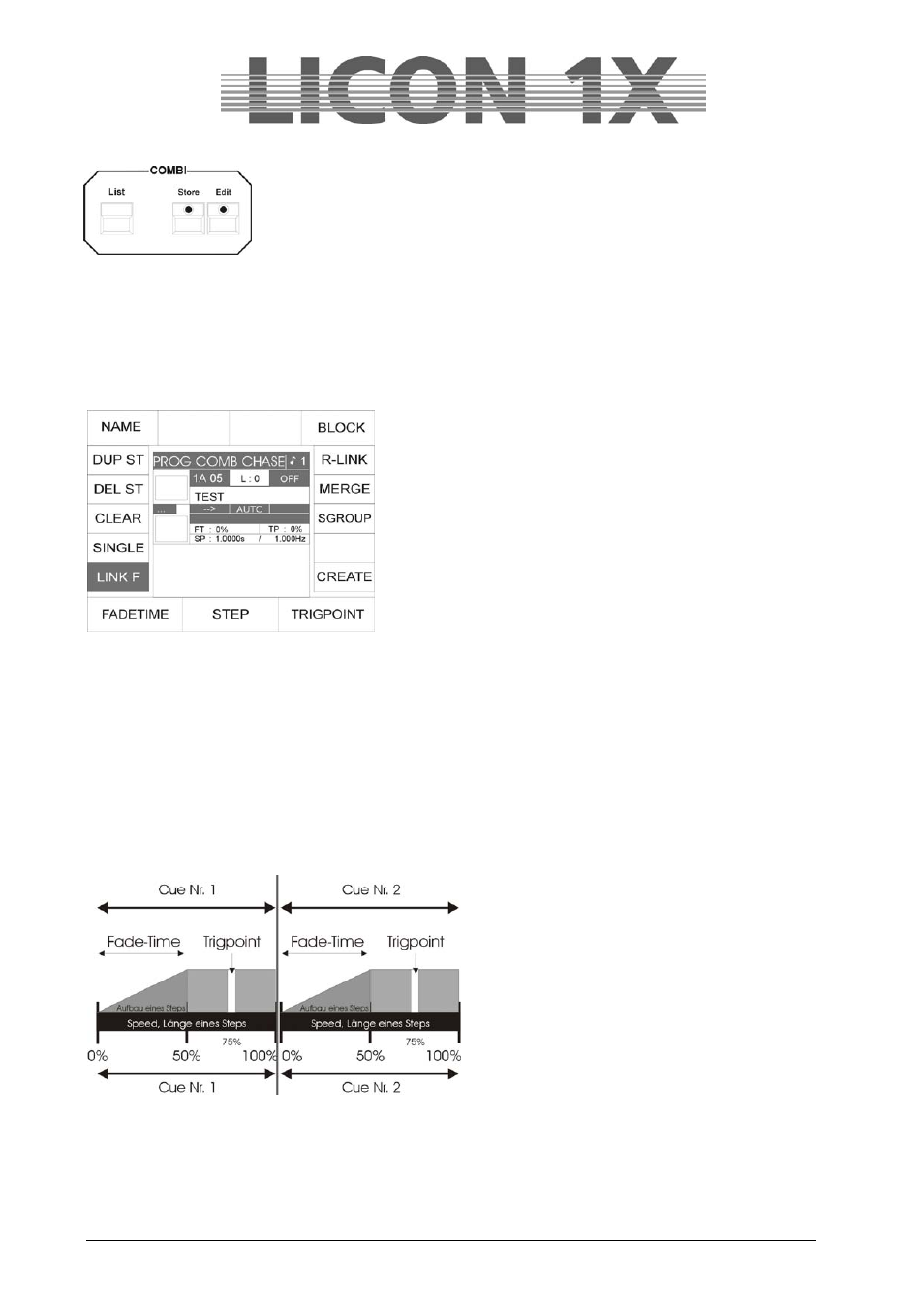
JB-lighting Lichtanlagen GmbH Sallersteigweg 15 D-89134 Blaustein Telefon ++49(0)7304 9617-0
- 53 -
Confirm the process by pressing the Store key in the Combi section again.
Repeat these working steps in order to add a further chase step.
11.1.2 The chase menu
First select a cue, press the Store key in the Combi section, select the parameters in the storage matrix
and press the desired chase key, then the chase menu shown below appears on the display.
The fields displayed below have the following function:
LINK F : inverted:
specifies fade time in %
not inverted: specifies absolute fade time
SINGLE: inverted:
chase runs once
not inverted: chase runs endlessly
CLEAR : deletes all chase data
DEL ST : deletes one step of the chase
DUP ST: duplicates a step
NAME : names the chase
BLOCK : creates a block from different steps
R-LINK: enables combination with a release link
MERGE: combines chases
SGROUP: creates a speed group
CREATE:
activates the chase generator
FADETIME:
enters the fade time for the complete chase
STEP:
enables scrolling up and down between the steps
TRIGPOINT:
time of switching of all parameters that are not faded
11.1.3 Entering the chase name
To name the chase, press the softkey NAME and enter the name with the keys of the
Cues/Chases/Sequences section (double assignmen of keys).
Then press the softkey NAME again to store the name.
11.1.4 Entering the runtimes
Three different types of runtimes are available, which are designated with the following abbreviations:
SP : speed
duration of each step
FT : fade time duration of fade-in/fade-out
TP : trigpoint switch time for all features that
are not faded
Fade time and trigpoint are entered as
percentage values depending on the actual
duration of the step. Advantage: fade time and
trigpoint readjust themselves if the runtime is
changed manually.
You may also enter the fade time in fractions of a second (if the fade time of the chase is changed
manually here, the fade time will not be adjusted/changed automatically).