Timeline programmierung (tiline) – JB-Lighting Licon 1X User Manual
Page 106
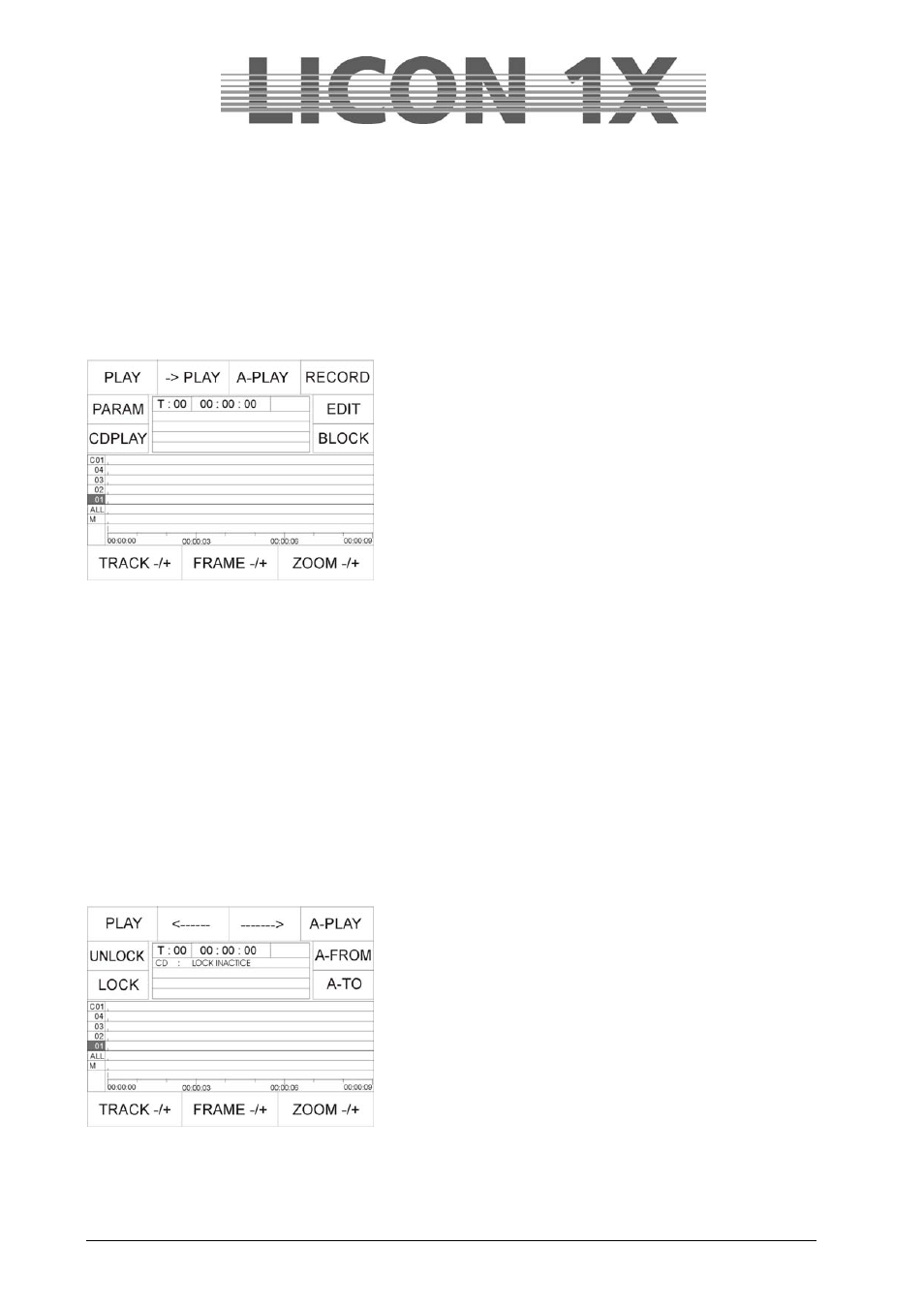
JB-lighting Lichtanlagen GmbH Sallersteigweg 15 D-89134 Blaustein Telefon ++49(0)7304 9617-0
- 106 -
22. Timeline programmierung (TILINE)
Timeline programming is referred to as the programming of a show that runs synchronously to a music
track either played from a CD inserted in the CD player of the console or triggered by an incoming
SMPTE signal.
The Licon 1X does not require a timecode generator for timeline programming. Insert a standarad music
CD into the CD ROM drive. Each CD has its own music timecode, which is subdivided into minutes,
seconds and frames (1 second corresponds to 74 frames).
Enter the Timeline main menu by pressing the softkey TOOL
in the main menu and then the softkey TILINE.
You can recognise the tracks, on which the individual events
(cues/chases) will be later displayed. A total of 4 cues and 32
chases can be assigned to each frame.
The softkeys of the Timeline menu have the following functions:
CDPLAY:
gives access to the control elements of the CD player.
PARAM:
gives access to the loop menu, as programming aid.
PLAY:
starts and stops the timeline show.
Pressing the key once will start the show from the beginning „ 00:00:00 „ (the softkey is
displayed inverted).
Pressing the softkey PLAY again will stop the show as well as the music (the softkey is
no longer displayed inverted).
-->PLAY:
starts the timeline show from a frame specified previously.
A-Play:
plays a previously defined part of the music.
RECORD:
gives access to the programming level of the Timeline menu.
EDIT:
gives access to all editing functions.
BLOCK: defines
blocks.
22.1 Inserting a CD in the Timeline menu
Enter the Timeline menu and press the softkey CDPLAY to
activate the CD player menu.
Before a CD can be inserted, you must unlock the CD drive
first by pressing the softkey UNLOCK. The display confirms
with the message LOCK INACTIVE. Open the CD drive by
pressing the key at the disk tray and insert a CD. We
recommend locking of the CD drive after insertion of the CD,
so that you cannot open it by mistake during use. Press the
softkey LOCK to lock the CD drive again. The display
confirms the process with the message LOCK ACTIVE. Press
the ESCAPE key once to return to the Timeline menu.