Presets – JB-Lighting Licon 1X User Manual
Page 32
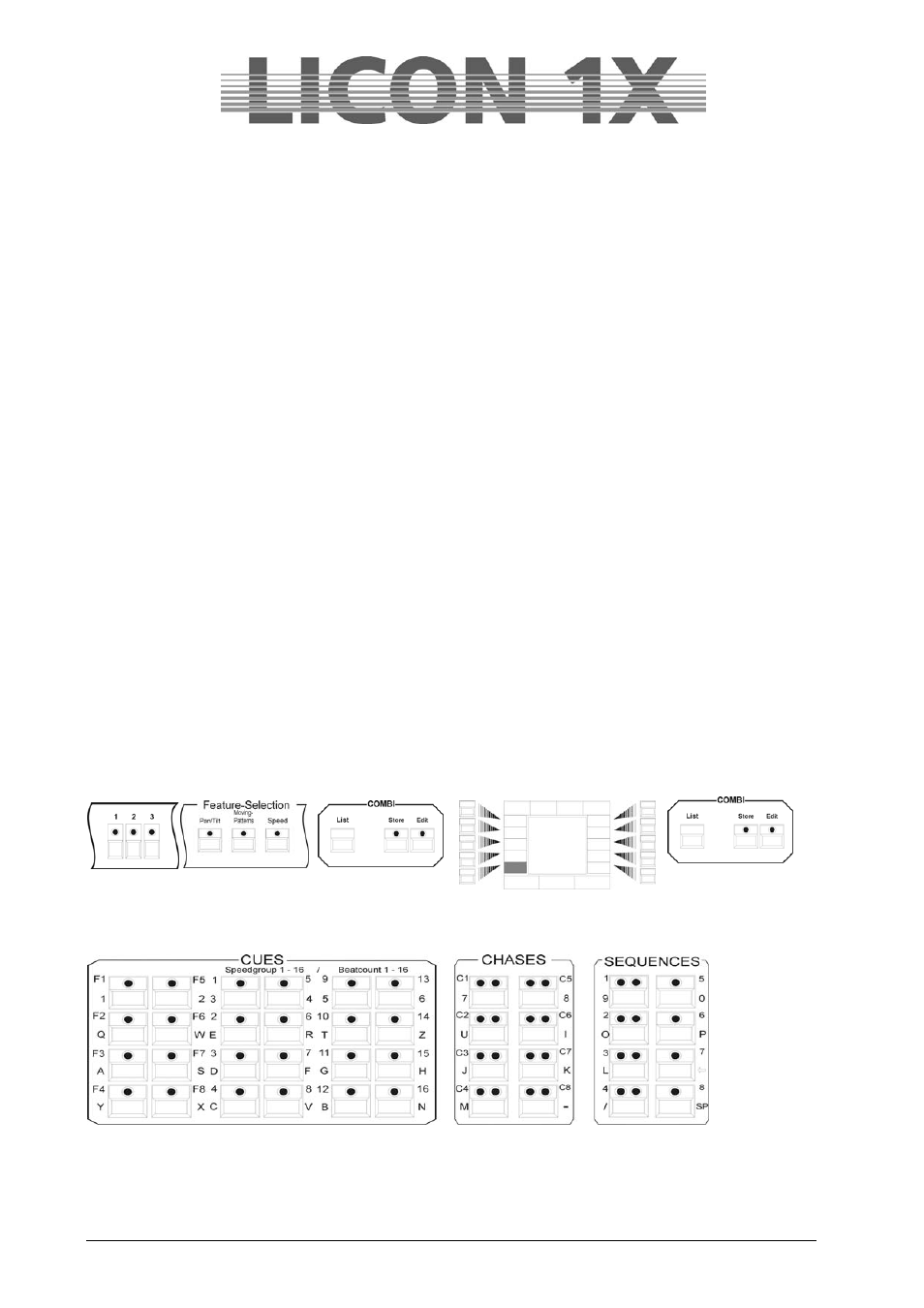
JB-lighting Lichtanlagen GmbH Sallersteigweg 15 D-89134 Blaustein Telefon ++49(0)7304 9617-0
- 32 -
4. Presets
Presets are preprogrammed fixture settings that are often used by the operators. They are the most
important tools for the programming of fixtures. Presets should be stored for all parameters, since they
considerably speed up the programming procedure. The fixtures predefined in the library contain in part
preprogrammed presets.
If you use different types of fixtures, we recommend a uniform classification of presets for all types of
fixtures. If a fixture, for example, does not possess individual functions, or has fewer colours, gobos etc.
than another fixture, then we recommend that you leave out the corresponding entries in the presets.
Thus you can ensure that the designation of the preset is suitable for all presets.
It is also possible to store presets for movements and PAR light (dimmer parameters).
If you work with Pan/Tilt presets, you have the advantage that for the next live performance in another
locality you only have to change the Pan/Tilt to adjust the programme and can otherwise work with the
same fixture configuration. All cues, chases and sequences that you have programmed with the help of
the corresponding presets, will then be output with the changed values.
TIP: Do always work with PAN/TILT presets!!!
4.1 Creating and storing presets
In order to create and store presets, enter the main menu and press the softkey PRESET. Then activate
the desired fixtures. When the corresponding LEDs are lit, you can select the feature in the Feature
Selection section (e.g. Pan/Tilt or Color), for which you want to create and store a preset. (You can only
store one (the selected) feature as PRESET. If you wish to store several features simultaneously, e.g.
Pan/Tilt and color, this is a cue and not a preset.)
Enter the values with the encoder wheels and press the Store key in the Combi section (LED is lit). Now
all fixtures will be activated that you have stored in the Setup. (The numbers of the activated the fixtures
will be displayed inverted.) Select a storage place (key) on the display and press the corresponding
softkey. The particular field is displayed inverted and the LED of the Store key begins flashing. Confirm by
pressing the Store key again. The LED stops flashing and the field will no longer be displayed inverted.
You can name the function field, whenever the field is displayed inverted
Below you will find an illustration of the individual working steps:
1.
2.
3.
4.
5.
4.2 Naming a preset
Before a preset is stored, you can name it with the double-assigned keys of the Cues/Chases/Sequences
section. (For this purpose, a letter of the alphabet is assigned to each of these keys. The letters are
arranged as on a conventional PC keyboard.) Confirm the entry with Store.