JB-Lighting Licon 1X User Manual
Page 116
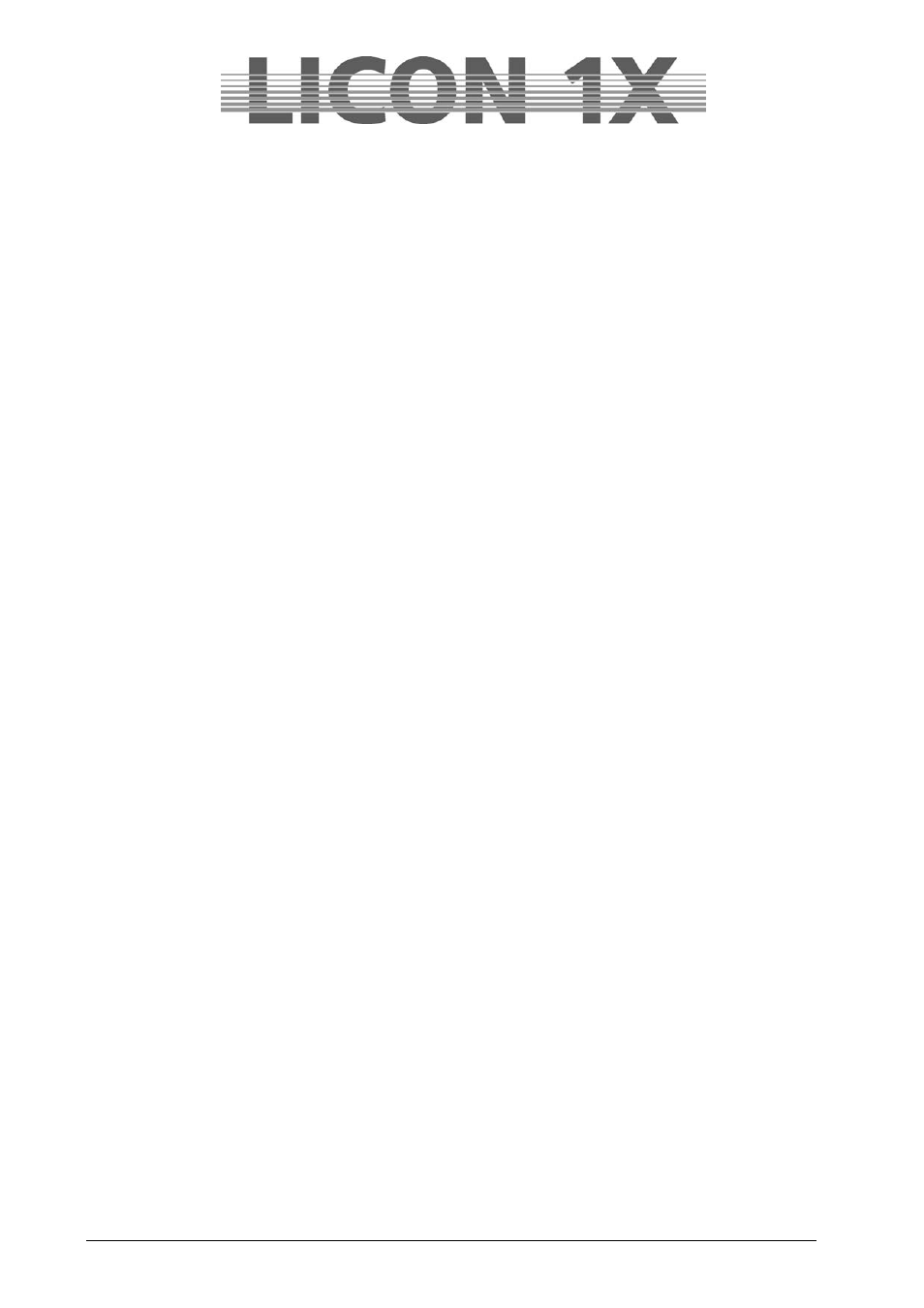
JB-lighting Lichtanlagen GmbH Sallersteigweg 15 D-89134 Blaustein Telefon ++49(0)7304 9617-0
- 116 -
To activate the next fixture of the fixture group, press and hold the left big key again and then; in addition;
press the right big key of the trackball. The LED of the next fixture in the group will be lit. In this way, you
can step through the entire group. When the last fixture of the group is activated and you step to the next
fixture, this will automatically be the first fixture of the fixture group.
You can change the composition of the group by selecting other fixtures.
23.3 Trackball and Highlight function
Select the desired fixtures with the keys of the Fixture/PAR selection (keys 1-32) or with the keys of the
Fixture Groups (brightness groups) as described in Chapter 22.2.
Then press and hold the Group/Highlight key and simultaneously press the first key of the activated
fixtures in the Fixture/PAR selection. The fixture key 1 starts flashing and the first fixture shows a white
open beam (take care that the corresponding group fader is raised to full). The Highlight function is
described in more detail in Chapter 3.3 The Hightlight/Group key.
You can now position the fixtures with the trackball. Activate the next fixture of the group by pressing the
left big key and then, in addition, the right big key of the trackball. The LED of the next fixture of the group
will start flashing.
One fixture after another of the defined group is activated in this way. After activation of the last fixture of
the group, the first fixture will be automatically activated again.
To leave the Highlight function, press and hold the Group/Highlight key. Then press the flashing fixture
key in the Fixture/PAR selection. The LED stops flashing.