JB-Lighting Licon 1X User Manual
Page 61
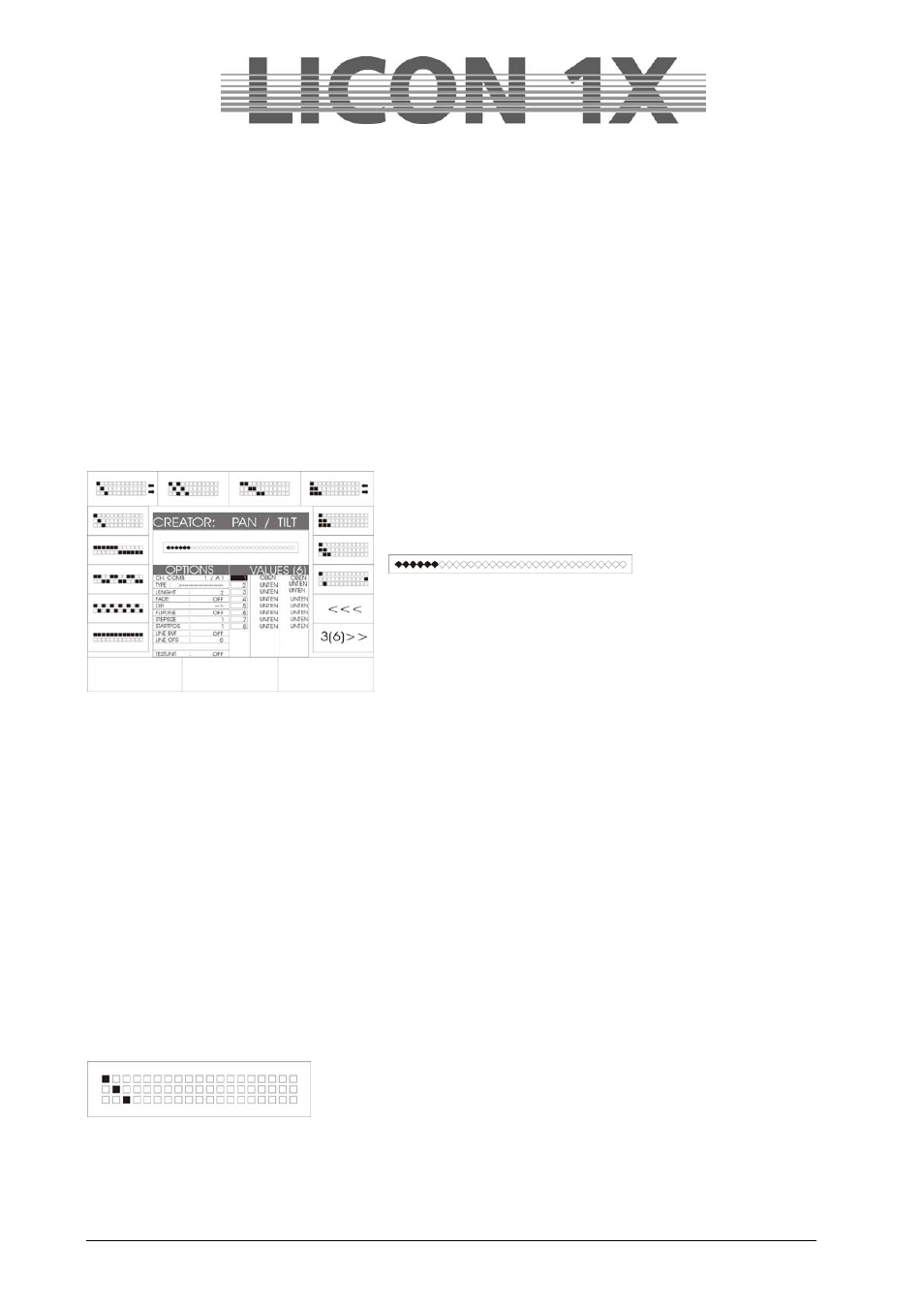
JB-lighting Lichtanlagen GmbH Sallersteigweg 15 D-89134 Blaustein Telefon ++49(0)7304 9617-0
- 61 -
Adhere to the following order of working steps:
1. Select the feature for which you wish to programme the chase by pressing the corresponding key
in the Feature Selection block.
2. Enter the DMX values for ON and OFF. Use either the preset keys or the encoder wheels. Press
the softkey ON until the field ON is displayed inverted. Enter a preset by pressing the
corresponding softkey or enter a DMX value with the encoder wheel. Then press the sofkey OFF
and enter the corresponding value.
3. Select the desired fixtures or dimmer channels that are to be stored in the chase. Apply Page 2 of
the chase generator. Switching of pages is carried out with the softkeys „<<<“ or „>>>“. (Ensure
that the softkey DIRECT on Page 2 of the chase generator is displayed inverted.)
4. Select a chase pattern on Page 3 and 4 of the chase generator.
A variety of chase patterns is available here. They can be
activated with the corresponding softkeys.
On the display, a graph illustrating 32 fixtures is shown. The
inverted fields in the graph indicate activated fixtures.
5. Press the flashing Store key in the Combi section once to start the calculation process (creation
of chase starts).
When the calculation process is finished, the yellow LED in the Chase section starts flashing. The display
returns to the “PROG COMB MENU“.
Press the Store key in the Combi section again to store the chase, the LED of the Store key stops
flashing, whereas the LED of the chase key starts flashing.
11.2.2 The matrix of the chase generator
Chase patterns are displayed in the form of a matrix, which you will find on pages 3 and 4 of the chase
generator. This matrix shows the ON and OFF values of a the features of a chase.
An empty square
symbolises the OFF value.
A black square
symbolises the ON value.
A chase switches between the ON and OFF value according to the matrix of the chase generator.
The matrix displayed her can be decoded as follows: