JB-Lighting Licon 1X User Manual
Page 73
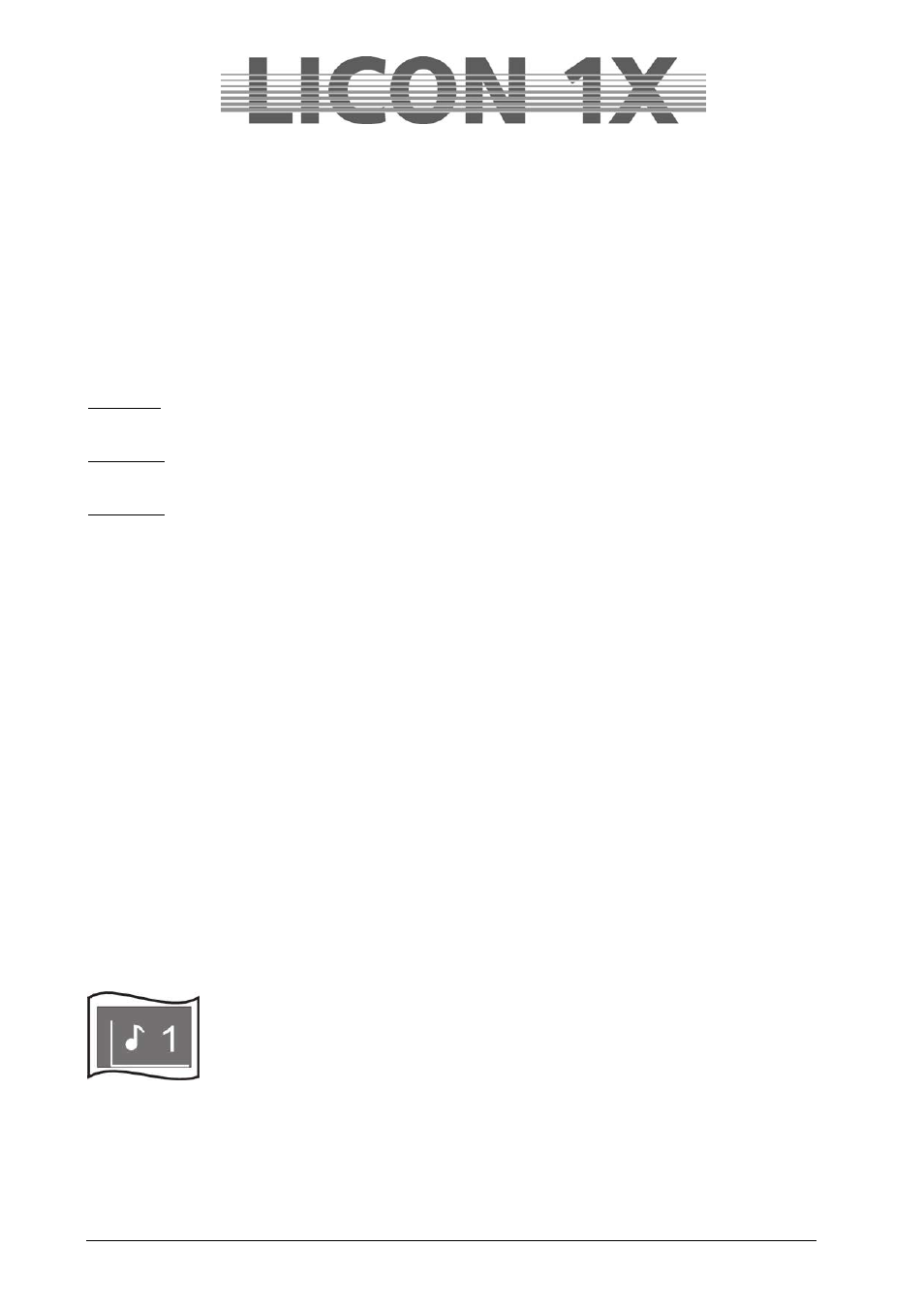
JB-lighting Lichtanlagen GmbH Sallersteigweg 15 D-89134 Blaustein Telefon ++49(0)7304 9617-0
- 73 -
13.4 Manual stepping of chase steps with the Go keys
Select the desired chase as described in 13.1. Then press the Go key. As soon as the LED of the Go key
is lit, you can manually step through the chase steps. The Go + key switches to the next chase step and
the Go- key to the previous chase step.
13.5 Changing direction
You can change the direction of a chase, while the chase is running. Select the desired chase as
described in 13.1.
Enter the change of direction with the Direction key. The following three functions are availabe, which are
indicated by the particular LED that is lit:
Function 1:
No LED is lit.
The chase runs according to the stored sequence of chase steps.
Function 2:
The red LED is lit.
The chase changes direction and runs opposite to the stored sequence of chase steps.
Function 3:
The red and the green LED are lit.
The chase runs opposite to the programmed sequence until chase step 1 is reached. Then it changes
direction and runs according to the programmed sequence of chase steps until the last step is reached.
Here, the chase changes direction again.
13.6 The Restart function
Activate the desired chase as described in 13.1 Press the Restart key to run the chase once more from
the beginning.
13.7 The Sync function
Cf. Chapter 12.2.3 The Synchronised Start function
13.8 The Sound function
The Sound function switches chases and sequences with a bass beat. You must connect a sound signal
to the sound input (stereo jack). If the sound signal is connected, the green LED of the sound key will
signalise, when chases or sequences are switched or triggered.
The bass frequency is preprogrammed by the manufacturer and cannot be modified.
However, you can enter the number of beats, after which your chase or sequence shall be switched or
triggered to the next step. You can choose the number of bass beats between 1 and 16 beats.
Press the Sound key in order to activate the Sound function. The LED of the key must be lit.
On the display, the number to the right of the note sign indicates the number of the
bass beats that must elapse before the chase or sequence is switched forward by one
chase step. In this example, the next chase step is recalled after one bass beat.
Recall the sound function by pressing the Edit key or the Store key in the Combi
section simultaneously with the chase key.