Freeze function – JB-Lighting Licon 1X User Manual
Page 49
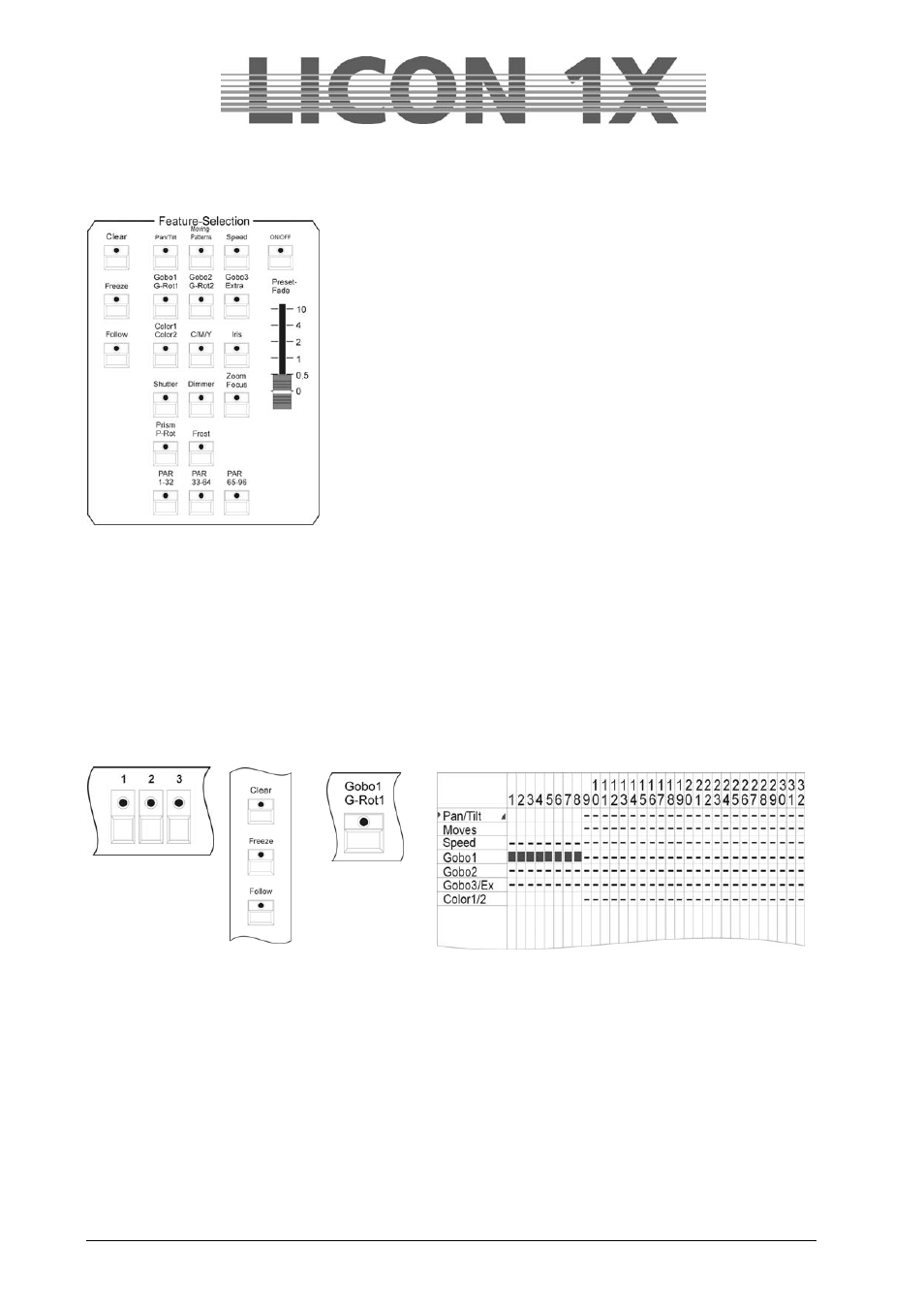
JB-lighting Lichtanlagen GmbH Sallersteigweg 15 D-89134 Blaustein Telefon ++49(0)7304 9617-0
- 49 -
9. Freeze function
The freeze function is used to lock fixture parameters.
The Freeze key is located in the Fixture Selection block in the middle
of the left column.
All parameters can be locked by the freeze function. Freeze means,
that a parameter remains unchanged, when another cue, chase or
sequence is activated (the freeze function must have been entered
previously for this parameter).
However, it is always possible to overwrite features, to which the
freeze function was assigned, with the help of presets.
9.1 Entering the freeze function
Activation of the freeze function is not possible in the main menu.
Thus press any key of the Feature Selection section. Then activate the fixtures, to which the freeze
function should be assigned. Press and hold the Freeze key and simultaneously press the feature key of
the desired parameter. This function will now be frozen. The storage matrix appears and the frozen
features are marked with a dark square.
Example: Freeze function activated for Gobo1:
1.
2.
3.
4.
You can assign the freeze function to each feature available by newly defining the fixture selection and
pressing the Freeze key once more in combination with the desired Feature Selection key.
9.2 Deleting the freeze function
You can delete the freeze function for individual or all parameters.
9.2.1 Deleting the freeze function for all parameters
Activate all fixtures (LED must be lit).
Press the Freeze key and simultaneously the Clear key in the Feature Selection block.
On the display, the black squares disappear again from the storage matrix.