JB-Lighting Licon 1X User Manual
Page 107
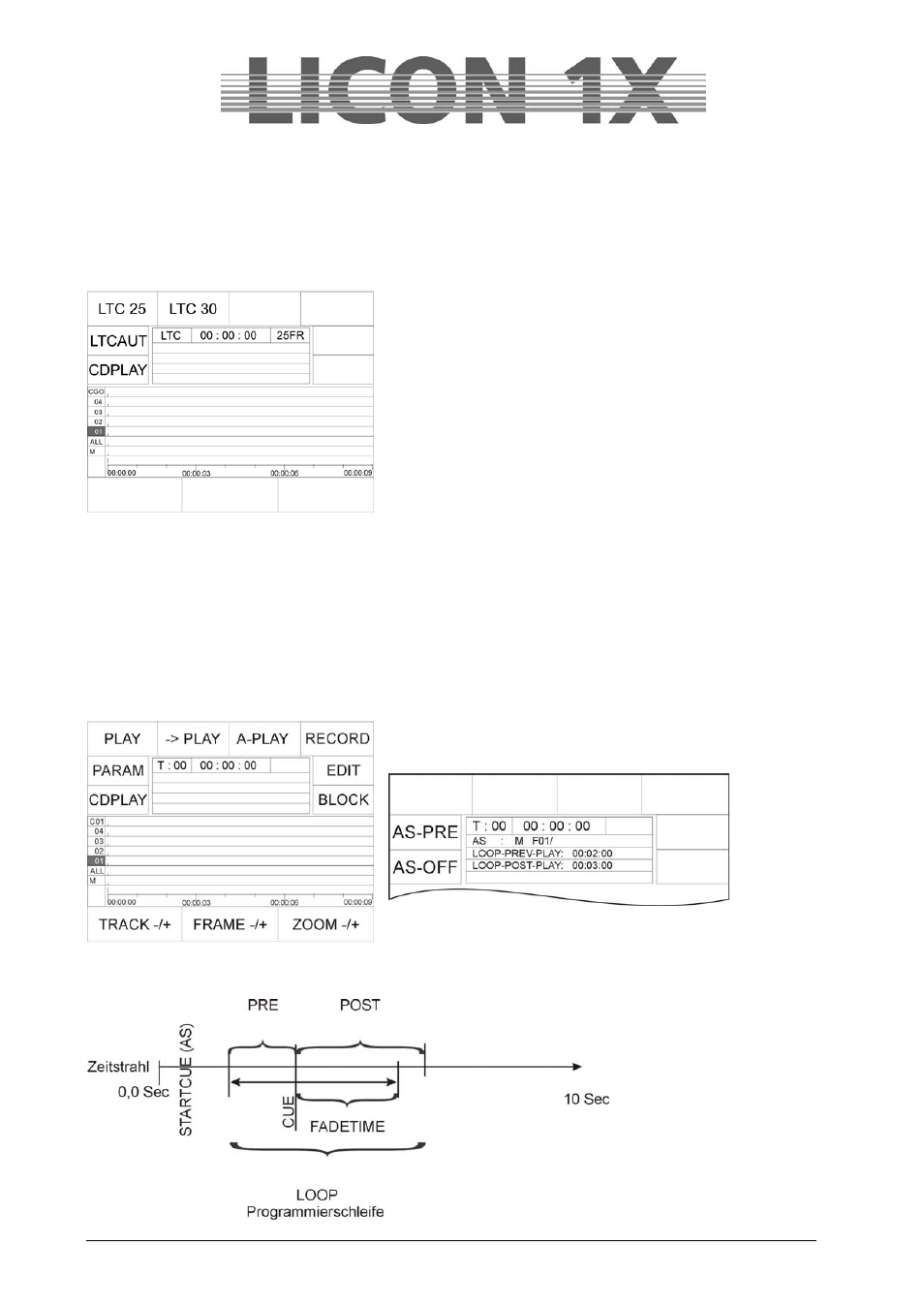
JB-lighting Lichtanlagen GmbH Sallersteigweg 15 D-89134 Blaustein Telefon ++49(0)7304 9617-0
- 107 -
22.2 SMPTE – Playing an external timeline track
Various devices (video, laser, mixing consoles) can be run music-synchronised, when a so-called SMPTE
timecode is employed. This external timecode is received by the Licon 1X via the LTC IN input (stereo
jack) on the rear panel of the console.
Enter the Timeline menu and activate the softkey PARAM. Then press the softkey SOURCE. The
following display is shown:
The softkeys have the following functions:
CDPLAY:
switches to programming with internal CD
drive.
LTCAUT:
automatic adjustment of the SMPTE signal,
is recommended as standard selection for
SMPTE.
If no time track can be recognised by the standard selection
due to different SMPTE formats, activate the softkeys LTC25
or LTC30.
Note: In order to programme a timeline show more quickly, it is recommended that you store the
corresponding music track on CD in the Licon 1X, since you can forward and rewind a show more quickly,
when all elements of the show are coming from one source. Since certain idle times due to differing
SMPTE formats may occur before a music track is run, the show must be moved as a block only once
afterwards.
22.3 Entering basic parameters for Timeline programming (LOOP)
Insert a music CD as described in Chapter 20.1 or connect an external signal source (Chapter 22.2).
Enter the Timeline main menu and press the softkey PARAM.
The submenu, where loops are programmed, appears on the
display.
The following illustration shall explain the mode of operation of a loop:
(time bar)