JB-Lighting Licon 1X User Manual
Page 88
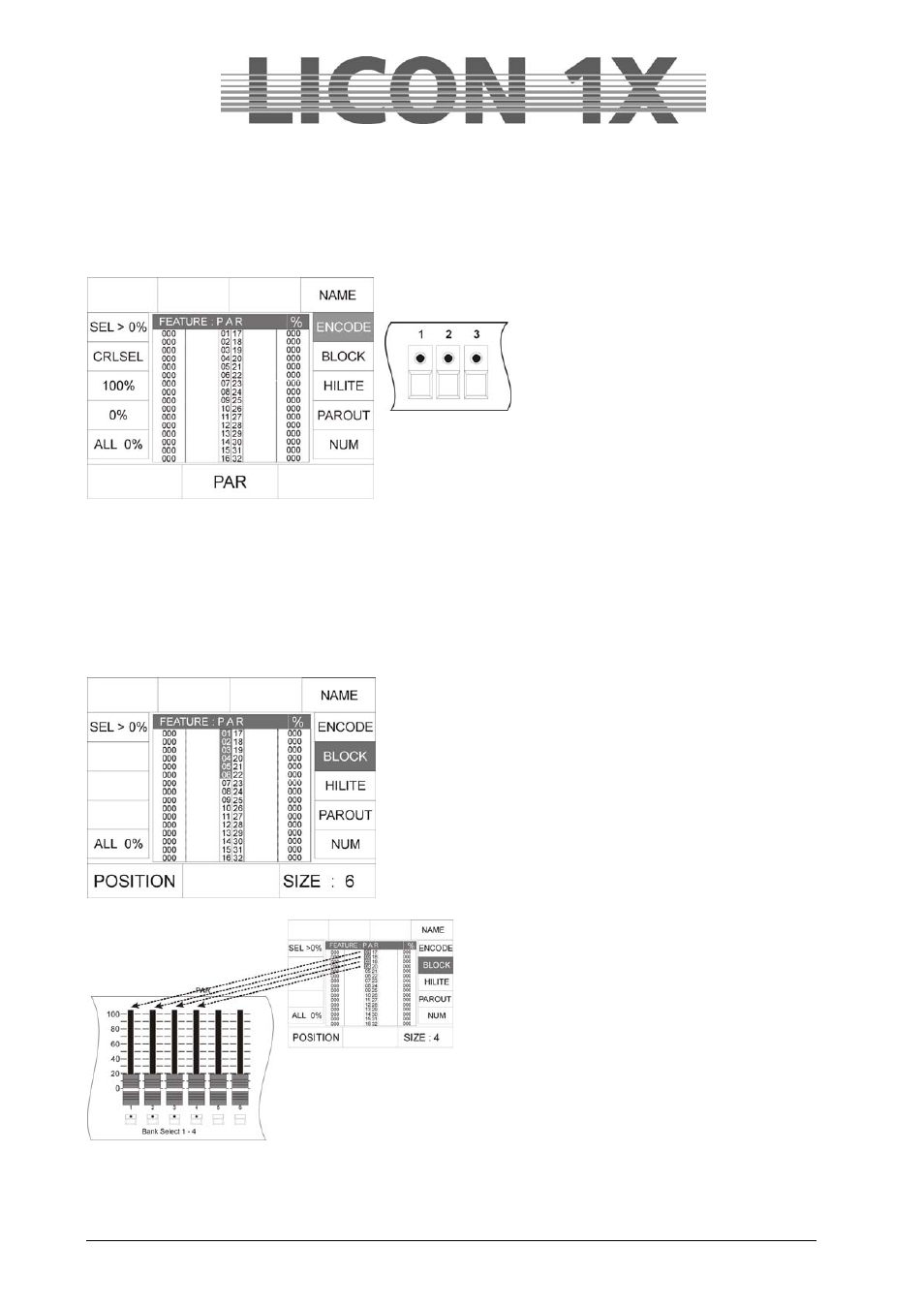
JB-lighting Lichtanlagen GmbH Sallersteigweg 15 D-89134 Blaustein Telefon ++49(0)7304 9617-0
- 88 -
There are four different modes of direct access to PAR channels:
18.2 The ENCODE mode
The Encode mode is activated with the softkey ENCODE. This mode is active when the function field
ENCODE is displayed inverted.
In the Encode mode, channel values are changed in analogy
to the change of fixture features.
Activate the channel to be changed with
the keys of the Fixture/Par section. Enter
the DMX values with the encoder wheel
or by recalling presets.
This mode is applied when a channel has
to be adjusted accurately to a certain output value or when
preprogrammed cues, chases or sequences must be changed
afterwards.
Here, the current levels of the pure PAR section (without scaling by the left Par master fader) are adopted
as current levels for the Combi section. (This mode requires that you know, which key will activate the
particular PAR fixture.)
18.3 The BLOCK mode
The BLOCK mode is activated with the softkey BLOCK. This mode is active when the function field
BLOCK is displayed inverted.
Blocks of different sizes can be defined in order to edit PAR
channels. The values of the individual channels of the
activated block can only be changed with the faders of the
PAR section. The BLOCK function requires that you slide
back the PAR fader to 0 and raise the C-PAR master fader to
100. If you wish to enter the start position of your block, select
the first position of the block with the left encoder wheel
(POSITION). With the right encoder wheel you can determine
the size of the block. The LEDs lit in the Fixture/PAR
Selection block will show you, which channels are currently
activated.
Since the DMX values of a channel are entered
with the 12 PAR faders, a maximum of 12 PAR
channels can be assigned to a block.
You can change the position of a block with the
left encoder wheel.
Fields of application:
Simple and fast programming of presets, cues,
chase steps and sequence steps.