Creating a group, Editing a group – Huawei Mate 8 User Manual
Page 103
Advertising
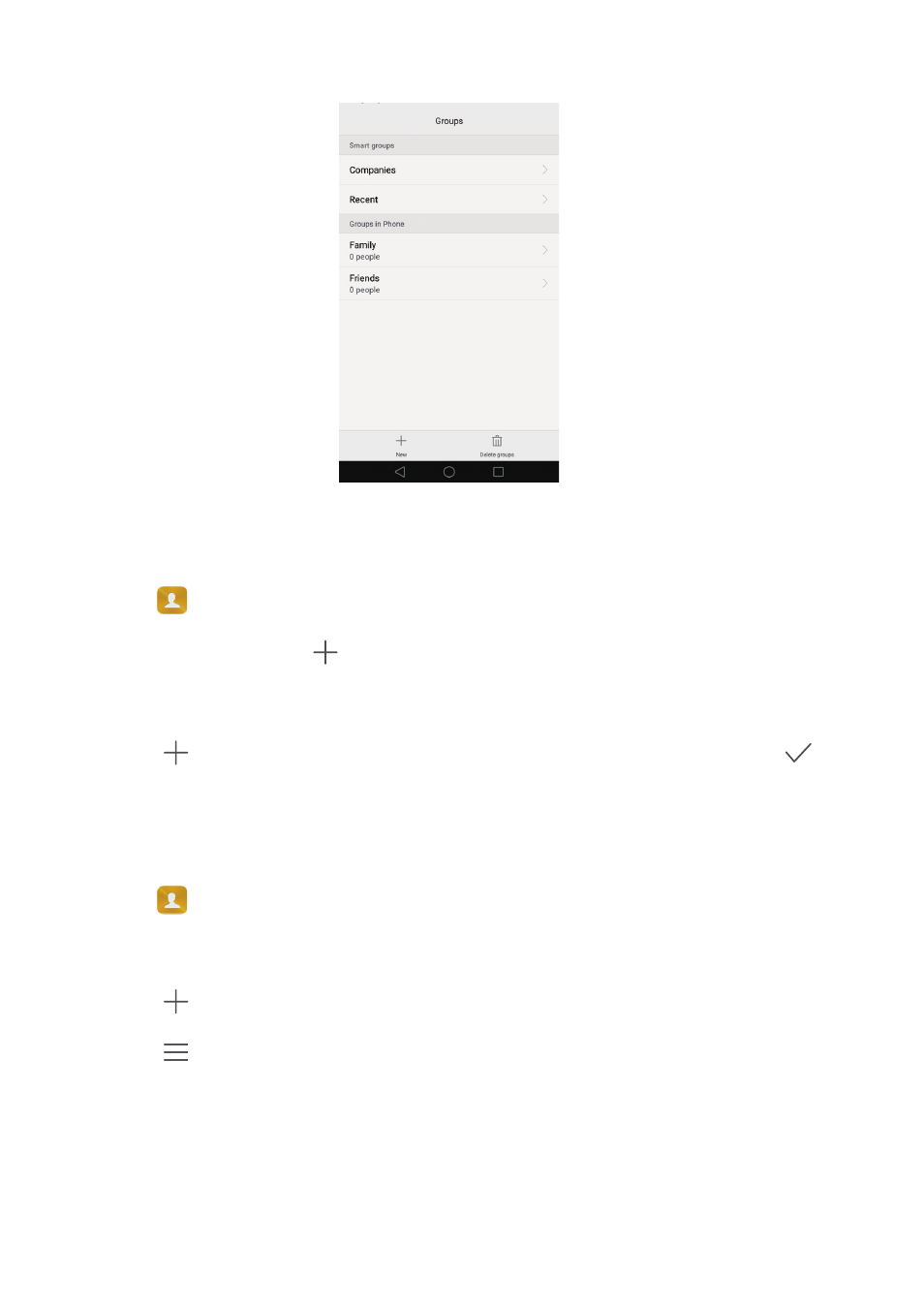
Call & Contacts
96
Creating a group
1
Open
Contacts.
2
Touch Groups and then
.
3
Enter the group name (for example Family or Friends) and then touch OK.
4
Touch
. Select the contacts you want to add to the group, and then touch
.
Editing a group
Add or remove people from a group or change the group name.
1
Open
Contacts.
2
Touch Groups and select the group you want to edit.
3
Touch
and add new members to the group.
4
Touch
. You can:
•
Touch Remove members and remove members from the group.
•
Touch Delete group and delete the group.
•
Touch Rename to edit the group name.
Advertising