Aligning home screen apps automatically, Touch-disable mode – Huawei Mate 8 User Manual
Page 86
Advertising
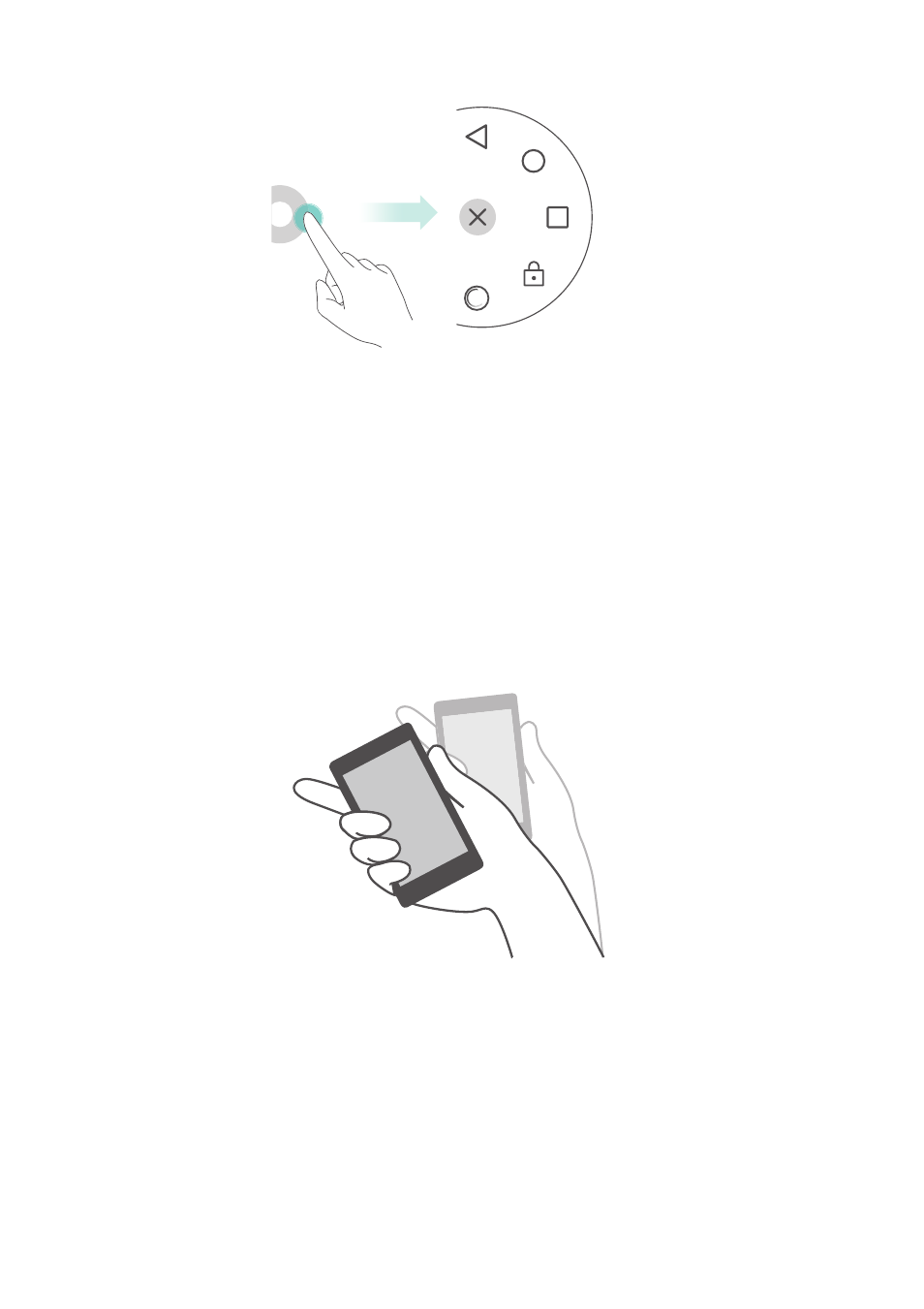
Tips and tricks
79
Aligning home screen apps automatically
Gaps may appear on the home screen after you uninstall apps or move them into folders.
You can arrange apps neatly on the home screen by using the automatic align feature.
Pinch two fingers together to enter home screen editing mode. Touch More settings and
then turn on the Shake switch. Touch and hold the home screen to enter home screen
editing mode. Shake your phone to realign app icons and fill any gaps.
Touch-disable mode
When your phone is in a pocket or a bag, accidental presses might cause it to dial a
number or waste your mobile data. To prevent accidental presses, switch on touch-
disable mode.
Advertising