Restoring data from local storage – Huawei Mate 8 User Manual
Page 24
Advertising
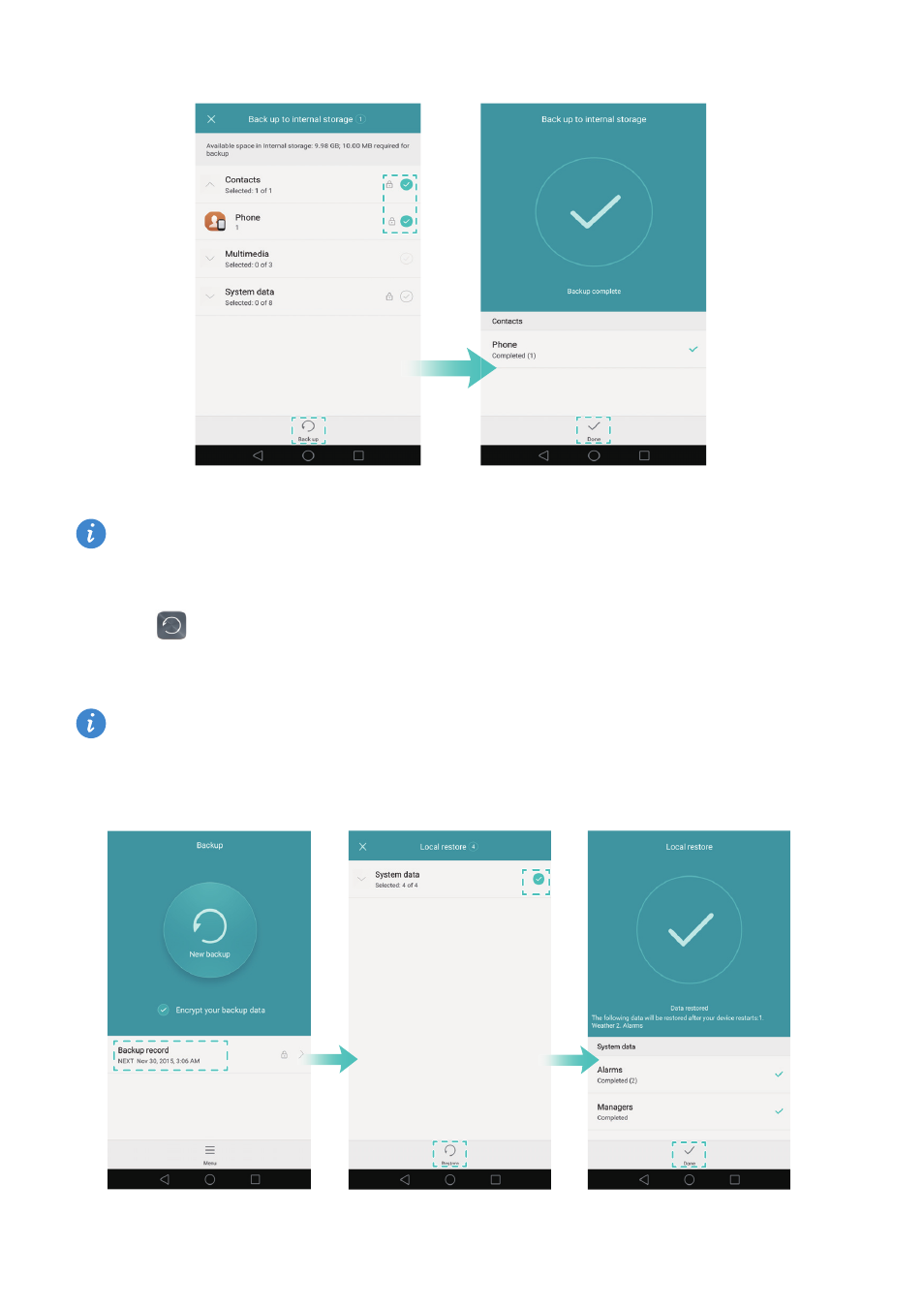
Transferring data
17
By default, backup data is saved to the HuaweiBackup folder in Files.
Restoring data from local storage
1
Open
Backup.
2
Select the backup you want to restore.
If the backup data is encrypted, enter the encryption password when prompted.
3
Select the data you want to restore, and then touch Restore.
Advertising