Using your phone to view files shared by a – Huawei Mate 8 User Manual
Page 169
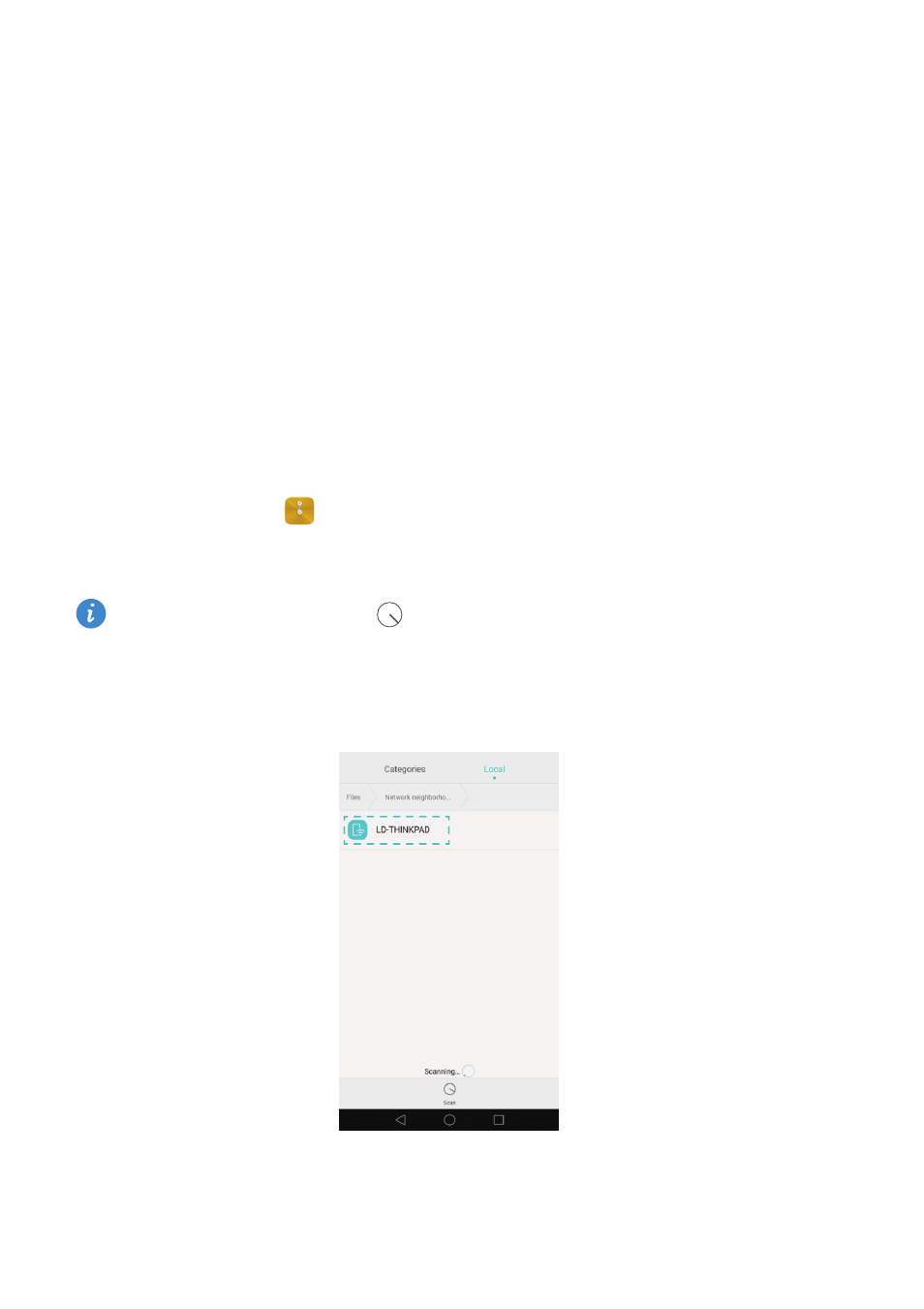
File management
162
Using your phone to view files shared by a
computer
You can use the network neighborhood feature in Files to view files stored on your
computer.
1
Connect the computer and your phone to the same Wi-Fi network. For more
information on connecting your phone to a Wi-Fi network, refer to
2
On the computer, enable sharing for files you want to access using your phone. For
more information about sharing files on your computer, refer to your operating system
instructions.
3
On the phone, open
Files.
4
In the Local tab, touch Network neighborhood to view local network devices.
If no devices are listed, touch
to refresh. If you can still see no devices, return to
step 1 and check that the computer and phone are connected to the same Wi-Fi
network.